filmov
tv
How to use Formulas and Functions in Microsoft Excel

Показать описание
In this video tutorial, I will show you how to use formulas and functions in Microsoft Excel. I will start with basic math formulas in Excel and show you some of the very popular and powerful functions. Use the timestamps below to help you navigate through this video.
0:00 Intro
0:49 Basic math formulas
3:20 Starting with the SUM Function in Excel (with shortcuts)
5:47 The COUNT function
6:29 Take a look at the status bar in Excel
8:10 AVERAGE, MEDIAN and MODE functions
10:05 MIN and MAX functions in Microsoft Excel
10:54 Functions and formulas with Date and time in Excel
14:11 Using formulas to combine columns
16:05 If statements in Excel
19:26 How VLOOKUP works
21:34 Conditional functions (SUMIF, SUMIFS, COUNTIF, etc.)
24:33 How to use the function wizard
0:00 Intro
0:49 Basic math formulas
3:20 Starting with the SUM Function in Excel (with shortcuts)
5:47 The COUNT function
6:29 Take a look at the status bar in Excel
8:10 AVERAGE, MEDIAN and MODE functions
10:05 MIN and MAX functions in Microsoft Excel
10:54 Functions and formulas with Date and time in Excel
14:11 Using formulas to combine columns
16:05 If statements in Excel
19:26 How VLOOKUP works
21:34 Conditional functions (SUMIF, SUMIFS, COUNTIF, etc.)
24:33 How to use the function wizard
Excel Formulas and Functions Tutorial
How to use Formulas and Functions in Microsoft Excel
Excel Formulas and Functions | Full Course
Excel Formulas and Functions You NEED to KNOW!
GCSE Maths - What Are Formulas, And How Do I Use Them? #47
How to use Formulas and Functions in Google Sheets
How To Make Formulas In Google Sheets
Excel Tips - Don't Use Formulas! Use Ctrl + E Instead
Use Sum Formula In excel (Ms Excel)
Creating Microsoft Excel formulas and functions
Top 10 Most Important Excel Formulas - Made Easy!
All Basic Formulas and Functions of Excel you must know || Basic Formulas in Excel || Urdu / Hindi
How to Use Excel Formulas and Functions: The Basics
Microsoft Excel Tutorial - Beginners Level 1
Excel Tutorial - Use FORMULAS across worksheets
Google Sheets Formulas Tutorial
Google Sheets Formulas Tutorial: How to Use Formulas and Functions in Google Sheets
40 most useful excel formula and functions - excel formulas in hindi - formula tutorial
Excel 2016 - Formulas and Functions - How to Verify a Formula and Function for Beginners Tutorial MS
When Should You Use the Hash Sign in Excel Formulas?
OMG🔥Microsoft excel all formulas | How to use excel formula and functions in Excel | Excel Formulas...
Excel Formula Hack: Start Formulas With A Symbol!
Remove All Formulas from an excel sheet and Keep Values (using Shortcuts)
Insert Calculations and Formulas into Word | Microsoft Word Tutorials
Комментарии
 0:12:29
0:12:29
 0:26:26
0:26:26
 0:52:40
0:52:40
 0:10:47
0:10:47
 0:03:09
0:03:09
 0:26:34
0:26:34
 0:01:37
0:01:37
 0:02:53
0:02:53
 0:00:16
0:00:16
 0:01:40
0:01:40
 0:27:19
0:27:19
 0:11:03
0:11:03
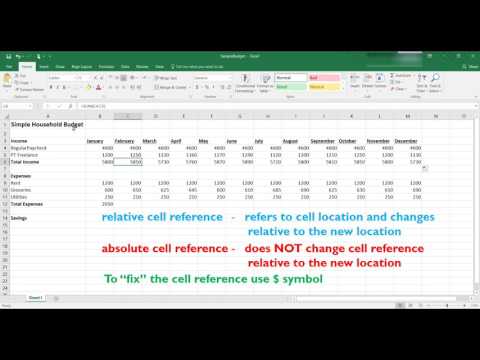 0:17:47
0:17:47
 0:32:49
0:32:49
 0:11:33
0:11:33
 0:23:25
0:23:25
 0:12:31
0:12:31
 0:54:11
0:54:11
 0:04:17
0:04:17
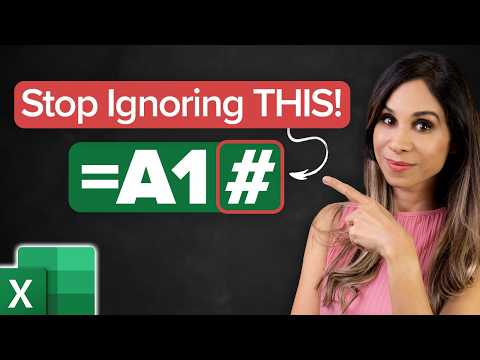 0:10:53
0:10:53
 0:18:30
0:18:30
 0:00:58
0:00:58
 0:01:21
0:01:21
 0:04:49
0:04:49