filmov
tv
How to safely Erase Samsung SSDs (+M.2 SSD)
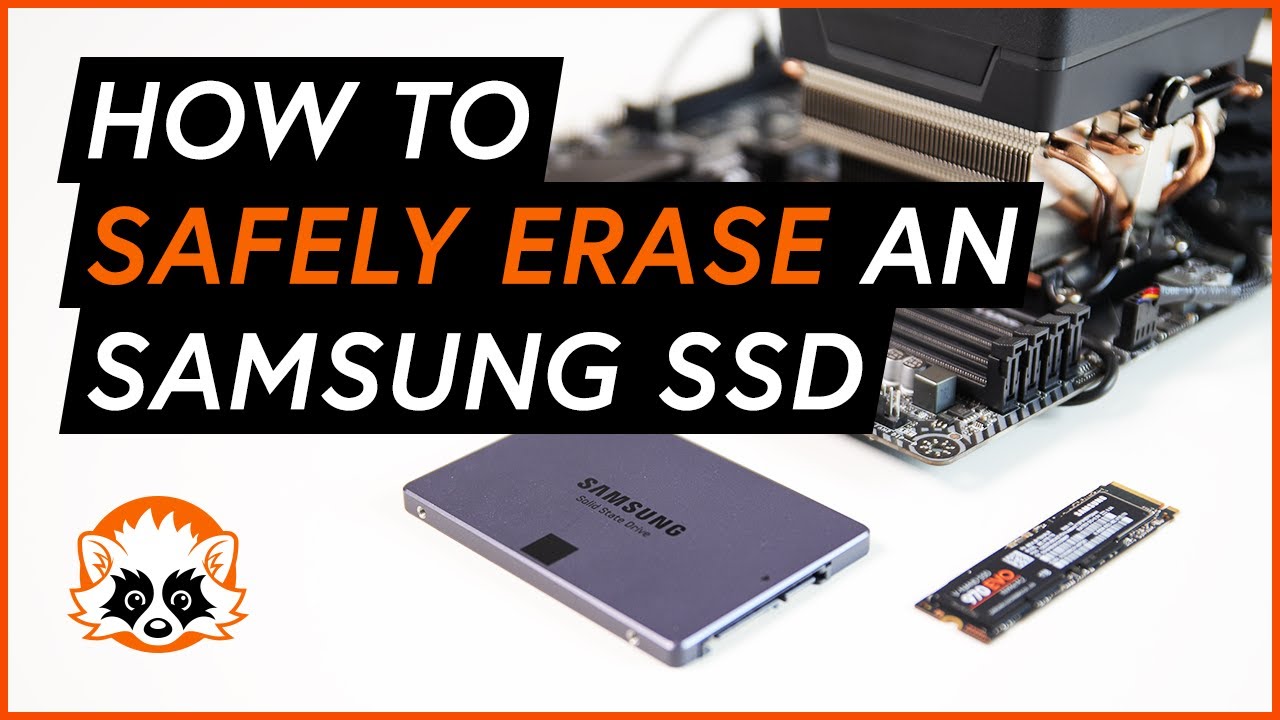
Показать описание
Welcome to a short tutorial on how to safely erase you are Samsung SSD. This tutorial works for both, ordinary SSDs and M.2 SSDs.
Samsung Magician Software:
######################
Get cool merch here:
################
Once the Samsung Magician software has been installed and opened, look for the data management section on the left-hand side. You will find an entry called "Secure Erase". There you have to select the drive you want to erase. You now have to create a bootable USB drive to do just that. Please note that the USB drive will be formatted in the process and all previous data will be lost.
After the successful creation of the USB drive, boot from it. If it does not automatically, change the boot priority in your BIOS. You can access the BIOS by hitting either F2, F8, F9, F12 or the delete key and swap the current device for the USB drive. Consult your mainboard manual for further instructions. Simply safe and exit and wait for the bootable USB drive to do it's magic. You will now see a couple of warnings which will remind you that all data will be lost on the selected Samsung SSD drive. Press Y to accept the disclaimer to proceed formatting your SSD.
Samsung Magician Software:
######################
Get cool merch here:
################
Once the Samsung Magician software has been installed and opened, look for the data management section on the left-hand side. You will find an entry called "Secure Erase". There you have to select the drive you want to erase. You now have to create a bootable USB drive to do just that. Please note that the USB drive will be formatted in the process and all previous data will be lost.
After the successful creation of the USB drive, boot from it. If it does not automatically, change the boot priority in your BIOS. You can access the BIOS by hitting either F2, F8, F9, F12 or the delete key and swap the current device for the USB drive. Consult your mainboard manual for further instructions. Simply safe and exit and wait for the bootable USB drive to do it's magic. You will now see a couple of warnings which will remind you that all data will be lost on the selected Samsung SSD drive. Press Y to accept the disclaimer to proceed formatting your SSD.
Комментарии
 0:04:29
0:04:29
 0:07:30
0:07:30
 0:05:49
0:05:49
 0:02:38
0:02:38
 0:02:31
0:02:31
 0:04:52
0:04:52
 0:06:02
0:06:02
 0:01:20
0:01:20
 0:02:10
0:02:10
 0:02:39
0:02:39
 0:06:05
0:06:05
 0:07:19
0:07:19
 0:02:56
0:02:56
 0:01:57
0:01:57
 0:02:20
0:02:20
 0:04:25
0:04:25
 0:03:23
0:03:23
 0:01:56
0:01:56
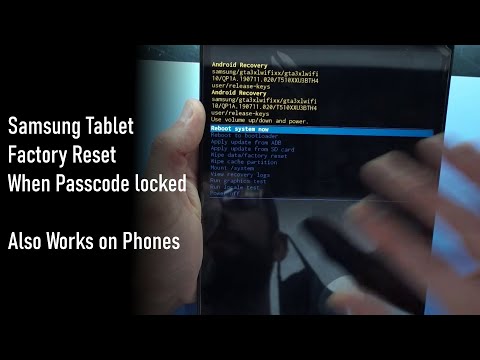 0:03:50
0:03:50
 0:01:59
0:01:59
 0:02:14
0:02:14
 0:08:07
0:08:07
 0:02:35
0:02:35
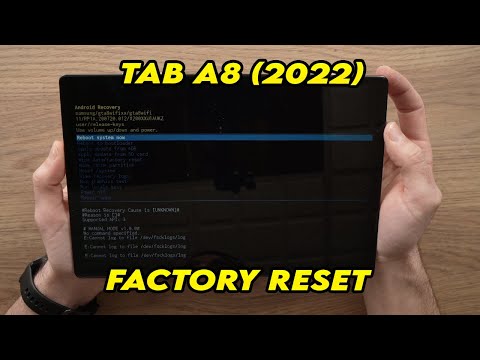 0:02:14
0:02:14