filmov
tv
WiFi 7 Access Points - Awesome experience but you need good hardware EAP773

Показать описание
In this video we share with you the experience we had with the WiFi 7 access point the EAP773 from TP Link and its Omada series of hardware.
Few aspects to consider and the most important ones, the hardware you need, as may be beyond the hardware many companies still have. not to talk about home networking. However as Internet speeds have surpassed 1 Gbps WiFi 7 is more than welcome.
Much of the hardware to support concurrent WiFi 7 APs is coming and fast.
The products you saw in this video:
Please keep in mind that As an Amazon Influencer, I earn from qualifying purchases, so you immensely support us using these links:
Amazon Affiliate links :
EAP773 Access Point (Omada Series)
Internal WiFi BE200 adapter for desktops (intel chipset)
Internal WiFi BE200 adapter for laptops (intel chipset):
Unifi Switch XG 6 PoE
TP-Link TL-SL105 10 Gbps switch
Few aspects to consider and the most important ones, the hardware you need, as may be beyond the hardware many companies still have. not to talk about home networking. However as Internet speeds have surpassed 1 Gbps WiFi 7 is more than welcome.
Much of the hardware to support concurrent WiFi 7 APs is coming and fast.
The products you saw in this video:
Please keep in mind that As an Amazon Influencer, I earn from qualifying purchases, so you immensely support us using these links:
Amazon Affiliate links :
EAP773 Access Point (Omada Series)
Internal WiFi BE200 adapter for desktops (intel chipset)
Internal WiFi BE200 adapter for laptops (intel chipset):
Unifi Switch XG 6 PoE
TP-Link TL-SL105 10 Gbps switch
U7-Pro is HERE! Testing UniFi's First Wi-Fi 7 Access Point
WiFi 7 Access Points - Awesome experience but you need good hardware EAP773
Top Tier Wi-Fi 7 Access Point - U7 Pro Max Overview
BEST WIFI 6 WIRELESS ACCESS POINTS 2024 - THE ONLY 5 YOU SHOULD CONSIDER TODAY!
New Network Gear - TP-Link Omada 10G, Wifi7, PoE
Wi-Fi 6 vs Wi-Fi 6E vs Wi-Fi 7 - WHICH Wi-Fi STANDARD FOR YOUR HOME?
Best WiFi 7 Routers for Every Scenario
The Best 7 Wi-Fi Access Points OF 2024, Tested And Reviewed
🎥 Live - 2ème Partie : Créer un Réseau Local pour un Cyber Café | DADE ACADEMY
The Wi-Fi Signal That DOESN'T Drop
U7 Pro Wall Has Arrived!
I’ve never seen anything like this before… - eero Max 7
Ubiquiti U7 Pro Max WiFi 7 AP Review, Test & comparison with U7 Pro
WiFi Mesh or Multiple Access Points ? That's the question!
UniFi 7 Innovations: U7 Pro Max | U7 Pro Wall | U7 Outdoor
my new Wi-Fi is so fast its illegal.. - WiFi 6E Upgrade
UniFi U7 Pro Max - DON'T BUY Here's Why
Omada Business WiFi — Professional Access Points
UniFi Basics: Start the Right Way Without Breaking the Bank!
Wifi 7 Is Absolutely Insane! - TP-Link Deco BE85 Mesh Review
A Clean And Easy Home Wifi Using AC+AP | Mesh Alternative
Which WiFi Setup DO YOU NEED? Router vs Access Point vs Mesh - WiFi 6E?
Wi-Fi 7 Access Points, Revolutionizing Business Connectivity into the Future | EnGenius Cloud
Industry's First Enterprise-Class Wi-Fi 7 AP — AirEngine 8771-X1T
Комментарии
 0:12:32
0:12:32
 0:06:33
0:06:33
 0:05:47
0:05:47
 0:05:27
0:05:27
 0:22:32
0:22:32
 0:05:26
0:05:26
 0:06:31
0:06:31
 0:05:00
0:05:00
 1:16:48
1:16:48
 0:05:05
0:05:05
 0:07:38
0:07:38
 0:10:59
0:10:59
 0:13:58
0:13:58
 0:10:37
0:10:37
 0:01:51
0:01:51
 0:14:02
0:14:02
 0:15:59
0:15:59
 0:00:51
0:00:51
 0:14:52
0:14:52
 0:10:07
0:10:07
 0:09:47
0:09:47
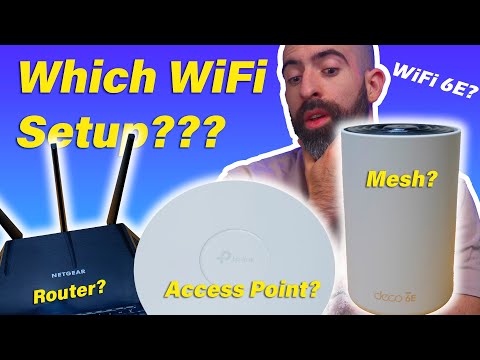 0:20:59
0:20:59
 0:01:26
0:01:26
 0:00:56
0:00:56