filmov
tv
Linux Tutorial: Format and Partition a USB from the Terminal

Показать описание
In this video, I demonstrate how to format and partition a USB from the command line. Below you will find my notes to perform this task.
sudo su
fdisk -l
umount /dev/DEVICE
shred -vf -n 3 /dev/DEVICE
parted /dev/DEVICE
mktable msdos
mkpart primary 0% 100%
quit
Alternate Formats:
If you want to meet up on social media, here are my profiles:
Please visit and subscribe to my fellow Linux YouTubers:
-~-~~-~~~-~~-~-
Please watch: "Ubuntu 17.10 Linux OS Review: Gnome Shell Awesome!"
-~-~~-~~~-~~-~-
Linux Crash Course - Formatting & Mounting Storage Volumes
Creating Partitions In Linux Using fdisk (and other tools)
How to Partition and Format a Disk in Linux
Linux Tutorial: Format and Partition a USB from the Terminal
Linux Tutorial for Beginners - 18 - Partitions
How to partition, format and mount a file system in Linux OS
Creating and formatting partitions in Ubuntu Server
Linux format and partition a USB drive with fdisk and mkfs
AWS with FREE LINUX Basics (8 Weekends Batch) tutorials || by Mr. Srinivas On 31-08-2024 @11AM IST
Linux Tutorial 62 - Create & Format Disk Partitions | Linux Format Types | Primary v/s Extended ...
How to Format and Partition a Drive on Linux using fdisk
How to Partition/Prepare your Hard Drive to Dual-Boot Linux
How to Format, Partition and Install Any Linux Ubuntu Tutorial
Formatting and Mounting Linux Partitions
Linux Directories Explained in 100 Seconds
Creating and Formatting Linux Partitions: fdisk
Coursera - Partition a Disk Drive in Linux
How to view Disks, Partitions and Mount Points in Linux
How to Install Ubuntu 22.04 Jammy Jellyfish with Manual Partitions | Ubuntu Manual Partitions Linux
Disk Management With Parted Command In Linux | Manage Partitions on MBR & GPT Disks Using Parted
Linux Storage: Avoid These Common Mistakes When Working on Partitions
Master Your Disk Partitions with GParted
What are Drive Partitions?
How to Dual Boot Ubuntu 22.04 LTS and Windows 10 | Step by Step Tutorial - UEFI Linux
Комментарии
 0:32:28
0:32:28
 0:16:39
0:16:39
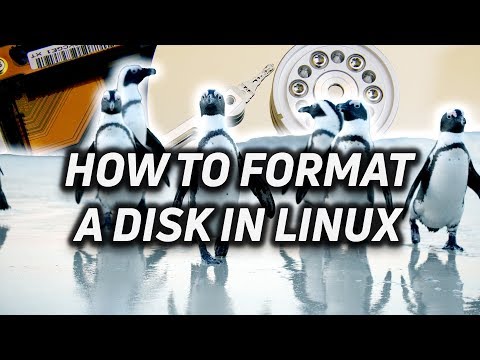 0:13:57
0:13:57
 0:06:53
0:06:53
 0:07:26
0:07:26
 0:27:23
0:27:23
 0:07:17
0:07:17
 0:03:35
0:03:35
 0:58:53
0:58:53
 0:25:34
0:25:34
 0:11:19
0:11:19
 0:08:19
0:08:19
 0:08:57
0:08:57
 0:14:30
0:14:30
 0:02:53
0:02:53
 0:10:31
0:10:31
 0:14:08
0:14:08
 0:07:40
0:07:40
 0:04:27
0:04:27
 0:23:19
0:23:19
 0:05:59
0:05:59
 0:17:53
0:17:53
 0:06:16
0:06:16
 0:19:04
0:19:04