filmov
tv
How to Factory Reset a Kwikset Halo Deadbolt

Показать описание
In this video we discuss how to reset the Kwikset Halo Electronic Deadbolt.
For a review and instructions on how to use the Kwikset halo Smart Lock see:
In that video we cover installation, how to add users to the Kwikset Halo and other features of the Kwikset smart lock.
Want to purchase? Buy this lock on Amazon.
If you've recently purchased a home with a Kwikset smart lock, you will want to reset the Kwikset lock so that all the old codes no longer open the door to your home.
Resetting a Kwikset smart lock is a pretty straight forward process and something that most homeowners can do on their own.
For a review and instructions on how to use the Kwikset halo Smart Lock see:
In that video we cover installation, how to add users to the Kwikset Halo and other features of the Kwikset smart lock.
Want to purchase? Buy this lock on Amazon.
If you've recently purchased a home with a Kwikset smart lock, you will want to reset the Kwikset lock so that all the old codes no longer open the door to your home.
Resetting a Kwikset smart lock is a pretty straight forward process and something that most homeowners can do on their own.
How To Factory Reset Windows 10
How to Factory Reset an Android Mobile Phone (Hard Reset) (42)
How To Factory Reset Windows 10 Back To Factory Settings | In 2021
How to Factory Reset your Meta Quest 2
How to properly hard reset your android to factory settings #phonetips #reset #unlock
How to Factory Reset any Android Phone
How to factory reset Android devices
How to Reset iPhone to Factory Settings
Factory Reset All-in-One PC Windows 11 | Forgot Password? Reset Windows 11
How to Factory Reset an Xbox One
How to Factory Reset Nintendo Switch & Make it Run like new! (Easy Method)
How To Factory Reset An iPhone [2023]
Nest Mini (2nd gen): How to Factory Reset back to Factory Default Settings
Factory Reset an iMac! #tech #apple #mac #computerrepair
How to Factory Reset / Wipe / Erase Nintendo Switch before Selling
How To Factory Reset a Chromebook
how to do factory reset on android phone
How to Factory Reset my Oculus Quest 2 | Quick & Easy Tutorial
How to Factory Reset AirPods & AirPod Pro
How To Hard Reset Android Phone 2024 | 100% Tested Solution
How To Factory Reset Your Android Phone
HOW to Factory Reset MacBook Air [09-17]
How to Erase and Factory Reset your Mac in 2021! #shorts
How to reset Windows 11 to factory settings
Комментарии
 0:01:15
0:01:15
 0:00:58
0:00:58
 0:04:25
0:04:25
 0:01:47
0:01:47
 0:00:46
0:00:46
 0:06:22
0:06:22
 0:00:35
0:00:35
 0:04:43
0:04:43
 0:05:24
0:05:24
 0:00:46
0:00:46
 0:03:05
0:03:05
 0:04:25
0:04:25
 0:01:22
0:01:22
 0:00:26
0:00:26
 0:03:55
0:03:55
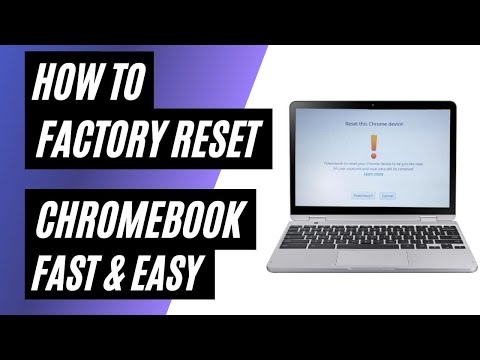 0:02:21
0:02:21
 0:02:43
0:02:43
 0:01:26
0:01:26
 0:01:20
0:01:20
 0:05:21
0:05:21
 0:05:04
0:05:04
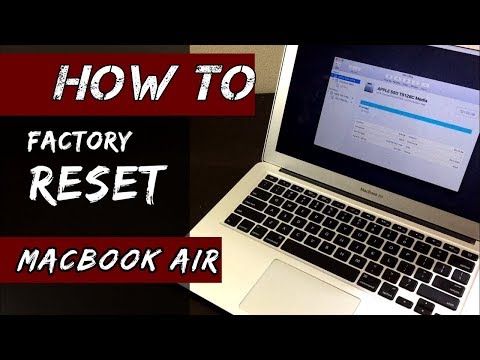 0:02:35
0:02:35
 0:00:59
0:00:59
 0:04:44
0:04:44