filmov
tv
How To Actually Fix The Davinci Resolve 'clip could not be processed' Error!

Показать описание
WARNING: NOT C++ CONTENT TL;DR Resolve doesn't like your input file. Re-encode it and replace it (with the "replace clip" feature). Do NOT ignore processing errors! You can use Handbrake of FFMPEG to re-encode the file.
☟☟ Awesome T-Shirts! Sponsors! Books! ☟☟
Upcoming Workshop: Applied constexpr: The Power of Compile-Time Resources, C++ Under The Sea, October 10, 2024
T-SHIRTS AVAILABLE!
WANT MORE JASON?
SUPPORT THE CHANNEL
GET INVOLVED
JASON'S BOOKS
► C++23 Best Practices
► C++ Best Practices
JASON'S PUZZLE BOOKS
► Object Lifetime Puzzlers Book 1
► Object Lifetime Puzzlers Book 2
► Object Lifetime Puzzlers Book 3
► Copy and Reference Puzzlers Book 1
► Copy and Reference Puzzlers Book 2
► Copy and Reference Puzzlers Book 3
► OpCode Puzzlers Book 1
RECOMMENDED BOOKS
AWESOME PROJECTS
O'Reilly VIDEOS
☟☟ Awesome T-Shirts! Sponsors! Books! ☟☟
Upcoming Workshop: Applied constexpr: The Power of Compile-Time Resources, C++ Under The Sea, October 10, 2024
T-SHIRTS AVAILABLE!
WANT MORE JASON?
SUPPORT THE CHANNEL
GET INVOLVED
JASON'S BOOKS
► C++23 Best Practices
► C++ Best Practices
JASON'S PUZZLE BOOKS
► Object Lifetime Puzzlers Book 1
► Object Lifetime Puzzlers Book 2
► Object Lifetime Puzzlers Book 3
► Copy and Reference Puzzlers Book 1
► Copy and Reference Puzzlers Book 2
► Copy and Reference Puzzlers Book 3
► OpCode Puzzlers Book 1
RECOMMENDED BOOKS
AWESOME PROJECTS
O'Reilly VIDEOS
How to Fix a Degen Sleep Schedule
Why You're Always Tired (and how to fix it)
Can Labour Actually Fix the Finances?
How To Actually Fix Magic
How People Fix Their Lives @TheDiaryOfACEO
Why You Can't FOCUS - And How To Fix That
How To Fix Your Sleep Schedule - Reset Your Sleep Pattern (animated)
How to Fix a Stiff Neck in Seconds (THIS WORKS!)
We WILL Fix Climate Change!
The “Skinny Fat” Solution (FAST FIX!)
How To Fix Oily Skin With Simple Hack – Dr. Berg
How to FIX Your SLEEP Schedule in 5 DAYS or Less
How to Fix Asymmetrical Jaw & Face (FOREVER)
How to Fix Scapular Winging (STEP BY STEP!)
How long does it take to fix hunchback posture?
Fix your metabolism! Lose fat faster!
Fixing a Ripped In Half Junk Nintendo 3DS XL
How To Fix A Sagging And Rubbing Door That Won't Close! 5 Tips & Tricks That Works! DIY Tut...
FIX Forward Head Posture! (Daily Corrective Routine)
Why YOUR Muscles Aren't Growing (And How to FIX IT)
Fix Your Slouching Posture!
How to Quickly Fix a Kink in Your Neck
How to fix dry, cracked Heels
How To Use Fix A Flat...Properly (Andy’s Garage: Episode - 269)
Комментарии
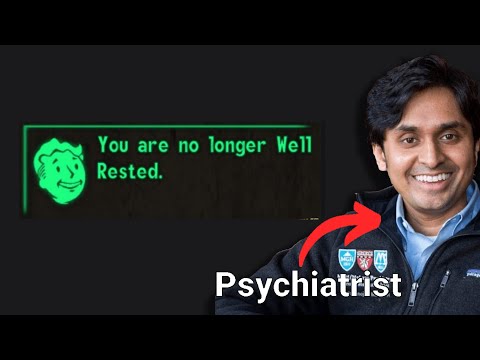 0:04:16
0:04:16
 0:14:15
0:14:15
 0:08:33
0:08:33
 0:03:21
0:03:21
 0:01:00
0:01:00
 0:13:38
0:13:38
 0:15:52
0:15:52
 0:07:07
0:07:07
 0:14:11
0:14:11
 0:10:23
0:10:23
 0:02:52
0:02:52
 0:05:06
0:05:06
 0:05:10
0:05:10
 0:15:23
0:15:23
 0:04:55
0:04:55
 0:00:50
0:00:50
 0:22:37
0:22:37
 0:08:25
0:08:25
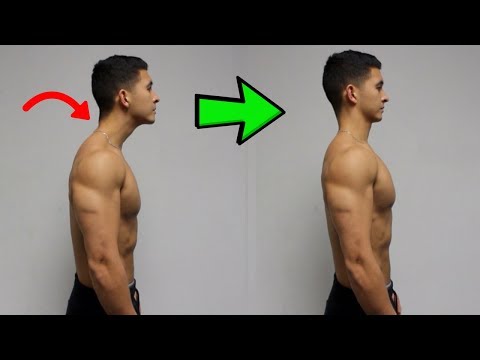 0:06:00
0:06:00
 0:09:07
0:09:07
 0:00:32
0:00:32
 0:04:22
0:04:22
 0:01:45
0:01:45
 0:11:44
0:11:44