filmov
tv
How to compare two columns in excel? | How to extract common values? | learn xtra

Показать описание
Hello Everyone,
Welcome to Learn Xtra 😍
How to Extract Common Values from two Lists?
How to compare two lists and Extract common values?
This can be done in many different ways, and the method to use will depend on the data structure and what you want from it.
Time Stamp:
0:00 Introduction
0:29 First way of Extracting common values
1:06 Second way of Extracting common values
1:46 Third way of Extracting common values
2:18 Fourth way of Extracting common values
# Compare two columns and highlight matches
With the help of Conditional formatting, we can compare two columns and highlight all the cells which are common in both the lists
We can use duplicate functionality in Conditional formatting to match all the Duplicates in both the lists.
# Compare two columns and find missing data points
If you want to identify whether a data point from one list is present in the other list, you need to use the lookup formulas.
Here, we will use Vlookup Function to identify whether the data present in List 1, is also present in list 2 or not.
# Compare two columns and find Matches
We can use Filter Function with Countif Function to find out the data which is present in both the lists.
Watch the video till the end to learn everything in detail.If you have any doubts regarding this video or any other video, do let me know in the comment section.
Do LIKE 👍🏻 SHARE 🤞🏻 & SUBSCRIBE 👆🏻MY CHANNEL to get notifications of all latest videos ❤️❤️
Follow me at:
Other video you might like:
# Pivot Table in Excel
# Vlookup Function in Excel
# How to use match function in Excel?
# Send email from Excel (Part 2)
# Send email from Excel (Part 1)
# IF Function in Excel
# MIS Report in Excel
If you want YouTube Tips & Tricks, Do visit my channel
Hope you will like my video 🥰
Thankyou for watching 🙈
Queries solved in the video-
How to Extract Common Values from two lists?
How to compare two columns?
How to get common values from two lists?
How to use filter Function?
How to use Vlookup Function?
How to use conditional formatting?
How to compare two lists having common data?
How can i compare two columns to find values that exists in both cell ranges?
#Extractcommonvaluesfromtwolists
#howtocomparetwocolumsinexcel
#Vlookupfunction
#learnxtra
#filterfunction
#conditionalformatting
#howtocomparetwocolumns
#howtocomparetwolistsofdata
#vlookupformula
#filterformula
#countiffunction
#advanceexceltipsandtricks2020
excel extract matching data,compare two lists,matched record,matched items,duplicate,comparing two lists,unique records,conditional formatting,vlookup function,compare two lists
Welcome to Learn Xtra 😍
How to Extract Common Values from two Lists?
How to compare two lists and Extract common values?
This can be done in many different ways, and the method to use will depend on the data structure and what you want from it.
Time Stamp:
0:00 Introduction
0:29 First way of Extracting common values
1:06 Second way of Extracting common values
1:46 Third way of Extracting common values
2:18 Fourth way of Extracting common values
# Compare two columns and highlight matches
With the help of Conditional formatting, we can compare two columns and highlight all the cells which are common in both the lists
We can use duplicate functionality in Conditional formatting to match all the Duplicates in both the lists.
# Compare two columns and find missing data points
If you want to identify whether a data point from one list is present in the other list, you need to use the lookup formulas.
Here, we will use Vlookup Function to identify whether the data present in List 1, is also present in list 2 or not.
# Compare two columns and find Matches
We can use Filter Function with Countif Function to find out the data which is present in both the lists.
Watch the video till the end to learn everything in detail.If you have any doubts regarding this video or any other video, do let me know in the comment section.
Do LIKE 👍🏻 SHARE 🤞🏻 & SUBSCRIBE 👆🏻MY CHANNEL to get notifications of all latest videos ❤️❤️
Follow me at:
Other video you might like:
# Pivot Table in Excel
# Vlookup Function in Excel
# How to use match function in Excel?
# Send email from Excel (Part 2)
# Send email from Excel (Part 1)
# IF Function in Excel
# MIS Report in Excel
If you want YouTube Tips & Tricks, Do visit my channel
Hope you will like my video 🥰
Thankyou for watching 🙈
Queries solved in the video-
How to Extract Common Values from two lists?
How to compare two columns?
How to get common values from two lists?
How to use filter Function?
How to use Vlookup Function?
How to use conditional formatting?
How to compare two lists having common data?
How can i compare two columns to find values that exists in both cell ranges?
#Extractcommonvaluesfromtwolists
#howtocomparetwocolumsinexcel
#Vlookupfunction
#learnxtra
#filterfunction
#conditionalformatting
#howtocomparetwocolumns
#howtocomparetwolistsofdata
#vlookupformula
#filterformula
#countiffunction
#advanceexceltipsandtricks2020
excel extract matching data,compare two lists,matched record,matched items,duplicate,comparing two lists,unique records,conditional formatting,vlookup function,compare two lists
Комментарии
 0:06:16
0:06:16
 0:06:17
0:06:17
 0:01:43
0:01:43
 0:03:18
0:03:18
 0:04:49
0:04:49
 0:02:23
0:02:23
 0:04:02
0:04:02
 0:14:45
0:14:45
 1:34:18
1:34:18
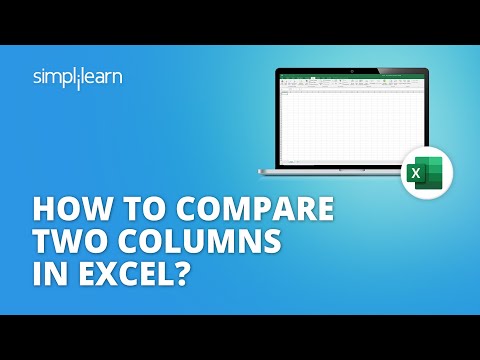 0:08:25
0:08:25
 0:05:31
0:05:31
 0:03:45
0:03:45
 0:04:35
0:04:35
 0:00:30
0:00:30
 0:01:29
0:01:29
 0:00:36
0:00:36
 0:02:57
0:02:57
 0:01:55
0:01:55
 0:03:34
0:03:34
 0:00:39
0:00:39
 0:03:50
0:03:50
 0:00:59
0:00:59
 0:07:16
0:07:16
 0:01:39
0:01:39