filmov
tv
8 ways to create tasks from email - Stop Flagging Mails | @efficiency365

Показать описание
Flagging emails is NOT the same as creating a #task.
Creating Tasks from Mails is much better.
Learn 8 ways to do this in #outlook #teams and more.
Contents 📚
00:00 - Intro
00:44 - Old Outlook - Drag Drop (2 ways)
01:20 - New Outlook - Drag Drop (2 ways)
02:03 - Quick Steps
02:35 - Create task using Outlook mobile app
02:51 - Teams to tasks
03:01 - Power Automate
03:29 - Summary
Related videos 📺
Buy Dr Nitin's latest book
-----------------------------------------
Efficiency Best Practices for Microsoft 365
130 best practices everyone must know
Work Smarter, Grow Faster
Dr Nitin Paranjape is the pioneer in maximizing work efficiency in a modern work scenario.
Dr Nitin's Office Masterclass
----------------------------------------------
Online Courses by Dr Nitin Paranjape
--------------------------------------------------------------
Learn more from 1000+ blog articles by Dr Nitin Paranjape
Production
--------------------
Creating Tasks from Mails is much better.
Learn 8 ways to do this in #outlook #teams and more.
Contents 📚
00:00 - Intro
00:44 - Old Outlook - Drag Drop (2 ways)
01:20 - New Outlook - Drag Drop (2 ways)
02:03 - Quick Steps
02:35 - Create task using Outlook mobile app
02:51 - Teams to tasks
03:01 - Power Automate
03:29 - Summary
Related videos 📺
Buy Dr Nitin's latest book
-----------------------------------------
Efficiency Best Practices for Microsoft 365
130 best practices everyone must know
Work Smarter, Grow Faster
Dr Nitin Paranjape is the pioneer in maximizing work efficiency in a modern work scenario.
Dr Nitin's Office Masterclass
----------------------------------------------
Online Courses by Dr Nitin Paranjape
--------------------------------------------------------------
Learn more from 1000+ blog articles by Dr Nitin Paranjape
Production
--------------------
8 ways to create tasks from email - Stop Flagging Mails | @efficiency365
How to use Tasks in Microsoft Teams (To Do + Planner)
Create tasks within Google Docs
4 Steps to Create a To-Do List
How to use Planner in Microsoft Teams to organize team tasks | Microsoft 365 TimeSavers
How to manage your time more effectively (according to machines) - Brian Christian
The Best Google Tasks Tips | Top 5 Google Tasks Tips for Productivity
The Eisenhower matrix: How to manage your tasks with EISENHOWER
Top job interview tips you need to know (8/360) - How to leave a lasting impression in an interview
The Three FASTEST Ways to Create Tasks in ClickUp
How to Create & Update Planner Tasks from Excel (or Teams)
Add projects & tasks to your workspace
15 Amazing Shortcuts You Aren't Using
How to Use Outlook Tasks
To-Do List Overload! How to Manage Too Many Tasks
10 Mind Tricks to Learn Anything Fast!
How to record a macro in Excel to automate tasks! #excel
Using Brain Teasers to Build Critical Thinking Skills
How to set Google Calendar tasks vs. events
How-To 8 Creating Tasks in LoiLoNote School
Let's Test Your Laravel Blade Skills: Complete 8 Tasks
How to Actually unlock Tesla Cybertruck Now Fortnite - Earn XP in Creator Made Islands Fortnite
The First 8 Tasks in Rimworld - Beginner's Tips and Getting Started Guide
How to create and assign tasks in Outlook 2010
Комментарии
 0:03:52
0:03:52
 0:15:59
0:15:59
 0:01:53
0:01:53
 0:08:12
0:08:12
 0:01:08
0:01:08
 0:05:10
0:05:10
 0:07:11
0:07:11
 0:02:25
0:02:25
 0:00:35
0:00:35
 0:13:26
0:13:26
 0:15:14
0:15:14
 0:02:19
0:02:19
 0:12:34
0:12:34
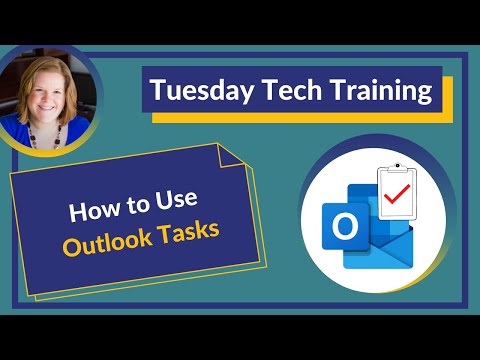 0:19:23
0:19:23
 0:07:13
0:07:13
 0:11:34
0:11:34
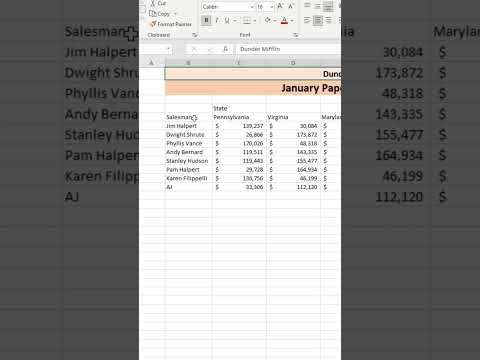 0:01:00
0:01:00
 0:02:10
0:02:10
 0:02:28
0:02:28
 0:01:36
0:01:36
 0:03:52
0:03:52
 0:08:35
0:08:35
 0:10:34
0:10:34
 0:01:55
0:01:55