filmov
tv
How Can You Increase Your Linux Security with a Firewall (UFW)?

Показать описание
VAL shows you how to increase Your Linux security in the command line with a Firewall. By default, Linux comes with a one called UFW (Uncomplicated Firewall).
(Learn and get certified by the experts at the Linux Foundation with this affiliate link)
It will be installed by default in your operating system, you can check the status of it with the following command, sudo ufw status verbose.
UFW is disabled by default. And so your status will show as inactive.
Now to turn on your Firewall type sudo ufw enable.
And check the the status again sudo ufw status verbose.
Now you have a more secure Linux System, UFW will block all of the incoming connections and allow all outbound connections. This means that anyone trying to access your computer will not be able to connect unless you specifically open the port, while all applications and services running on your computer will be able to access the outside world.
VAL utilises the following open source software.
GIMP for thumbnail.
Openshot for video editing.
Mimic for speech.
Kazam for screen recording.
Terminology for terminal emulator.
Featherpad for text editor.
Midnight Commander for managing files.
MX Linux operating system.
(Learn and get certified by the experts at the Linux Foundation with this affiliate link)
It will be installed by default in your operating system, you can check the status of it with the following command, sudo ufw status verbose.
UFW is disabled by default. And so your status will show as inactive.
Now to turn on your Firewall type sudo ufw enable.
And check the the status again sudo ufw status verbose.
Now you have a more secure Linux System, UFW will block all of the incoming connections and allow all outbound connections. This means that anyone trying to access your computer will not be able to connect unless you specifically open the port, while all applications and services running on your computer will be able to access the outside world.
VAL utilises the following open source software.
GIMP for thumbnail.
Openshot for video editing.
Mimic for speech.
Kazam for screen recording.
Terminology for terminal emulator.
Featherpad for text editor.
Midnight Commander for managing files.
MX Linux operating system.
 0:00:35
0:00:35
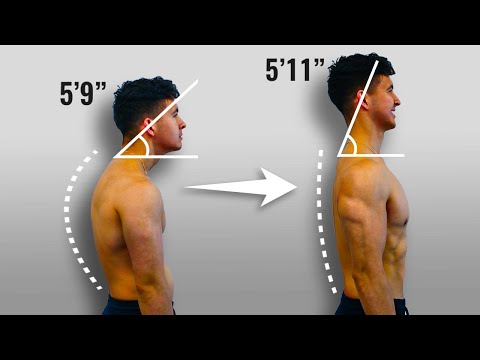 0:09:20
0:09:20
 0:10:59
0:10:59
 0:00:26
0:00:26
 0:04:05
0:04:05
 0:00:29
0:00:29
 0:01:00
0:01:00
 0:00:52
0:00:52
 1:05:36
1:05:36
 0:05:56
0:05:56
 0:08:25
0:08:25
 0:00:28
0:00:28
 0:00:56
0:00:56
 0:00:32
0:00:32
 0:12:22
0:12:22
 0:00:57
0:00:57
 0:12:43
0:12:43
 0:00:30
0:00:30
 0:09:58
0:09:58
 0:00:17
0:00:17
 0:00:14
0:00:14
 0:04:40
0:04:40
 0:06:57
0:06:57
 0:00:20
0:00:20