filmov
tv
How to INSTANTLY CHANGE DUAL Audio Movies & Series to SINGLE Audio
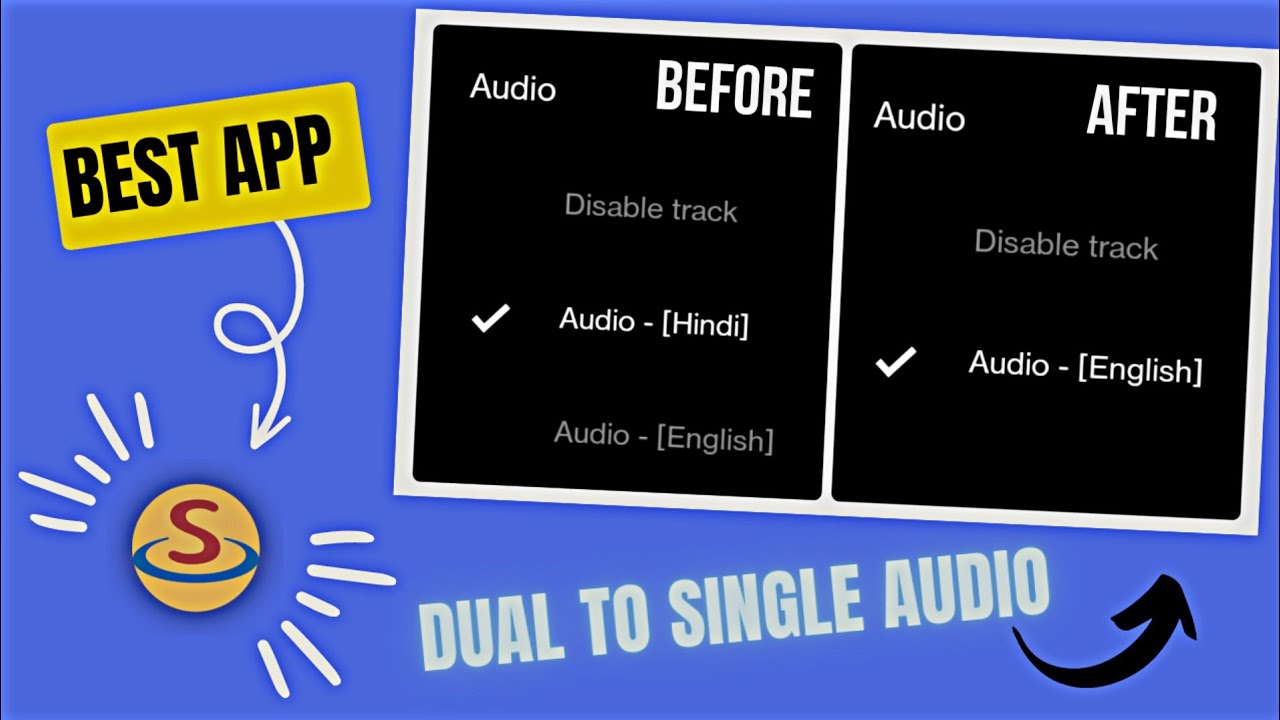
Показать описание
No more dual audio troubles: Use MKV Editor to convert dual audio films and TV shows into single audio in a few simple steps.
In this video, we will show you how to do it quickly and effortlessly using mkv editor. We'll provide step-by-step instructions on how to convert dual audio, discuss the advantages of using the mkv editor, and cover some useful tips and tricks to make the process smoother. So watch this video now and learn all you need to know about converting dual audio into single audio with the mkv editor!"
Here's a step-by-step guide on how to use mkv editor to convert dual audio movie or series into single audio:
1. Open up the mkv editor and navigate to the video you want to convert.
2. Select the audio track you want to keep and delete the other one.
3. Save the file.
4. Preview your video to make sure the audio is the way you want it.
5. If everything looks good, you're all set!
APP LINK 👇🏻👇🏻
Tags:
Dual audio movies
Dual audio series
How to convert dual audio to single audio
How to remove dual audio from movies
Convert audio tracks in movies
Single audio movies
Removing audio tracks in movies
Audio editing for movies and series
How to convert audio channels in movies
Audio synchronization for movies and series
How to convert dual audio to single audio using MKV editor
Removing audio tracks in MKV files
Converting audio channels in MKV files
Single audio MKV files
Audio editing for MKV files
MKV file conversion
Audio synchronization for MKV files.
#mkveditor #dualaudio #singleaudio #audioconversion #mkvtoolnix #movietips #seriestips #multiaudio #monoaudio #audiomanipulation #videoediting #howto #tutorial #techtips #filmmaking #postproduction #soundengineering #audiomixing #audioprocessing #filmindustry #youtubetips #arynbariedits #androidvideoediting #howtoedit #applink #aryneditstutorials #ncs #nocopyrightmusic
Track: ATSMXN, XTOM - Enemies [NCS Release]
Music provided by NoCopyrightSounds.
In this video, we will show you how to do it quickly and effortlessly using mkv editor. We'll provide step-by-step instructions on how to convert dual audio, discuss the advantages of using the mkv editor, and cover some useful tips and tricks to make the process smoother. So watch this video now and learn all you need to know about converting dual audio into single audio with the mkv editor!"
Here's a step-by-step guide on how to use mkv editor to convert dual audio movie or series into single audio:
1. Open up the mkv editor and navigate to the video you want to convert.
2. Select the audio track you want to keep and delete the other one.
3. Save the file.
4. Preview your video to make sure the audio is the way you want it.
5. If everything looks good, you're all set!
APP LINK 👇🏻👇🏻
Tags:
Dual audio movies
Dual audio series
How to convert dual audio to single audio
How to remove dual audio from movies
Convert audio tracks in movies
Single audio movies
Removing audio tracks in movies
Audio editing for movies and series
How to convert audio channels in movies
Audio synchronization for movies and series
How to convert dual audio to single audio using MKV editor
Removing audio tracks in MKV files
Converting audio channels in MKV files
Single audio MKV files
Audio editing for MKV files
MKV file conversion
Audio synchronization for MKV files.
#mkveditor #dualaudio #singleaudio #audioconversion #mkvtoolnix #movietips #seriestips #multiaudio #monoaudio #audiomanipulation #videoediting #howto #tutorial #techtips #filmmaking #postproduction #soundengineering #audiomixing #audioprocessing #filmindustry #youtubetips #arynbariedits #androidvideoediting #howtoedit #applink #aryneditstutorials #ncs #nocopyrightmusic
Track: ATSMXN, XTOM - Enemies [NCS Release]
Music provided by NoCopyrightSounds.
Комментарии
 0:01:33
0:01:33
 0:01:38
0:01:38
 0:02:11
0:02:11
 0:00:16
0:00:16
 0:00:39
0:00:39
 0:06:08
0:06:08
 0:00:13
0:00:13
 0:05:07
0:05:07
 0:25:13
0:25:13
 0:00:30
0:00:30
 0:14:03
0:14:03
 0:00:31
0:00:31
 0:06:23
0:06:23
 0:00:52
0:00:52
 0:02:17
0:02:17
 0:00:49
0:00:49
 0:11:10
0:11:10
 0:00:15
0:00:15
 0:11:16
0:11:16
 0:00:47
0:00:47
 0:03:41
0:03:41
 0:00:21
0:00:21
 0:00:20
0:00:20
 0:11:30
0:11:30