filmov
tv
Dual SIM iPhone: How To Choose / Change Default Voice Line
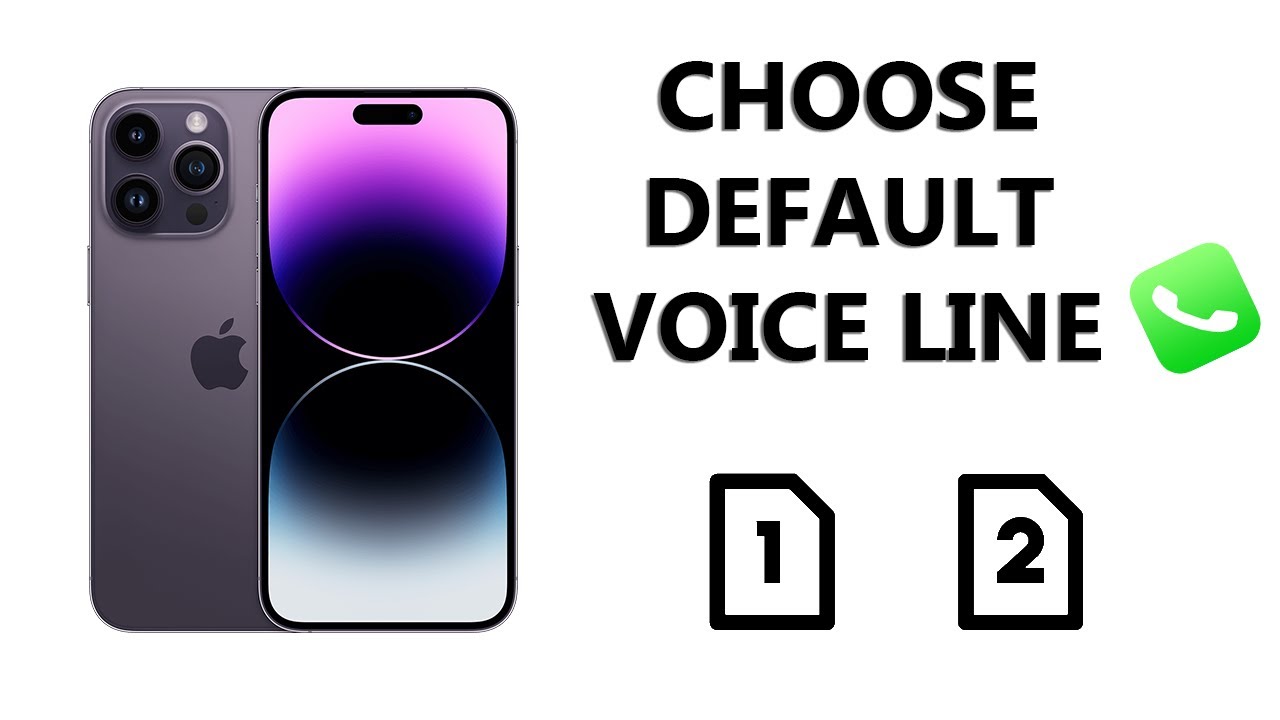
Показать описание
Learn how to change the default voice line on a dual SIM iPhone 14 / iPhone 14 Pro.
If you have the Dual SIM iPhone 14, you can simply switch and change the default voice line. You can decide to choose one line for calls and the other for messages.
How To Choose Default Voice Line On iPhone 14
Go to Settings
Tap on Mobile Data / Cellular Plan
Tap on Default Voice Line
Choose the SIM you'd prefer
-----My Gear for YouTube videos-----
As full disclosure, I use affiliate links on this channel, and purchasing through these links earns me a small commission. The price you pay will be the same!
If you have the Dual SIM iPhone 14, you can simply switch and change the default voice line. You can decide to choose one line for calls and the other for messages.
How To Choose Default Voice Line On iPhone 14
Go to Settings
Tap on Mobile Data / Cellular Plan
Tap on Default Voice Line
Choose the SIM you'd prefer
-----My Gear for YouTube videos-----
As full disclosure, I use affiliate links on this channel, and purchasing through these links earns me a small commission. The price you pay will be the same!
How to use Dual SIM on your iPhone | Apple Support
Dual SIM on iPhone 15 Pro Max! - How to Use Physical or eSIM!
Dual SIM iPhone - How To Insert The 2 Nano SIM Cards
How to CORRECTLY use DUAL SIM in iPhone: COMPLETE GUIDE
Quickest Method: How to use Dual SIM on iPhone #iOS #techtok #techtips
Dual SIM on iPhone 16 Pro Max! - How to Use Physical or eSIM!
How Dual SIM on the iPhone Works
Dual SIM iPhone: How To Choose / Change Default Voice Line
🔥 Premium Deal Alert! – iPhone 12 Pro Max – 256GB #HK Variant
Hoe werkt Dual sim op de iPhone? + De instellingen voor de nummers
2 Sim Card in IPhone !! ?
How To Use Dual SIM on iPhone!
2 sim cards, 1 phone, how does it work?? #shorts #android #iphone #dualsim
How To Activate Dual SIM in iPhone 15 Pro Max
What Is iPhone Dual SIM? How To Set Up A Second Phone Line!
Does iPhone 16 have Dual SIM Slot?
Guide to Dual SIM iPhones - iPhone 13, iPhone 12, iPhone 11, iPhone XS, iPhone XR, iPhone SE 2
How to Use Dual SIM Card on iPhone 15 / 15 Pro Max / 15 Plus
Dual SIM iPhone: How To Switch SIM Cards For Mobile Data
How to make call from secondary sim in iphone 15 #iphonenotification #callsettings
Does Using 2 SIM Cards Impact Battery Life? #Shorts
Dual SIM on iPhone (How to Use) | eSIM & Physical SIM – Both ways Included!
Dual SIM / eSIM im iPhone aktivieren und nutzen! - touchbenny
iPhone Tips and Tricks #2 - Dual Sim
Комментарии
 0:03:35
0:03:35
 0:01:44
0:01:44
 0:01:49
0:01:49
 0:03:28
0:03:28
 0:00:21
0:00:21
 0:01:54
0:01:54
 0:10:49
0:10:49
 0:02:17
0:02:17
 0:00:20
0:00:20
 0:04:34
0:04:34
 0:00:22
0:00:22
 0:00:58
0:00:58
 0:00:44
0:00:44
 0:00:57
0:00:57
 0:08:13
0:08:13
 0:00:33
0:00:33
 0:05:31
0:05:31
 0:03:50
0:03:50
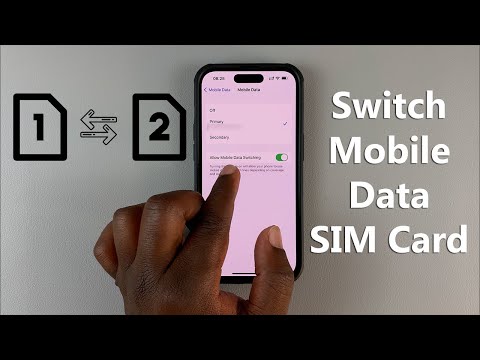 0:01:51
0:01:51
 0:00:46
0:00:46
 0:00:26
0:00:26
 0:03:10
0:03:10
 0:09:16
0:09:16
 0:00:39
0:00:39