filmov
tv
30 Awesome Microsoft Word Tips and Tricks
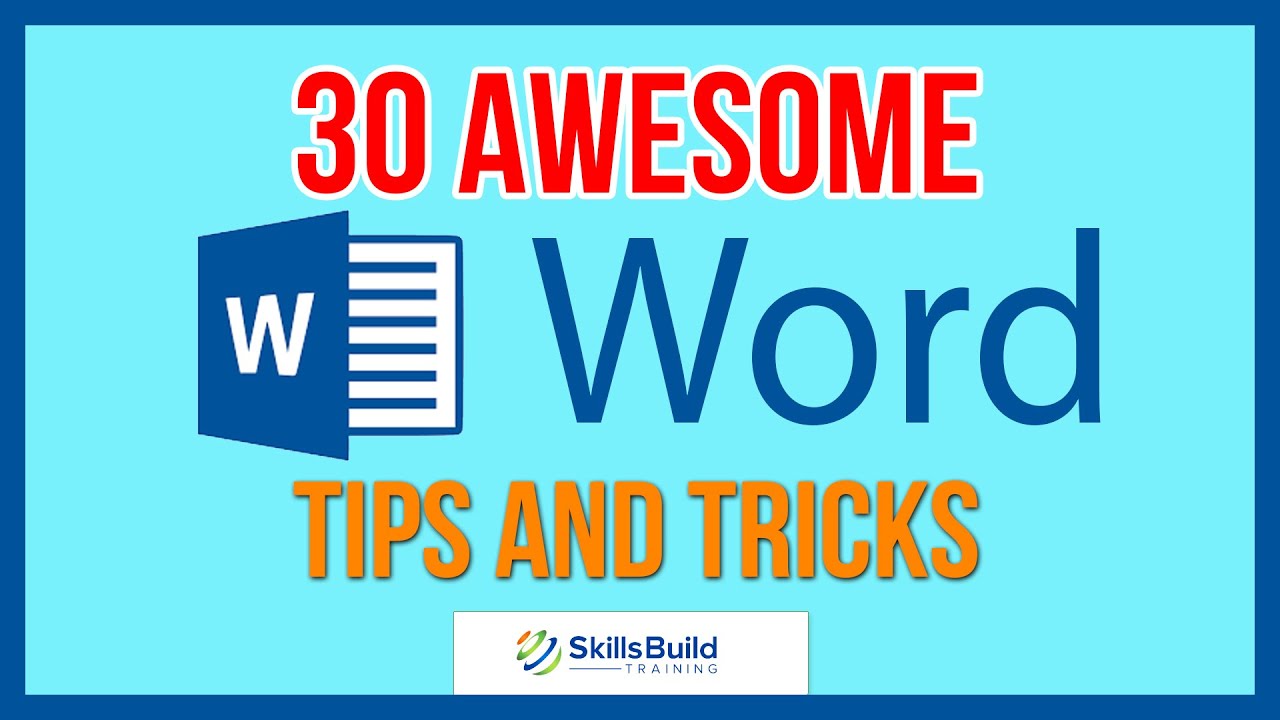
Показать описание
In this Microsoft Word step-by-step tutorial, discover 30 Awesome Tips and Tricks that will make you look like a pro!
This video includes tips that are useful in day to day work.
⏰TIMESTAMPS⏰
00:22 - Tip #1: Create Random Text
01:07 - Tip #2: Create a Table
01:58 - Tip #3: Create Lines
02:50 - Tip #4: Increase or decrease text size
03:37 - Tip #5: Use of the control key
04:52 - Tip #6: Double click or triple click
05:07 – Tip #7: Find the word in a document
05:34 – Tip #8: Delete a word with one key press
06:25 – Tip #9: Line spacing
06:49 – Tip #10: Copy paste
07:51 – Tip #11: Share to email
08:52 – Tip #12: Split document window
09:46 – Tip #13: Alignment shortcuts
10:19 – Tip #14: Format painter
11:29 – Tip #15: Shrink to one page
12:41 – Tip #16: Change theme
13:49 – Tip #17: Translator
14:29 – Tip #18: ALT + W
15:09 – Tip #19: Change line spacing in an entire document
15:56 – Tip #20: Change line spacing in a portion of the document
16:37 – Tip #21: Use smart lookup to search the internet
17:25 – Tip #22: Insert links into the document
18:16 – Tip #23: Change font
19:12 – Tip #24: Change page colour
20:37 – Tip #25: Add a screenshot
21:26 – Tip #26: Review the document
22:20 – Tip #27: Set language
22:56 – Tip #28: Edit text in block
23:49 – Tip #29: Date and time
24:08 – Tip #30: Headings
Be sure to leave any questions or comments below!
This video includes tips that are useful in day to day work.
⏰TIMESTAMPS⏰
00:22 - Tip #1: Create Random Text
01:07 - Tip #2: Create a Table
01:58 - Tip #3: Create Lines
02:50 - Tip #4: Increase or decrease text size
03:37 - Tip #5: Use of the control key
04:52 - Tip #6: Double click or triple click
05:07 – Tip #7: Find the word in a document
05:34 – Tip #8: Delete a word with one key press
06:25 – Tip #9: Line spacing
06:49 – Tip #10: Copy paste
07:51 – Tip #11: Share to email
08:52 – Tip #12: Split document window
09:46 – Tip #13: Alignment shortcuts
10:19 – Tip #14: Format painter
11:29 – Tip #15: Shrink to one page
12:41 – Tip #16: Change theme
13:49 – Tip #17: Translator
14:29 – Tip #18: ALT + W
15:09 – Tip #19: Change line spacing in an entire document
15:56 – Tip #20: Change line spacing in a portion of the document
16:37 – Tip #21: Use smart lookup to search the internet
17:25 – Tip #22: Insert links into the document
18:16 – Tip #23: Change font
19:12 – Tip #24: Change page colour
20:37 – Tip #25: Add a screenshot
21:26 – Tip #26: Review the document
22:20 – Tip #27: Set language
22:56 – Tip #28: Edit text in block
23:49 – Tip #29: Date and time
24:08 – Tip #30: Headings
Be sure to leave any questions or comments below!
Комментарии
 0:25:02
0:25:02
 0:20:34
0:20:34
 0:34:15
0:34:15
 0:17:49
0:17:49
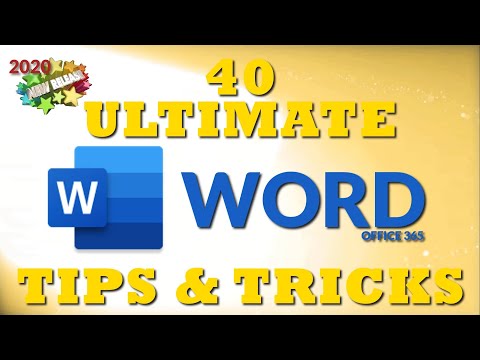 0:33:24
0:33:24
 0:01:00
0:01:00
 0:08:15
0:08:15
 0:20:36
0:20:36
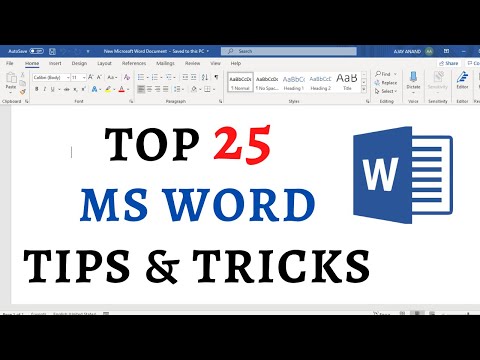 0:30:31
0:30:31
 0:23:20
0:23:20
 0:18:57
0:18:57
 0:19:08
0:19:08
 0:12:27
0:12:27
 0:00:09
0:00:09
 0:00:38
0:00:38
 0:00:10
0:00:10
 0:06:40
0:06:40
 0:13:11
0:13:11
 0:00:11
0:00:11
 0:12:21
0:12:21
 0:29:34
0:29:34
 0:33:40
0:33:40
 0:14:02
0:14:02
 0:00:53
0:00:53