filmov
tv
how to tether your Android phone to a router to supply home internet. cellular for home internet

Показать описание
see my followup video after 10 months usage
and Dditional information and tips
can I use my cell phone for my home internet ? yes you can.
Many Asus routers are designed to accept an android phone as a USB Modem. the absolute best solution for cellular powered home networks I am using an asus RT-AC66U_B1 router
cell phone charges while connected to router
note ** followup video after using this for total home internet for 10 months
and Dditional information and tips
can I use my cell phone for my home internet ? yes you can.
Many Asus routers are designed to accept an android phone as a USB Modem. the absolute best solution for cellular powered home networks I am using an asus RT-AC66U_B1 router
cell phone charges while connected to router
note ** followup video after using this for total home internet for 10 months
Android USB Tethering : How to Tether an Internet Connection of Android Phone
How to Tether Android Smartphone or Tablet | How to Tether Phone and Share Its Internet (Hotspot)
How to Tether Your Android Smartphone Using PdaNet+
How To Tether Your Android Phone without Needing the Market or Root
Tethering a Phone to a Laptop - Tech Tips from Best Buy
how to tether your Android phone to a router to supply home internet. cellular for home internet
How to tether your Android smartphone to your laptop’s Internet
How to tether your android phone to your computer to get internet
How to tether your Android phone on T-Mobile without a tether plan
How to create WiFi Hotspot on Android Phone - Free & Easy
How To Tether/Hotspot WiFi from Android Phone to Galaxy Tab S8 / S8 Plus / S8 Ultra
How to Tether an Internet Connection with an Android Phone
Smartphone Tips - How to setup a mobile hotspot on Android and iPhone – DIY in 5 Ep 121
Phone Tethering as Fast As Possible
How to Reverse Tether Your PC's Internet Connection to Android
How To Tether Your Android Device
How To Tether Without the Android Market
How To Tether and Wifi Share on ANY Android Device
How to WiFi tether your Android phone (turn it into a free WiFi hotspot)
3 Apps to Tether Your Android Without Rooting
ClockworkMod Tether for Android
Share Internet from PC to Android via USB | Reverse tether | Gnirehtet
How to tether Android
How to Turn Your Phone Into a Wi-Fi Hotspot
Комментарии
 0:03:00
0:03:00
 0:09:06
0:09:06
 0:03:04
0:03:04
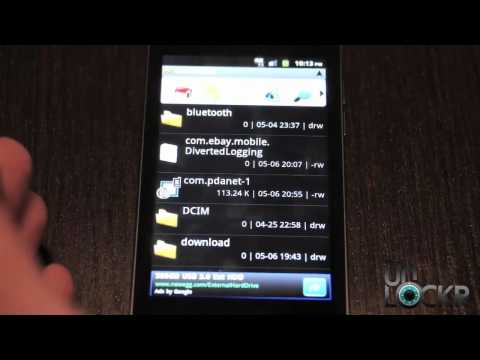 0:03:01
0:03:01
 0:04:36
0:04:36
 0:03:37
0:03:37
 0:03:23
0:03:23
 0:03:00
0:03:00
 0:06:08
0:06:08
 0:04:16
0:04:16
 0:03:09
0:03:09
 0:02:22
0:02:22
 0:03:51
0:03:51
 0:05:43
0:05:43
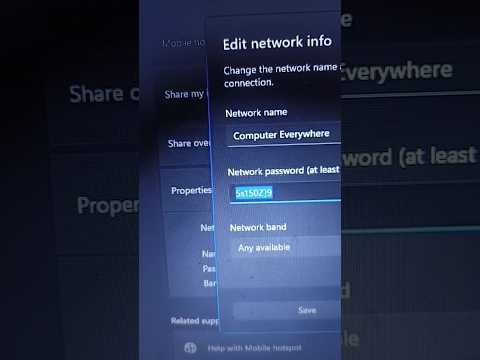 0:00:16
0:00:16
 0:00:53
0:00:53
 0:02:16
0:02:16
 0:07:23
0:07:23
 0:06:54
0:06:54
 0:04:12
0:04:12
 0:03:12
0:03:12
 0:05:25
0:05:25
 0:01:25
0:01:25
 0:02:21
0:02:21