filmov
tv
Tethering a Phone to a Laptop - Tech Tips from Best Buy

Показать описание
How do you connect where there is no Wi-Fi? Agent Lee from The Lab will show you how to set up your Android phone as a mobile Wi-Fi hotspot and connect your laptop and other devices securely. She’ll also cover Bluetooth tethering which saves power when connecting a single device, and USB tethering which charges your phone at the same time.
#BestBuy #TechHelp #ComputerHelp
#BestBuy #TechHelp #ComputerHelp
Phone Tethering as Fast As Possible
Tethering a Phone to a Laptop - Tech Tips from Best Buy
Android USB Tethering : How to Tether an Internet Connection of Android Phone
How to use Android Phone USB Tethering
Tethering vs. Hotspots: What's the Difference?
Share Internet Via Bluetooth - Android Bluetooth Tethering Phone to Phone
How to Share Internet From Android Phone to Windows via USB Tethering!
How to set Android mobile to automatic USB tethering
Using your phone as WiFi Adapter/Dongle sharing internet to your desktop PC
Mobile Routers VS Mobile Phone Hotspots & Tethering - Which is Best For You?
how to connect internet from mobile to Laptop via Bluetooth tethering android to pc
USB tethering is just easy like this… #ftstips #techtips #usbtethering
Tethering Laptop to Android Smartphone : Android & Smartphone Tips
BEST Travel WiFi Router with phone tethering for fast internet speed!
FIXED! - USB Tethering Not Working Only Charging
Tethering - Using your Phone as a Hotspot - Android & iPhone | weBoost
USB Tethering not working only Charging in Mobile | Fix unknown USB device | USB Tethering Problem ✅...
Use Your Cell Phone Data to Stream TV
How to Turn Your Phone Into a Wi-Fi Hotspot
Tethering without Paying #unlimitedhotspot #hotspot #tether #pdanet #wifi #wifihotspot #techwoes
USB Tethering an Android phone to a Chromebook
How to Set Up Tethering Using GL.iNet Routers
Mobile Hotspot and tethering in Samsung Galaxy A15 Smartphone #5minutestech #samsunga15
How to use internet from android phone to pc via usb tethering
Комментарии
 0:05:43
0:05:43
 0:04:36
0:04:36
 0:03:00
0:03:00
 0:02:41
0:02:41
 0:05:28
0:05:28
 0:02:34
0:02:34
 0:01:58
0:01:58
 0:00:30
0:00:30
 0:03:27
0:03:27
 0:11:46
0:11:46
 0:03:11
0:03:11
 0:00:05
0:00:05
 0:01:46
0:01:46
 0:04:57
0:04:57
 0:01:57
0:01:57
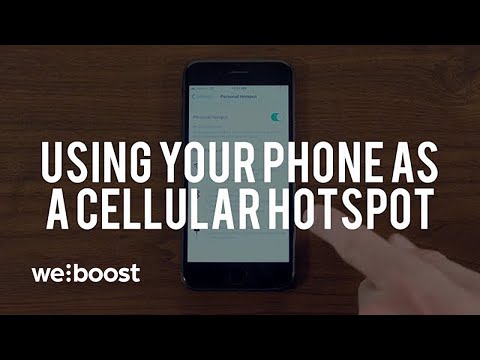 0:01:43
0:01:43
 0:03:33
0:03:33
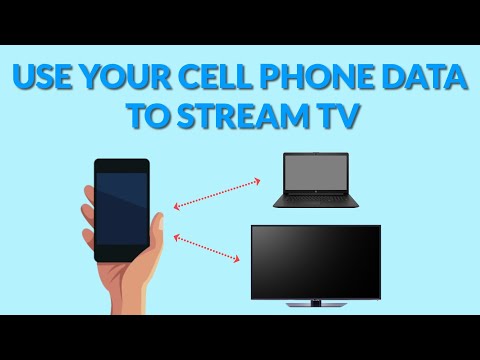 0:08:14
0:08:14
 0:02:21
0:02:21
 0:00:46
0:00:46
 0:04:51
0:04:51
 0:02:21
0:02:21
 0:00:42
0:00:42
 0:03:16
0:03:16