filmov
tv
How to Tether Android Smartphone or Tablet | How to Tether Phone and Share Its Internet (Hotspot)

Показать описание
How to Use Your Mobile Phone (Smartphone) as a Router (Mobile Hotspot) | How to Tether Your Phone to PC
Your smartphone's mobile data can be used to connect another device such as a phone, tablet, or computer and that device can connect to the Internet using your phone's data. This is called Tethering.
The data you are sharing with other devices is your phone service provider's Internet or your plan data, this is not WiFi Internet.
In this video, I will show you how to tether your phone to share its Internet with other devices.
Here are the steps in brief. Watch the video for details.
Settings - Network and Internet - Hotspot and Tethering - Wi-Fi Hotspot
You can also use the below shortcut:
Swipe down from the top of the screen - Tap Hotspot
I do not provide any affiliated links to sell anything or to make money off you. But if you wish, you can support me here:
Chapters:
0:00 Intro
1:11 What Is Tethering
3:15 How to Setup Tethering on Your Phone
6:00 How Do You Connect to Other Devices After Tethering
8:00 Speed Test After Tethering
Ahmed Dawn’s insights. You may want to watch :
How to use WiFi Calling
Internet & Technology | Tips, Tricks, & the Basics
Google Docs 101 | Tips, Tricks, & the Basics | Google Docs Tutorials
#HowtoTetherAndroidPhone #TetheringMobilePhone #WiFiHotSpot #PortableWiFiHotSpot
Your smartphone's mobile data can be used to connect another device such as a phone, tablet, or computer and that device can connect to the Internet using your phone's data. This is called Tethering.
The data you are sharing with other devices is your phone service provider's Internet or your plan data, this is not WiFi Internet.
In this video, I will show you how to tether your phone to share its Internet with other devices.
Here are the steps in brief. Watch the video for details.
Settings - Network and Internet - Hotspot and Tethering - Wi-Fi Hotspot
You can also use the below shortcut:
Swipe down from the top of the screen - Tap Hotspot
I do not provide any affiliated links to sell anything or to make money off you. But if you wish, you can support me here:
Chapters:
0:00 Intro
1:11 What Is Tethering
3:15 How to Setup Tethering on Your Phone
6:00 How Do You Connect to Other Devices After Tethering
8:00 Speed Test After Tethering
Ahmed Dawn’s insights. You may want to watch :
How to use WiFi Calling
Internet & Technology | Tips, Tricks, & the Basics
Google Docs 101 | Tips, Tricks, & the Basics | Google Docs Tutorials
#HowtoTetherAndroidPhone #TetheringMobilePhone #WiFiHotSpot #PortableWiFiHotSpot
Комментарии
 0:09:06
0:09:06
 0:03:00
0:03:00
 0:03:51
0:03:51
 0:04:16
0:04:16
 0:03:15
0:03:15
 0:02:06
0:02:06
 0:01:25
0:01:25
 0:02:00
0:02:00
 0:03:51
0:03:51
 0:04:36
0:04:36
 0:03:37
0:03:37
 0:03:09
0:03:09
 0:05:43
0:05:43
 0:02:21
0:02:21
 0:01:42
0:01:42
 0:03:04
0:03:04
 0:01:24
0:01:24
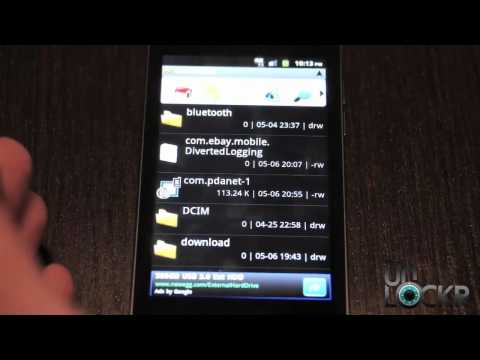 0:03:01
0:03:01
 0:03:00
0:03:00
 0:03:23
0:03:23
 0:03:11
0:03:11
 0:02:22
0:02:22
 0:02:16
0:02:16
 0:04:13
0:04:13