filmov
tv
Blender Secrets - Reconstruct lower subdivisions from a 3D scan

Показать описание
This is a very detailed 3D scan, and the topology consists of many tiny triangles. This is not convenient if we want to UV unwrap the mesh, or rig it for animation. Ideally, we'd have a very low poly base mesh with a Multires modifier that contains all the higher levels of subdivision. But how do you recreate those from a 3D scan? This video explains.
#b3d #blender #secrets #tutorial
#b3d #blender #secrets #tutorial
Blender Secrets - Reconstruct lower subdivisions from a 3D scan
Blender Secrets - How to Retopo
Daily Blender Secrets - Baking Normal maps from Multires modifier
blender topology smooth #blender #3dcharacter #blendertutorial #blenderustad
Blender Secrets - Texturing a face / head (part 2)
Blender Secrets - Normal Map Stamp Baking
Clean Topology In Blender
Daily Blender Secrets - Modeling Low-Poly Folds
Blender Secrets - Baking Displacement Maps
How Can I Reconstruct Lower Subdivisions from a 3D Scan in Blender?
Fix Bad Topology in Blender in 30 seconds #shorts #blender #topology
HIGH POLY details to LOW POLY in Blender #blender3d
Daily Blender Tip #35 - Convert Tris To Quads With One Shortcut
Daily Blender Secrets - Modeling with Primitives
Convert Normal Map to Geometry (for 3D printing or sculpting)
Daily Blender Secrets - Find the triangles in a dense mesh
Blender Secrets - Texturing a face / head (part 3)
Daily Blender Secrets - Switching between different cameras
Daily Blender Secrets - Free Files
Blender Secrets - Perfect displacement with Low Poly meshes
Blender Secrets - Reconstruct a Face / Head from just a few photos with Keen Tools Face Builder
Daily Blender Secrets - Snapping and Origin transform shortcuts
Daily Blender Secrets - Worn Edges
Daily Blender Secrets - Project decals/stencils onto objects with Shrinkwrap
Комментарии
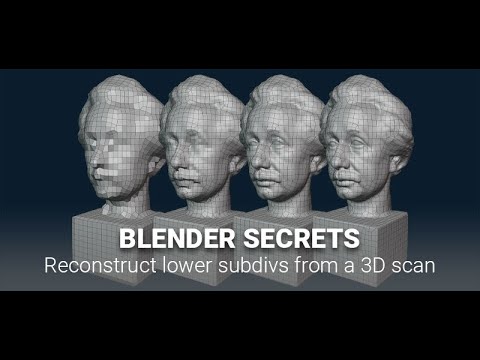 0:00:44
0:00:44
 0:01:00
0:01:00
 0:01:00
0:01:00
 0:00:29
0:00:29
 0:00:58
0:00:58
 0:00:56
0:00:56
 0:00:30
0:00:30
 0:01:00
0:01:00
 0:01:01
0:01:01
 0:00:46
0:00:46
 0:00:36
0:00:36
 0:01:00
0:01:00
 0:00:13
0:00:13
 0:00:57
0:00:57
 0:00:52
0:00:52
 0:00:33
0:00:33
 0:00:56
0:00:56
 0:00:36
0:00:36
 0:00:15
0:00:15
 0:01:02
0:01:02
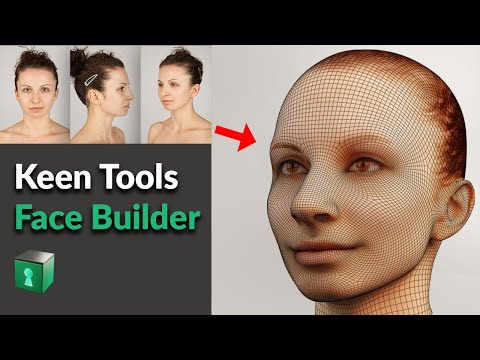 0:01:30
0:01:30
 0:00:46
0:00:46
 0:00:43
0:00:43
 0:00:53
0:00:53