filmov
tv
Ghosting in 3D Prints - What is it and how do you fix it?

Показать описание
Ghosting artifacts can really ruin the look of a 3D Printed object! In this video we'll discuss what ghosting (or ringing, rippling, echoing) is and how you can reduce or eliminate it from your 3D Printed models.
Support Maker's Muse on Patreon
Support Maker's Muse on Patreon
Ghosting in 3D Prints - What is it and how do you fix it?
Reduce Ghosting for a Dollar - 3D Printing
Reducing 3d Printing Ghosting
Remove ringing by tuning acceleration and junction deviation - step by step guide
We solved this common problem in 3D printing
Four ways to beat moire on your 3D printer
What 3D Printing Ghosting Looks Like & How I fixed it in 4 easy steps?
Ultimate 3D Print RINGING Tests | Remove Longer LK5 Pro GHOSTING
THIS IS Y
POCKMARKS - how to get rid of gaps in 3D prints
(HOW) I fixed the Ugly Layers on my 3D Printer
KingRoon Easy Fix for wavey/ghosting prints
CR10S ghosting fix
Wobbly 3D printer makes for better parts!
Creality Ender 3 V2 - Simple Tips for Super Clean 3D Prints
How a 3DBenchy can tell where your 3D prints need improvement
How to Control Seams In Cura Slicer Settings
Fix Ringing & Ghosting on Creality K1 3D Printer #shorts
We found the BEST belt tension for 3D printers
Issues with ghosting in your #3dprints. Try using a STEP file. #3dprinting #engineering #design
This setting might actually be ruining your prints, instead of helping them.
Ghosting, banding, and general print quality issues fixed! Z axis
Arduino Keypad - Branding Ghosting Problem - 3D Print
3D Printer Wall Anchor - ROCK SOLID upgrade! (Reduce Vibration/Ghosting)
Комментарии
 0:05:50
0:05:50
 0:04:37
0:04:37
 0:12:29
0:12:29
 0:17:19
0:17:19
 0:04:53
0:04:53
 0:08:16
0:08:16
 0:06:41
0:06:41
 0:07:18
0:07:18
 0:12:02
0:12:02
 0:03:10
0:03:10
 0:10:50
0:10:50
 0:04:56
0:04:56
 0:08:57
0:08:57
 0:12:52
0:12:52
 0:08:26
0:08:26
 0:12:23
0:12:23
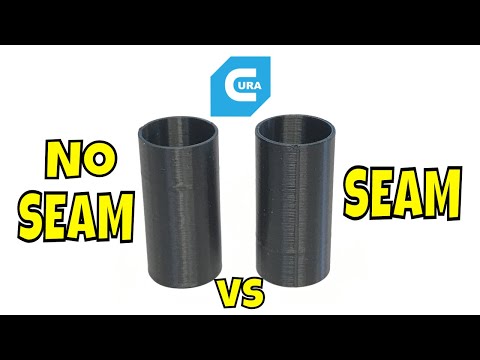 0:06:58
0:06:58
 0:00:23
0:00:23
 0:11:41
0:11:41
 0:01:01
0:01:01
 0:14:28
0:14:28
 0:01:08
0:01:08
 0:00:57
0:00:57
 0:01:25
0:01:25