filmov
tv
Reducing 3d Printing Ghosting

Показать описание
Ghosts are shadows on your 3d prints. In this video, I look had the causes of ghosting, which is sometimes call ringing and a range of solutions. I produced a number of test prints on my Creality Ender 5 and evaluate upgrades to the Ender 5 to reduce ghosting.
The techniques covered in this video apply to all slices and FDM style printers, ranging from the Monoprice Select Mini to the Prusa i3 MK3.
After watching the video please leave any suggestions for viewers or corrections to my content in the comments. By participating in the comments we will all continue to learn together.
The models used in the video come from Makers Muse and excellent 3d Printing YoutTube site and Thingiverse. Here is a link to the Makers Muse YouTube site:
Here is a link to the Ender 5 bed supports:
Irv
---
The following links are to products I have used, reviewed, or evaluated for the MakeWithTech community. Some of the links below are affiliate links that provide commissions, at no cost to you, and help support the MakeWithTech video production, purchase of products for reviews, lab, forum, and web site.
I have reviewed the following printers or similar printers:
These are some of the tools I use for 3d printing day-to-day:
I have reviewed or used the following 3d printer upgrades:
Here are the 3d printer filaments I use to evaluate prints, software, and techniques:
I will be covering basic electronics and software in future MakeWithTech segments and here are the products I am using:
Some of the Woodworking products I use:
---
** Equipment used in the MakeWithTech videos has the potential to cause injury if misused. Use all equipment and tools at your own risk and follow all manufacturer's safety recommendations.
** Cogitations, LLC licenses all music used in the MakeWithTech videos from Epidemic Sound. Cogitations, LLC uses only authorized or open source clip art and third party images. Images .
The techniques covered in this video apply to all slices and FDM style printers, ranging from the Monoprice Select Mini to the Prusa i3 MK3.
After watching the video please leave any suggestions for viewers or corrections to my content in the comments. By participating in the comments we will all continue to learn together.
The models used in the video come from Makers Muse and excellent 3d Printing YoutTube site and Thingiverse. Here is a link to the Makers Muse YouTube site:
Here is a link to the Ender 5 bed supports:
Irv
---
The following links are to products I have used, reviewed, or evaluated for the MakeWithTech community. Some of the links below are affiliate links that provide commissions, at no cost to you, and help support the MakeWithTech video production, purchase of products for reviews, lab, forum, and web site.
I have reviewed the following printers or similar printers:
These are some of the tools I use for 3d printing day-to-day:
I have reviewed or used the following 3d printer upgrades:
Here are the 3d printer filaments I use to evaluate prints, software, and techniques:
I will be covering basic electronics and software in future MakeWithTech segments and here are the products I am using:
Some of the Woodworking products I use:
---
** Equipment used in the MakeWithTech videos has the potential to cause injury if misused. Use all equipment and tools at your own risk and follow all manufacturer's safety recommendations.
** Cogitations, LLC licenses all music used in the MakeWithTech videos from Epidemic Sound. Cogitations, LLC uses only authorized or open source clip art and third party images. Images .
Комментарии
 0:05:50
0:05:50
 0:04:37
0:04:37
 0:12:29
0:12:29
 0:04:37
0:04:37
 0:22:26
0:22:26
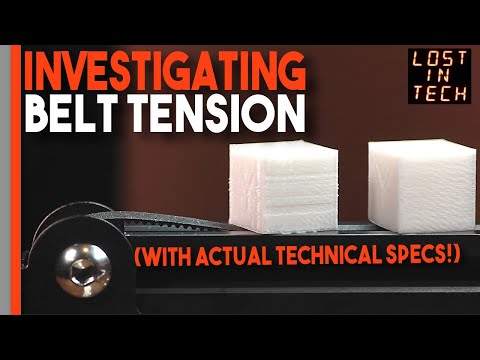 0:07:45
0:07:45
 0:04:53
0:04:53
 0:03:10
0:03:10
 0:07:18
0:07:18
 0:04:56
0:04:56
 0:06:41
0:06:41
 0:10:50
0:10:50
 0:11:49
0:11:49
 0:02:29
0:02:29
 0:12:02
0:12:02
 0:00:15
0:00:15
 0:01:01
0:01:01
 0:17:19
0:17:19
 0:00:23
0:00:23
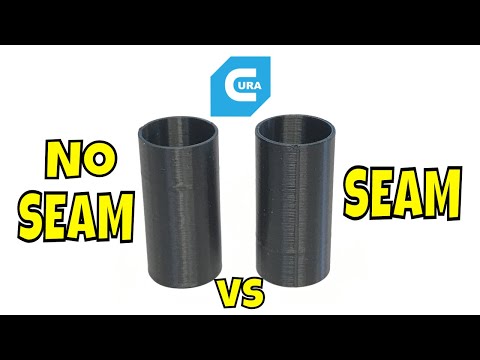 0:06:58
0:06:58
 0:03:58
0:03:58
 0:01:25
0:01:25
 0:14:28
0:14:28
 0:07:28
0:07:28