filmov
tv
Remove ringing by tuning acceleration and junction deviation - step by step guide
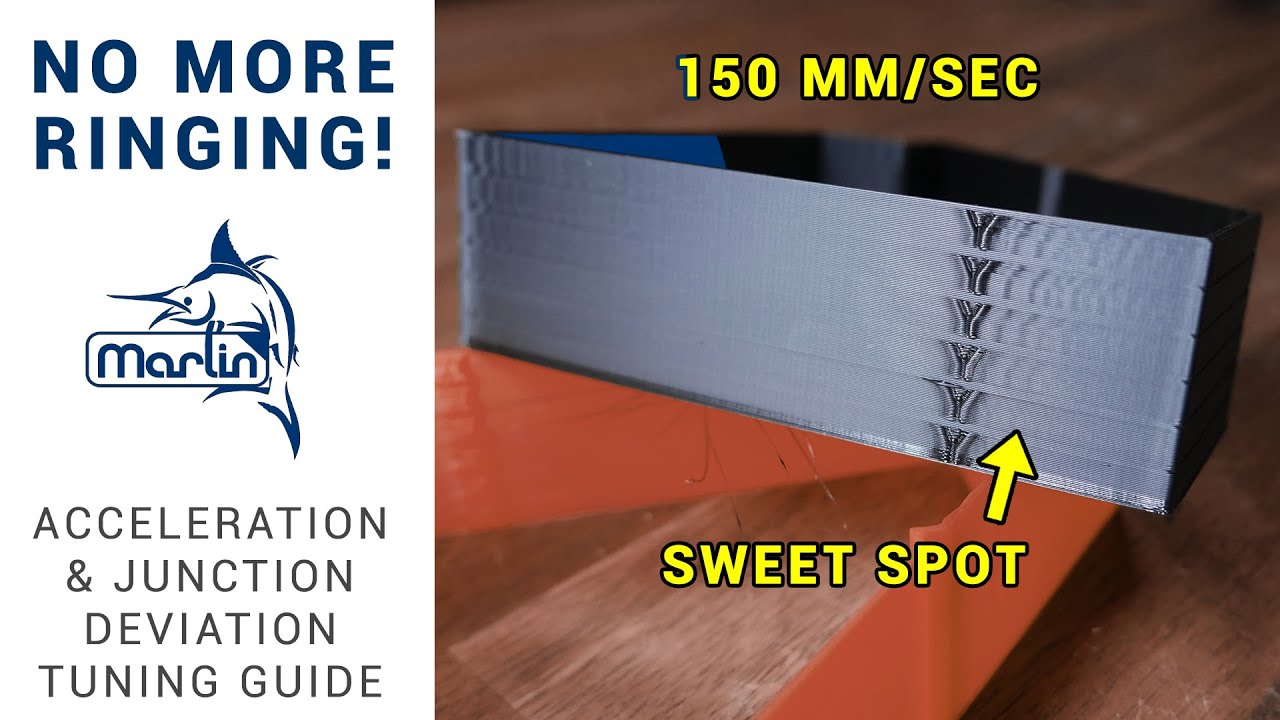
Показать описание
Tuning your 3D printer acceleration is the next step in getting the most of your machine. With this and junction deviation, you can find a nice compromise between speed and surface quality, eliminating ringing. In this video I calculate and tune to match a very high print speed, but this works the same for any feedrate.
Testing the fastest an extruder/hot end combo can push through filament is pretty interesting, and I may repeat this test for future upgrade videos.
Resources:
My test piece on Thingiverse:
Software:
Marlin references:
Take a look around and if you like what you see, please subscribe.
Remove ringing by tuning acceleration and junction deviation - step by step guide
Eliminate Ringing at 10,000 mm Acceleration with Input shaping?
MAX OUT ACCELERATION - Find your printers limit with input shaper!
Klipper guide: Input shaping, pressure advance and macros (manual + accelerometer)
500 TIMES higher acceleration than your Ender 3
INPUT SHAPER CRASH COURSE - Print FASTER and BETTER!
Double your acceleration for free? Eliminate x-axis weight with a single MGN9 rail.
Maximum Acceleration Test (How Fast Can You Go?)- Sonic Pad Intermediate Part 8
We solved this common problem in 3D printing
Episode 9 - Acceleration and Junction Deviation Tuning for the ER-20 Printer
The Single Most Common Carburetor Problem (Clogged Pilot Jets) and How To Fix It | MC GARAGE
Honda civic rs 2023 acceleration | just a push | #honda #hondacivic #nezuko #speed #acceleration
This Bentley Continental GT Exhaust SOUND Is INSANE + Acceleration | Watch Da Kargo | Luxury Cars
Fuel Injection cleaning in less than 5 Minutes/HOW TO clean injection Directly without disassembling
WHY CAR MAKES HUMMING NOISE WHEN ACCELERATING or Driving
CNC motor acceleration tuning in Mach4 to reduce vibrations that degrade cut and laser quality
Don't Clean throttle body before watching this/Cleaning cable controlled or Electrical Throttle...
How to Fix Lawn mower Engine Surging on Briggs & Stratton Lawnmower Engine!
LDO Speedy upgrade. 1250mm/sec at 12K acceleration
2006 Ford Mustang GT Acceleration (Stock)
Bmw 1 rattling noice at acceleration VERY annyoing
How to Reset the Chain Brake on a Chainsaw | Husqvarna
Top 5 Problems Buick Enclave SUV 1st Generation 2008-17
Fixing a Trimmer, Edger or Blower That Starts But Bogs Down & Dies - Echo
Комментарии
 0:17:19
0:17:19
 0:17:36
0:17:36
 0:09:54
0:09:54
 0:20:07
0:20:07
 0:00:06
0:00:06
 0:14:54
0:14:54
 0:11:54
0:11:54
 0:04:48
0:04:48
 0:04:53
0:04:53
 0:15:53
0:15:53
 0:04:11
0:04:11
 0:00:16
0:00:16
 0:00:32
0:00:32
 0:04:42
0:04:42
 0:05:16
0:05:16
 1:09:05
1:09:05
 0:03:27
0:03:27
 0:09:57
0:09:57
 0:00:34
0:00:34
 0:00:54
0:00:54
 0:00:30
0:00:30
 0:01:00
0:01:00
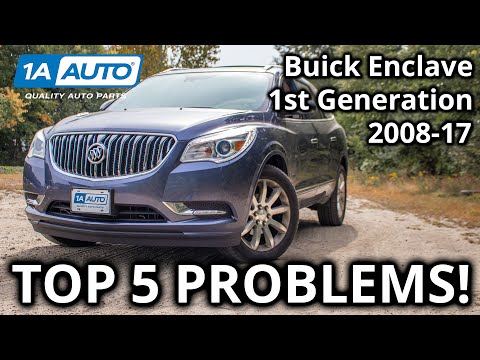 0:05:22
0:05:22
 0:10:21
0:10:21