filmov
tv
Clone Your Windows System Drive for Free with Hasleo Backup Suite

Показать описание
If you have the need to clone your Windows\System drive to use with a new or larger drive you can easily clone it using the free Hasleo Backup Suite software. This also comes in handy if your hard drive is failing and you want to copy Windows along with your programs and files over to a new drive.
Here is a link to download the Hasleo Backup Suite software.
Here is a link to the video for the software that will allow you to rearrange your hard drive partitions so you can extend your new drive to use all of the space.
Check out these other disk cloning tools.
Here is a writeup of the process on our website.
Learn More:
Check out our online training courses!
Check out our book titled Windows 11 Made Easy to take your Windows skills to the next level!
Check out our extensive tech\computer book series.
*This description contains affiliate links. As an Amazon Associate, we earn from qualifying purchases.
#clonedrive
#clonedisk
#windowstipsandtricks
#harddrive
Here is a link to download the Hasleo Backup Suite software.
Here is a link to the video for the software that will allow you to rearrange your hard drive partitions so you can extend your new drive to use all of the space.
Check out these other disk cloning tools.
Here is a writeup of the process on our website.
Learn More:
Check out our online training courses!
Check out our book titled Windows 11 Made Easy to take your Windows skills to the next level!
Check out our extensive tech\computer book series.
*This description contains affiliate links. As an Amazon Associate, we earn from qualifying purchases.
#clonedrive
#clonedisk
#windowstipsandtricks
#harddrive
How to clone Windows 10 - The Free and Easy way!
How to Migrate Windows to Another Drive
How to Clone a Hard Drive or SSD in Windows (Keep All Files & Apps)
How To Clone Windows 7, Windows 10, Windows 11 on any Drive (Bootable)
Create A Bootable Clone of your Windows 10 Drive
How To Clone Your Windows Boot Drive With Macrium Reflect - Easy and Free Software!
How To Clone Your Windows 10 Boot Drive, M.2, SSD, HDD
EASIEST Way to Migrate Windows to Another Drive, FOR FREE! (SSD & HDD)
Do this if your hard drive is FULL!!
How To Install a New SSD and Copy Windows, All Files, and Apps To The New Drive 🖥️🔥
How to Clone or Migrate Windows to Another NVME SSD (Easy Step-by-Step Tutorial)
How to Clone a Hard Drive or SSD in Windows (READ DESCRIPTION)
How to merge C and D drive in windows 10/11
How to Copy Windows From a Computer to a Flash Drive : Computer Files & Data
Can you move a Windows 10 SSD to a new PC? - Probing Paul #40
Windows does not boot after cloning SSD hard drive
How to Move Windows from a Hard Drive to an SSD | EASIEST METHOD
How To Migrate Windows To New SSD or NVMe - FREE - 2023
UPDATE: Using Macrium Reflect Free to Clone Windows to a Bootable M.2 SSD
How to CLONE Windows 10 HDD to SSD for Free!
How to Clone/Copy Windows to a New Hard Drive (HDD) or Solid State Drive (SSD) - Acronis True Image
Windows 11: Create full backup to external USB drive and restore (2025)
Completely Transfer Windows and Installed Data to Another Hard Drive
How to install an SSD - clone your boot drive without losing a thing | SSD upgrade
Комментарии
 0:15:20
0:15:20
 0:15:24
0:15:24
 0:11:36
0:11:36
 0:03:28
0:03:28
 0:08:23
0:08:23
 0:06:26
0:06:26
 0:05:04
0:05:04
 0:06:51
0:06:51
 0:09:46
0:09:46
 0:12:30
0:12:30
 0:04:21
0:04:21
 0:13:10
0:13:10
 0:01:49
0:01:49
 0:01:22
0:01:22
 0:15:06
0:15:06
 0:02:48
0:02:48
 0:04:00
0:04:00
 0:08:44
0:08:44
 0:17:04
0:17:04
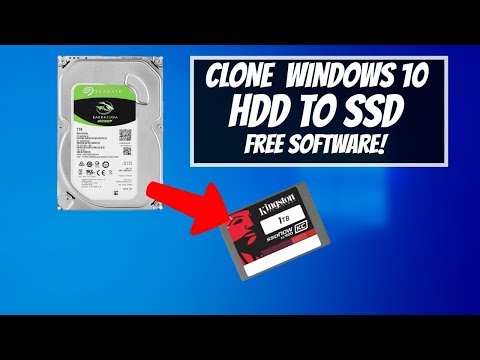 0:10:06
0:10:06
 0:13:06
0:13:06
 0:03:35
0:03:35
 0:04:23
0:04:23
 0:06:50
0:06:50