filmov
tv
What to do if iPhone keeps freezing and crashing | iPhone 6 , iPhone 6 plus, iPhone 8
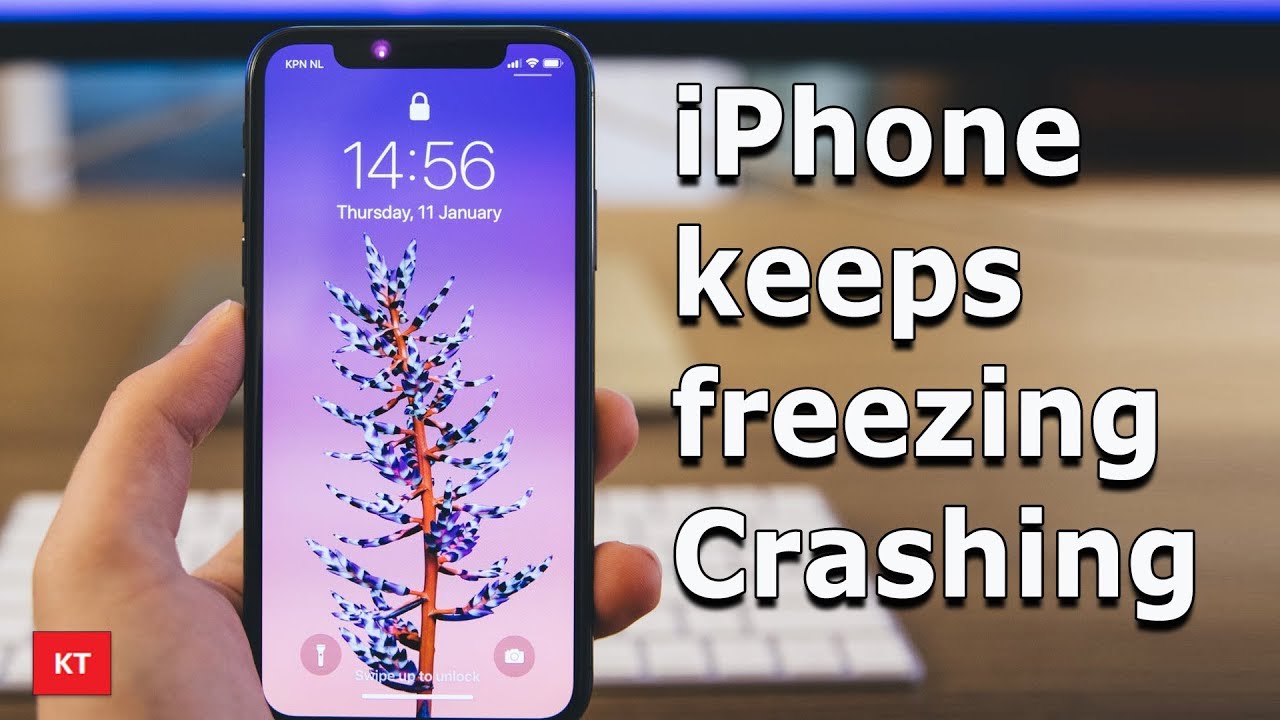
Показать описание
iPhone keeps freezing
This video also answers some of the queries below:
iPhone keeps freezing
How do I stop my iPhone 6 from freezing
Why does my iPhone 7 keeps freezing up
iPhone 8 freezes
iPhone keeps freezing ios 11
iPhone 6 plus keeping freezing
If the iPhone keeps freezing then let us see what to do. If this is the first time the iPhone has frozen the you can restart your iPhone.
Press and hold the on/off button and volume up button.
Now swipe the button to the right to restart the iPhone.
Once you have restarted the iPhone then check if the iPhone has stopped freezing.
The next thing is to check if you have enough space in the iPhone so that apps can load properly.
Tap on “settings”.
Go to “General”.
Go to “iPhone storage”.
Check how much space is left in your iPhone.
If there is no space left then you should uninstall the app from the device.
If you feel that your iPhone started to freeze after you installed an app then uninstall the apps.
Check if there are updates pending for apps.
Go to “App store”.
Select “Update”.
If there are updates available then update. There may be apps which are causing the iPhone to freeze. So, update may fix the issue.
Also check if there is an update for the iOS version.
Go to “Settings”.
Go to “General”.
Go to “Software update”.
If there are updates then update the iOS.
The last thing what you can do is to completely restore the iPhone to the factor state.
But before that you can backup the iPhone to the iCloud so that can restore it when you need it later on.
For backing up the iPhone, go to “Settings”.
Tap on your name at the top.
Select “iCloud”.
Scroll down and select “iCloud backup”.
Now you can tap “Back up now” to backup your iPhone.
Once the backup is finished, you can reset your iPhone.
Again go to “Settings”.
Go to “General”.
Scroll down and select “Reset”.
Select “Erase all content and settings”.
Select “Erase Now”.
Once you erase the iPhone check if your iPhone stops from freezing.
Also you can restore your iPhone from the backup
Watch some of other popular videos of our channel:
How to check who is using your WiFi
2 ways to reset forgotten gmail password
Solve computer proxy server problem refusing connection
What to do if you can't connect to wireless interent
Remove VPN settings from iphone and browsea internet faster
How to reset forgotten apple id password with the help of an email address
How to transfer mp3 songs from computer to iPhone without iTunes
How to recover both apple id and password
This channel is about technology related tips and tricks. You will find tutorials related to computer, iphone and android phones.
This video also answers some of the queries below:
iPhone keeps freezing
How do I stop my iPhone 6 from freezing
Why does my iPhone 7 keeps freezing up
iPhone 8 freezes
iPhone keeps freezing ios 11
iPhone 6 plus keeping freezing
If the iPhone keeps freezing then let us see what to do. If this is the first time the iPhone has frozen the you can restart your iPhone.
Press and hold the on/off button and volume up button.
Now swipe the button to the right to restart the iPhone.
Once you have restarted the iPhone then check if the iPhone has stopped freezing.
The next thing is to check if you have enough space in the iPhone so that apps can load properly.
Tap on “settings”.
Go to “General”.
Go to “iPhone storage”.
Check how much space is left in your iPhone.
If there is no space left then you should uninstall the app from the device.
If you feel that your iPhone started to freeze after you installed an app then uninstall the apps.
Check if there are updates pending for apps.
Go to “App store”.
Select “Update”.
If there are updates available then update. There may be apps which are causing the iPhone to freeze. So, update may fix the issue.
Also check if there is an update for the iOS version.
Go to “Settings”.
Go to “General”.
Go to “Software update”.
If there are updates then update the iOS.
The last thing what you can do is to completely restore the iPhone to the factor state.
But before that you can backup the iPhone to the iCloud so that can restore it when you need it later on.
For backing up the iPhone, go to “Settings”.
Tap on your name at the top.
Select “iCloud”.
Scroll down and select “iCloud backup”.
Now you can tap “Back up now” to backup your iPhone.
Once the backup is finished, you can reset your iPhone.
Again go to “Settings”.
Go to “General”.
Scroll down and select “Reset”.
Select “Erase all content and settings”.
Select “Erase Now”.
Once you erase the iPhone check if your iPhone stops from freezing.
Also you can restore your iPhone from the backup
Watch some of other popular videos of our channel:
How to check who is using your WiFi
2 ways to reset forgotten gmail password
Solve computer proxy server problem refusing connection
What to do if you can't connect to wireless interent
Remove VPN settings from iphone and browsea internet faster
How to reset forgotten apple id password with the help of an email address
How to transfer mp3 songs from computer to iPhone without iTunes
How to recover both apple id and password
This channel is about technology related tips and tricks. You will find tutorials related to computer, iphone and android phones.
Комментарии
 0:03:25
0:03:25
 0:05:03
0:05:03
 0:04:14
0:04:14
 0:03:18
0:03:18
 0:03:08
0:03:08
 0:02:33
0:02:33
 0:04:08
0:04:08
 0:10:03
0:10:03
 0:00:49
0:00:49
 0:00:19
0:00:19
 0:08:08
0:08:08
 0:04:06
0:04:06
 0:05:24
0:05:24
 0:08:03
0:08:03
 0:04:36
0:04:36
 0:11:44
0:11:44
 0:05:33
0:05:33
 0:04:31
0:04:31
 0:04:39
0:04:39
 0:03:57
0:03:57
 0:04:21
0:04:21
 0:04:43
0:04:43
 0:02:59
0:02:59
 0:07:45
0:07:45