filmov
tv
How to Install Ubuntu 20.04 LTS on VirtualBox in Windows 10 || With Enlarge & Copy/Paste 🔥 || LINUX

Показать описание
In this video I am going to show - How to How to Install Ubuntu (Linux Falvour) 20.04 LTS in Windows 10/8 (using Virtual Box).
The steps are explained in easy and clear way. After installation- the technique to enlarge the UBUNTU DESKTOP window is also told. You will be also able to copy/paste, drag & drop files/folders to/from Windows10/Ubuntu .
Ubuntu is a most popular open source(free) Linux-based operating system. Oracle Virtual Box is a popular software for creating virtual machine (Virtualization) available for Windows and Linux environment. Other Virtualization Software are VMware, QEMU etc.
𝐃𝐨 𝐋𝐈𝐊𝐄, 𝐂𝐎𝐌𝐌𝐄𝐍𝐓, 𝐒𝐔𝐁𝐒𝐂𝐑𝐈𝐁𝐄 🔔 𝐚𝐧𝐝 𝐒𝐇𝐀𝐑𝐄 🙂
#InstallUbuntu #VirtualBox #Ubuntu #dilipkumargangwar
𝟑 𝐂𝐨𝐦𝐦𝐚𝐧𝐝𝐬 𝐔𝐬𝐞𝐝 𝐢𝐧 𝐕𝐢𝐝𝐞𝐨:
sudo apt update
sudo apt upgrade
sudo apt install build-essential dkms linux-headers-$(uname -r)
𝐓𝐢𝐦𝐞𝐬𝐭𝐚𝐦𝐩 𝐭𝐨 𝐠𝐨 𝐚𝐡𝐞𝐚𝐝:
00:00 -Introduction
00:40 - Two ways to install Ubuntu OS in Computer - Dual Boot & Virtualization
02:08 - Steps to Install Ubuntu OS on Virtual Box inside Windows 10
04:40 - Download and Install Virtual Box
06:23 - Download Ubuntu ISO file
07:57 - Create Virtual Machine inside Virtual Box
14:11 - Install Ubuntu OS inside Virtual Machine
21:06 - Enlarge Ubuntu Window inside Virtual Box
22:51 - Setting to Copy files/folders to/from Virtual Box/Windows10 (Guest and Host OS)
-----------------------------------------------------------------------------------------------------------------------
👉𝐍𝐮𝐦𝐞𝐫𝐢𝐜𝐚𝐥 𝐌𝐞𝐭𝐡𝐨𝐝𝐬 𝐏𝐥𝐚𝐲𝐥𝐢𝐬𝐭 :
👉𝐈𝐧𝐭𝐞𝐫𝐯𝐢𝐞𝐰 𝐄𝐱𝐩𝐞𝐫𝐢𝐞𝐧𝐜𝐞𝐬 𝐅𝐔𝐋𝐋 𝐏𝐥𝐚𝐲𝐥𝐢𝐬𝐭:
👉𝐖𝐚𝐭𝐜𝐡 𝐟𝐮𝐥𝐥 𝐩𝐥𝐚𝐲𝐥𝐢𝐬𝐭 ( 𝐏𝐫𝐚𝐜𝐭𝐢𝐜𝐞 𝐏𝐫𝐨𝐠𝐫𝐚𝐦𝐬 𝐢𝐧 𝐂 𝐋𝐚𝐧𝐠𝐮𝐚𝐠𝐞):
👉𝐖𝐚𝐭𝐜𝐡 𝐟𝐮𝐥𝐥 𝐩𝐥𝐚𝐲𝐥𝐢𝐬𝐭 ( 𝐂 𝐩𝐫𝐨𝐠𝐫𝐚𝐦𝐦𝐢𝐧𝐠 𝐟𝐨𝐫 𝐁𝐞𝐠𝐢𝐧𝐧𝐞𝐫𝐬):
👉𝐋𝐞𝐞𝐭𝐜𝐨𝐝𝐞 𝐒𝐨𝐥𝐮𝐭𝐢𝐨𝐧𝐬:
👉𝐈𝐦𝐩𝐨𝐫𝐭𝐚𝐧𝐭 𝐂 𝐈𝐧𝐭𝐞𝐫𝐯𝐢𝐞𝐰 𝐐𝐮𝐞𝐬𝐭𝐢𝐨𝐧𝐬:
👉𝐓𝐨𝐩 𝐂 𝐈𝐧𝐭𝐞𝐫𝐯𝐢𝐞𝐰 𝐐𝐮𝐞𝐬𝐭𝐢𝐨𝐧𝐬 𝐟𝐨𝐫 𝐄𝐦𝐛𝐞𝐝𝐝𝐞𝐝 𝐂𝐨𝐦𝐩𝐚𝐧𝐢𝐞𝐬:
👉𝐁𝐢𝐭 𝐌𝐚𝐧𝐢𝐩𝐮𝐥𝐚𝐭𝐢𝐨𝐧𝐬 𝐢𝐧 𝐂/𝐂 :
-------------------------------------------------------------------------------------------------------------------------
🤝 𝐒𝐭𝐚𝐲 𝐂𝐨𝐧𝐧𝐞𝐜𝐭𝐞𝐝:
The steps are explained in easy and clear way. After installation- the technique to enlarge the UBUNTU DESKTOP window is also told. You will be also able to copy/paste, drag & drop files/folders to/from Windows10/Ubuntu .
Ubuntu is a most popular open source(free) Linux-based operating system. Oracle Virtual Box is a popular software for creating virtual machine (Virtualization) available for Windows and Linux environment. Other Virtualization Software are VMware, QEMU etc.
𝐃𝐨 𝐋𝐈𝐊𝐄, 𝐂𝐎𝐌𝐌𝐄𝐍𝐓, 𝐒𝐔𝐁𝐒𝐂𝐑𝐈𝐁𝐄 🔔 𝐚𝐧𝐝 𝐒𝐇𝐀𝐑𝐄 🙂
#InstallUbuntu #VirtualBox #Ubuntu #dilipkumargangwar
𝟑 𝐂𝐨𝐦𝐦𝐚𝐧𝐝𝐬 𝐔𝐬𝐞𝐝 𝐢𝐧 𝐕𝐢𝐝𝐞𝐨:
sudo apt update
sudo apt upgrade
sudo apt install build-essential dkms linux-headers-$(uname -r)
𝐓𝐢𝐦𝐞𝐬𝐭𝐚𝐦𝐩 𝐭𝐨 𝐠𝐨 𝐚𝐡𝐞𝐚𝐝:
00:00 -Introduction
00:40 - Two ways to install Ubuntu OS in Computer - Dual Boot & Virtualization
02:08 - Steps to Install Ubuntu OS on Virtual Box inside Windows 10
04:40 - Download and Install Virtual Box
06:23 - Download Ubuntu ISO file
07:57 - Create Virtual Machine inside Virtual Box
14:11 - Install Ubuntu OS inside Virtual Machine
21:06 - Enlarge Ubuntu Window inside Virtual Box
22:51 - Setting to Copy files/folders to/from Virtual Box/Windows10 (Guest and Host OS)
-----------------------------------------------------------------------------------------------------------------------
👉𝐍𝐮𝐦𝐞𝐫𝐢𝐜𝐚𝐥 𝐌𝐞𝐭𝐡𝐨𝐝𝐬 𝐏𝐥𝐚𝐲𝐥𝐢𝐬𝐭 :
👉𝐈𝐧𝐭𝐞𝐫𝐯𝐢𝐞𝐰 𝐄𝐱𝐩𝐞𝐫𝐢𝐞𝐧𝐜𝐞𝐬 𝐅𝐔𝐋𝐋 𝐏𝐥𝐚𝐲𝐥𝐢𝐬𝐭:
👉𝐖𝐚𝐭𝐜𝐡 𝐟𝐮𝐥𝐥 𝐩𝐥𝐚𝐲𝐥𝐢𝐬𝐭 ( 𝐏𝐫𝐚𝐜𝐭𝐢𝐜𝐞 𝐏𝐫𝐨𝐠𝐫𝐚𝐦𝐬 𝐢𝐧 𝐂 𝐋𝐚𝐧𝐠𝐮𝐚𝐠𝐞):
👉𝐖𝐚𝐭𝐜𝐡 𝐟𝐮𝐥𝐥 𝐩𝐥𝐚𝐲𝐥𝐢𝐬𝐭 ( 𝐂 𝐩𝐫𝐨𝐠𝐫𝐚𝐦𝐦𝐢𝐧𝐠 𝐟𝐨𝐫 𝐁𝐞𝐠𝐢𝐧𝐧𝐞𝐫𝐬):
👉𝐋𝐞𝐞𝐭𝐜𝐨𝐝𝐞 𝐒𝐨𝐥𝐮𝐭𝐢𝐨𝐧𝐬:
👉𝐈𝐦𝐩𝐨𝐫𝐭𝐚𝐧𝐭 𝐂 𝐈𝐧𝐭𝐞𝐫𝐯𝐢𝐞𝐰 𝐐𝐮𝐞𝐬𝐭𝐢𝐨𝐧𝐬:
👉𝐓𝐨𝐩 𝐂 𝐈𝐧𝐭𝐞𝐫𝐯𝐢𝐞𝐰 𝐐𝐮𝐞𝐬𝐭𝐢𝐨𝐧𝐬 𝐟𝐨𝐫 𝐄𝐦𝐛𝐞𝐝𝐝𝐞𝐝 𝐂𝐨𝐦𝐩𝐚𝐧𝐢𝐞𝐬:
👉𝐁𝐢𝐭 𝐌𝐚𝐧𝐢𝐩𝐮𝐥𝐚𝐭𝐢𝐨𝐧𝐬 𝐢𝐧 𝐂/𝐂 :
-------------------------------------------------------------------------------------------------------------------------
🤝 𝐒𝐭𝐚𝐲 𝐂𝐨𝐧𝐧𝐞𝐜𝐭𝐞𝐝:
Комментарии
 0:14:57
0:14:57
 0:10:32
0:10:32
 0:20:45
0:20:45
 0:03:29
0:03:29
 0:01:59
0:01:59
 0:11:01
0:11:01
 0:08:43
0:08:43
 0:13:07
0:13:07
 0:06:32
0:06:32
 0:07:26
0:07:26
 0:21:35
0:21:35
 0:05:10
0:05:10
 0:10:30
0:10:30
 0:02:27
0:02:27
 0:10:21
0:10:21
 0:03:52
0:03:52
 0:04:50
0:04:50
 0:18:26
0:18:26
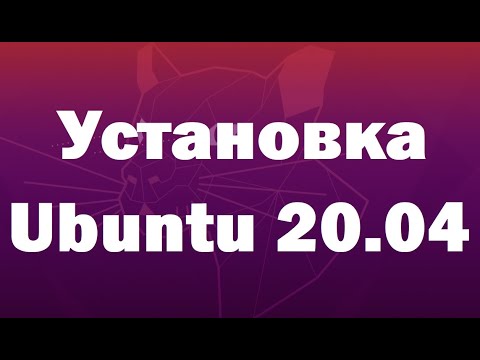 0:16:48
0:16:48
 0:12:56
0:12:56
 0:04:27
0:04:27
 0:11:50
0:11:50
 0:26:56
0:26:56
 0:13:02
0:13:02