filmov
tv
How To Install Ubuntu 24.04 LTS in VirtualBox | Ubuntu 2024
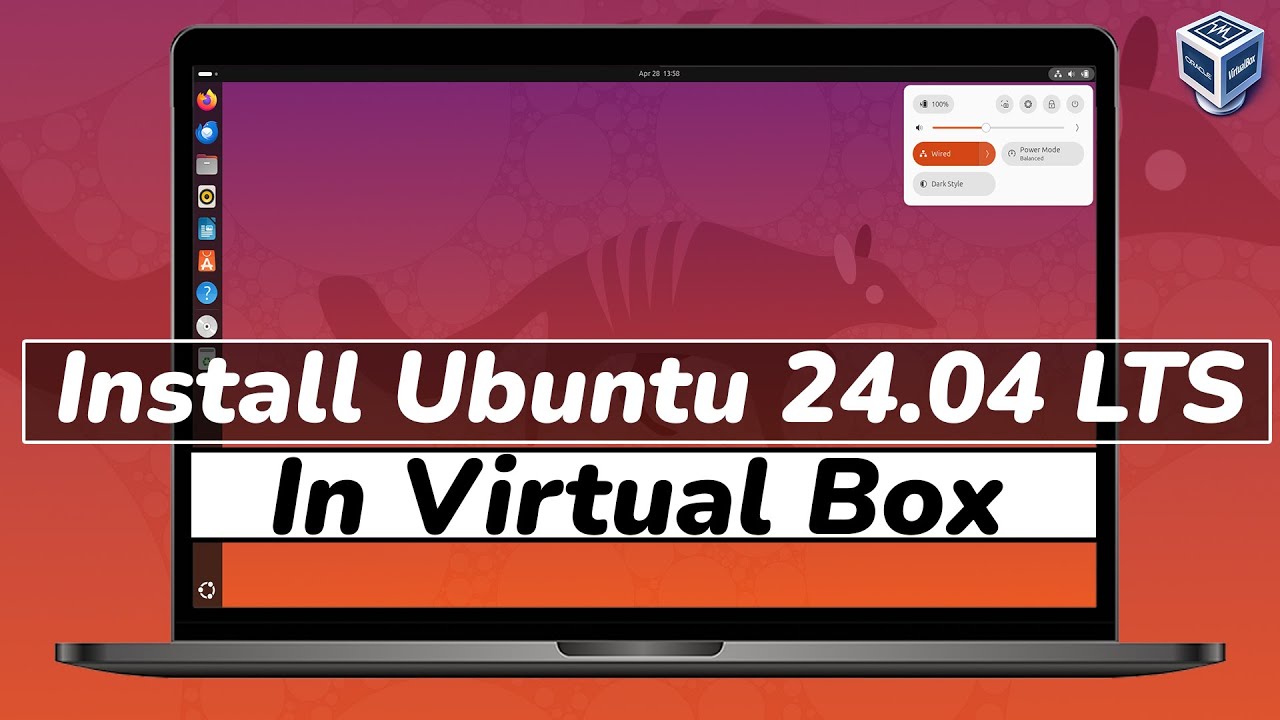
Показать описание
In this video, I will walk you through the installation of Ubuntu 24.04 LTS in VirtualBox on a Windows 11 PC. The version we'll be installing is Ubuntu 24.04 LTS. This is A step by step guide on installing Ubuntu 24.04 on VirtualBox. Watch this video & learn How to Install any version of Ubuntu 24.04 in virtual box on windows 11 pc.
______________
*Command List*
______________
_*Update APT source List*_
sudo apt update
_*Install Required Packages*_
sudo apt install bzip2 tar gcc make perl git
_*Install Generic Kernel Headers*_
sudo apt install linux-headers-generic
_*run the below command to install kernel headers for installed KERNEL*_
sudo apt-get install linux-headers-$(uname -r)
__________________
*TimeStamps*
__________________
00:00 Introduction
01:16 Enable High Performance Mode On Laptops
01:40 Download VirtualBox & Ubuntu Linux ISO
02:57 Install Virtual Box and Extension Pack
03:34 Create Virtual Machine
06:14 Ubuntu Linux Installation
09:20 Install VirtualBox Guest Additions
11:47 Delete Ubuntu
______________
*Helpful Links*
______________
_____________________
*Other Tech Videos*
_____________________
*Related Queries*
Install Ubuntu linux in virtualbox on windows
how to install ubuntu 2024
*© KSK ROYAL*
*MereSai*
______________
*Command List*
______________
_*Update APT source List*_
sudo apt update
_*Install Required Packages*_
sudo apt install bzip2 tar gcc make perl git
_*Install Generic Kernel Headers*_
sudo apt install linux-headers-generic
_*run the below command to install kernel headers for installed KERNEL*_
sudo apt-get install linux-headers-$(uname -r)
__________________
*TimeStamps*
__________________
00:00 Introduction
01:16 Enable High Performance Mode On Laptops
01:40 Download VirtualBox & Ubuntu Linux ISO
02:57 Install Virtual Box and Extension Pack
03:34 Create Virtual Machine
06:14 Ubuntu Linux Installation
09:20 Install VirtualBox Guest Additions
11:47 Delete Ubuntu
______________
*Helpful Links*
______________
_____________________
*Other Tech Videos*
_____________________
*Related Queries*
Install Ubuntu linux in virtualbox on windows
how to install ubuntu 2024
*© KSK ROYAL*
*MereSai*
Комментарии
 0:12:56
0:12:56
 0:10:23
0:10:23
 0:09:14
0:09:14
 0:22:48
0:22:48
 0:03:32
0:03:32
 0:09:45
0:09:45
 0:11:07
0:11:07
 0:11:32
0:11:32
 0:15:26
0:15:26
 0:14:27
0:14:27
 0:08:48
0:08:48
 0:21:12
0:21:12
 0:07:43
0:07:43
 0:25:18
0:25:18
 0:05:24
0:05:24
 0:03:52
0:03:52
 0:24:07
0:24:07
 0:04:34
0:04:34
 0:13:39
0:13:39
 0:12:26
0:12:26
 0:22:28
0:22:28
 0:20:43
0:20:43
 0:09:48
0:09:48
 0:14:38
0:14:38