filmov
tv
How to Insert Excel Date Picker | Mini Calendar Add-in | Secret VBA Hack!

Показать описание
I added this date picker to my Excel spreadsheet in less than 5 minutes!
One of the biggest complaints people have about Excel is that it’s hard to use. That’s why I always strive to make my spreadsheets as user-friendly as possible.
A date picker can be a game-changer for your spreadsheets because it simplifies the process of selecting dates, making data entry a delightful task.
In this tutorial, you'll learn how to set up this date picker from beginning to end. I’ll also teach you a VBA hack that can make the date picker pop-up only for date cells!
VBA CODE
----------------------------------------
'Put this procedure in your Worksheet's in the Microsoft Excel Objects folder
Private Sub Worksheet_SelectionChange(ByVal Target As Range)
' Check if Active Cell format matches the "Short Date" number format
If ActiveCell.NumberFormat = "m/d/yyyy" Then
' If the Active Cell format is a date, make the calendar visible
ActiveSheet.Shapes("Calendar").Visible = True
' Change the position of the calendar to be just below and to the right of the Active Cell
ActiveSheet.Shapes("Calendar").Left = ActiveCell.Left + ActiveCell.Width
ActiveSheet.Shapes("Calendar").Top = ActiveCell.Top + ActiveCell.Height
' If the Active Cell isn't a date, make the calendar invisible
Else: ActiveSheet.Shapes("Calendar").Visible = False
End If
End Sub
----------------------------------------
00:00 Introduction
00:49 Native Date Picker
01:53 Get Mini Calendar Add-In
02:29 How it Works
04:02 VBA Hack Pop-Up Calendar
07:01 Custom Date Format
Комментарии
 0:01:00
0:01:00
 0:03:23
0:03:23
 0:01:50
0:01:50
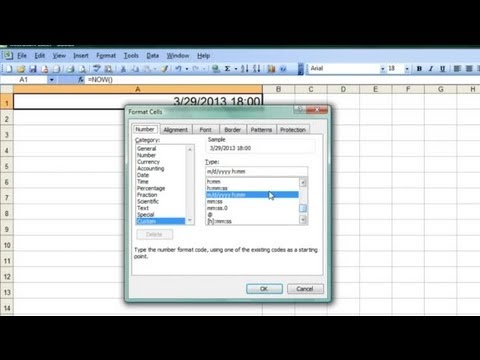 0:02:37
0:02:37
 0:01:44
0:01:44
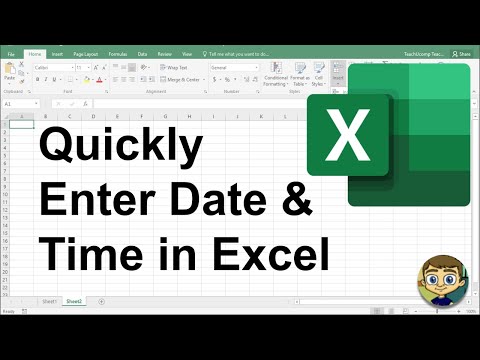 0:03:15
0:03:15
 0:02:25
0:02:25
 0:04:10
0:04:10
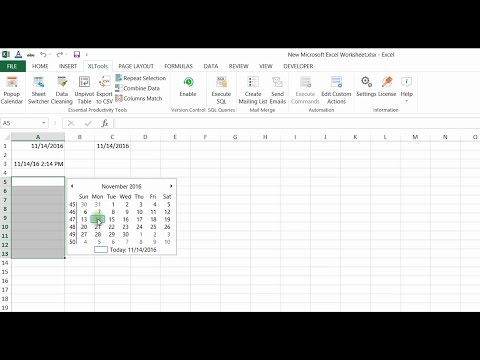 0:01:26
0:01:26
 0:02:54
0:02:54
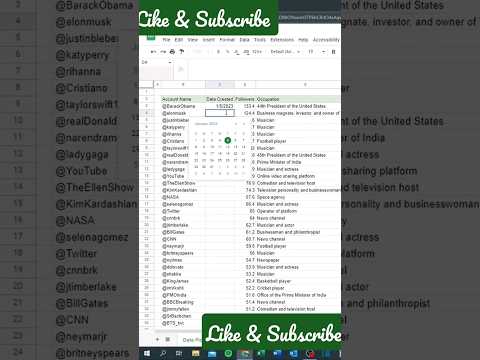 0:00:34
0:00:34
 0:01:38
0:01:38
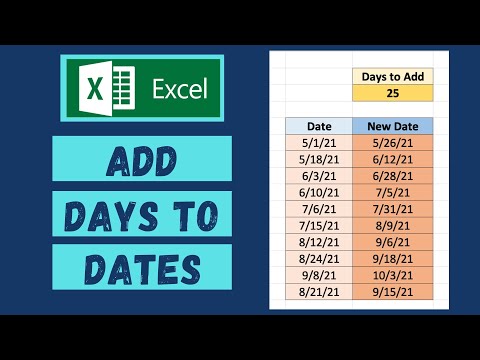 0:03:45
0:03:45
 0:00:31
0:00:31
 0:00:54
0:00:54
 0:02:16
0:02:16
 0:06:42
0:06:42
 0:01:00
0:01:00
 0:02:15
0:02:15
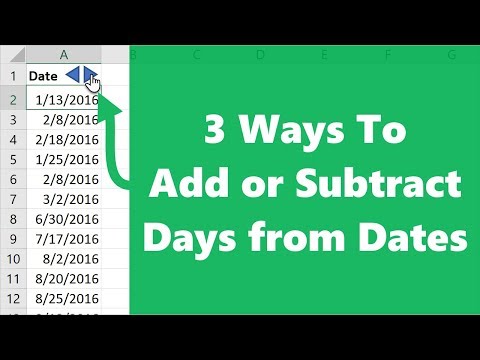 0:12:15
0:12:15
 0:00:37
0:00:37
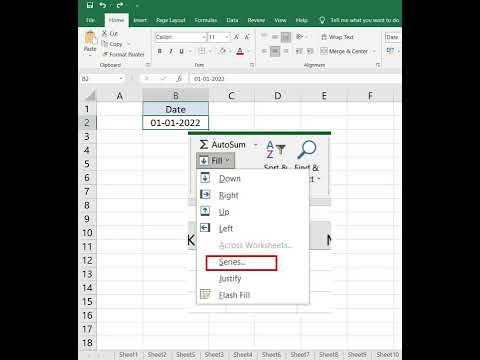 0:01:00
0:01:00
 0:01:03
0:01:03
 0:11:13
0:11:13