filmov
tv
How To Remove Or Disable Windows Copilot AI Assistant
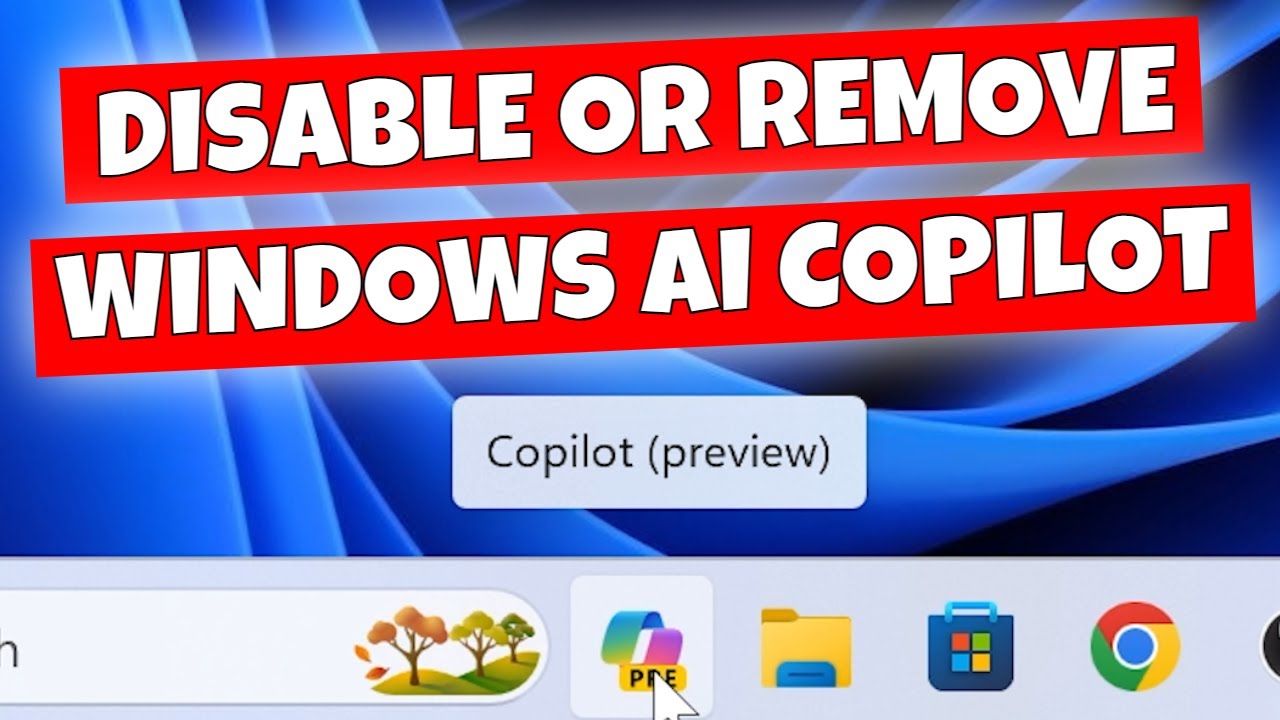
Показать описание
#windows11 #windowscopilot #copilot #windowsAI #windowstips
How to remove or disable Windows Copilot AI assistant
Click the Windows Start flag / Icon.
Type in Search for Group Policy Editor and click the top result to open the app.
Open the following path: User Configuration , then Administrative Templates , then into Windows Components and finally into Windows Copilot
Right-click the "Turn off Windows Copilot" policy and select the Edit option.
Select the Enabled option.
Click the Apply button.
Click the OK button.
Reboot and enjoy an AI free life (for a while)
ALTERNATIVE OPTION FOR WINDOWS HOME EDITIONS
Add Group Policy Editor to Home editions
Cheap Windows 10/11 / Office/ Steam & Gaming Keys available from affiliate links:
Discount code: MIKESUNBOXING 7.5% Off
Buy NEW MUB merch here:
Most of the items we review can be found in Our Amazon influencer Storefront:
Affiliate links:
Get in touch with us:
How to remove or disable Windows Copilot AI assistant
Click the Windows Start flag / Icon.
Type in Search for Group Policy Editor and click the top result to open the app.
Open the following path: User Configuration , then Administrative Templates , then into Windows Components and finally into Windows Copilot
Right-click the "Turn off Windows Copilot" policy and select the Edit option.
Select the Enabled option.
Click the Apply button.
Click the OK button.
Reboot and enjoy an AI free life (for a while)
ALTERNATIVE OPTION FOR WINDOWS HOME EDITIONS
Add Group Policy Editor to Home editions
Cheap Windows 10/11 / Office/ Steam & Gaming Keys available from affiliate links:
Discount code: MIKESUNBOXING 7.5% Off
Buy NEW MUB merch here:
Most of the items we review can be found in Our Amazon influencer Storefront:
Affiliate links:
Get in touch with us:
ROBLOX FORCED THE BETA APP! NEW METHODS TO REMOVE/DELETE/DISABLE IT!
How To Uninstall Cortana in Windows 10 | Permanently Disable and Remove
Remove Digital Wellbeing And Parental Controls In Samsung | Samsung Digital Wellbeing Disable Kare
How to Uninstall Apps on Android that Won’t Uninstall | How to Disable Any System App on Android
How to disable ad blocker in Google Chrome on Laptop | PC Windows 10 / 7
How to Disable (or) Uninstall YouTube App on Your Phone || Android Website Tips || #youtube
How to Turn Off Shorts on YouTube disable YouTube Shorts
How To Remove Password From Windows 10 | How to Disable Windows 10 Login Password
NEW GALAXY SWAPPER V2 2024 | NEW FORTNITE SKINCHANGER | SKIN SWAPPER FREE DOWNLOAD 2024
How To Turn Off Shorts on YouTube | Disable YouTube Shorts
How to Turn Off Shorts on Youtube Disable YouTube Shorts!! - Howtosolveit
Windows 10 - How To Disable OneDrive and Remove it From File Explorer on Windows 10
Samsung Galaxy A02/A12/A32: How to uninstall or disable an app? Tutorial for removing apps
Guaranteed | How to Disable Adobe Genuine Software Integrity Service 2022
How To Disable Cortana Permanently in Windows 10 [EASY WAY]
How to Temporarily Disable 360 TOTAL SECURITY
How to Disable Windows 10 Login Password & Lock Screen (Updated)
How To Disable YouTube Shorts - Full Guide
How to Disable Windows 10 Login Password and Lock Screen
Samsung Galaxy A52/A72: How to uninstall or disable an app? Tutorial for removing apps
How To Remove And Disable Task View On Windows 10,Disable the Swipe Feature For Task View
Disable Quick Access in Windows 11 File Explorer
How to Disable Proxy Settings in Windows 10 Permanently
Samsung Galaxy A50: How to uninstall or disable an app? Tutorial also for A20, A30, A40, A70and A90
Комментарии
 0:09:52
0:09:52
 0:05:25
0:05:25
 0:00:23
0:00:23
 0:01:34
0:01:34
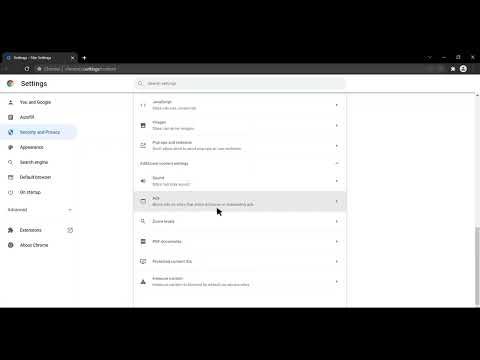 0:00:47
0:00:47
 0:01:37
0:01:37
 0:00:40
0:00:40
 0:04:15
0:04:15
 0:02:02
0:02:02
 0:01:48
0:01:48
 0:02:24
0:02:24
 0:02:21
0:02:21
 0:03:25
0:03:25
 0:01:39
0:01:39
 0:04:23
0:04:23
 0:00:21
0:00:21
 0:02:06
0:02:06
 0:01:26
0:01:26
 0:03:44
0:03:44
 0:02:58
0:02:58
 0:01:33
0:01:33
 0:00:46
0:00:46
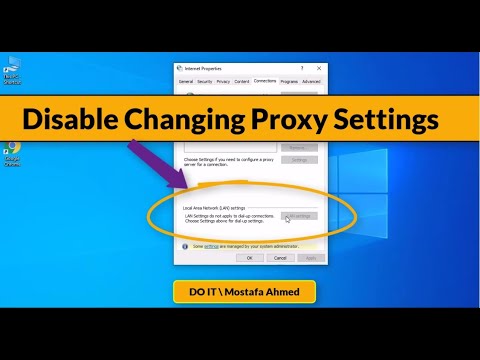 0:05:21
0:05:21
 0:01:50
0:01:50