filmov
tv
Microsoft Teams Meeting, Webinar or Live Event. Learn the difference

Показать описание
Learn all about Meetings, Webinars and Live Events with Microsoft Teams. The differences, how to set them up and when to use each one. Bonus, how to enable VIEW ONLY for meetings and webinars.
0:00 introduction to what will be covered
Scheduling meetings
1:18 schedule a meeting through Teams Channel
2:56 Meeting options and new features.
3:44 Simulating a meeting and seeing both the organizer and attendee view
Disable/Enable Mic and Camera for attendee or all attendees
see the new numbered Hand Up
5:59 Resolving some of the confusion with including registration form and meetings
7:41 Schedule a meeting for many Class Teams
10:10 Advantages of scheduling meetings from Outlook instead of through Teams Channel or Calendar
Scheduling a webinar
11:49 Scheduling a Webinar from a Meeting or directly from Webinar
13:44 Modify the registration form
Add image banner, Description, GDPR notice, other fields
17:08 Preview of Registration Form
18:56 Attendee experience using the Webinar registration link
21:00 Starting teh Webinar as the organiser and attendee joining
23:05 View how many people have registered for the Webinar anytime before or after the webinar
Live Events
24:58 Scheduling a Live Event. Explanation of settings and choices
32:31 Differences of each type of meeting / limitations /attendee participation
34:41 View only for Meetings and Webinars explained
36:51How Admins can enable View Only mode for meetings
PowerShell commands to enable View Only mode for meeting (for tenant admins)
connect-MicrosoftTeams
Set-CsTeamsMeetingPolicy -Identity Global -StreamingAttendeeMode Enabled
0:00 introduction to what will be covered
Scheduling meetings
1:18 schedule a meeting through Teams Channel
2:56 Meeting options and new features.
3:44 Simulating a meeting and seeing both the organizer and attendee view
Disable/Enable Mic and Camera for attendee or all attendees
see the new numbered Hand Up
5:59 Resolving some of the confusion with including registration form and meetings
7:41 Schedule a meeting for many Class Teams
10:10 Advantages of scheduling meetings from Outlook instead of through Teams Channel or Calendar
Scheduling a webinar
11:49 Scheduling a Webinar from a Meeting or directly from Webinar
13:44 Modify the registration form
Add image banner, Description, GDPR notice, other fields
17:08 Preview of Registration Form
18:56 Attendee experience using the Webinar registration link
21:00 Starting teh Webinar as the organiser and attendee joining
23:05 View how many people have registered for the Webinar anytime before or after the webinar
Live Events
24:58 Scheduling a Live Event. Explanation of settings and choices
32:31 Differences of each type of meeting / limitations /attendee participation
34:41 View only for Meetings and Webinars explained
36:51How Admins can enable View Only mode for meetings
PowerShell commands to enable View Only mode for meeting (for tenant admins)
connect-MicrosoftTeams
Set-CsTeamsMeetingPolicy -Identity Global -StreamingAttendeeMode Enabled
Комментарии
 0:10:11
0:10:11
 0:03:12
0:03:12
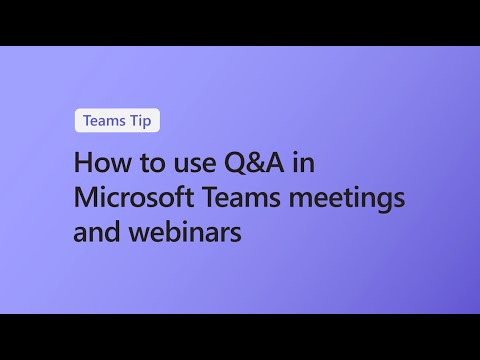 0:02:03
0:02:03
 0:08:36
0:08:36
 0:02:03
0:02:03
 0:02:20
0:02:20
 0:21:17
0:21:17
 0:41:49
0:41:49
 0:12:00
0:12:00
 0:15:05
0:15:05
 0:15:09
0:15:09
 0:00:59
0:00:59
 0:03:04
0:03:04
 0:42:55
0:42:55
 0:01:58
0:01:58
 0:07:07
0:07:07
 0:48:26
0:48:26
 0:16:37
0:16:37
 0:09:29
0:09:29
 0:01:15
0:01:15
 0:31:58
0:31:58
 0:12:37
0:12:37
 0:17:05
0:17:05