filmov
tv
Host Webinars with Microsoft Teams | Modern Work Customer Success

Показать описание
Setting up and running webinars in Microsoft Teams is just as easy as scheduling your next meeting. This webinar from the Microsoft Australia Customer Success Team showcases exciting new capabilities in Teams such as custom registration forms, rich presentation options, moderation controls and engagement reporting.
Join Lily Huynh as she runs through Microsoft Teams Webinars from start to finish!
---------
0:00 Introduction
0:50 What are Microsoft Teams Webinars
4:50 Setting up Webinars in Microsoft Teams
6:45 Create and Share Registration Pages
13:20 Modify Meeting Options
17:25 View Registrations
18:15 Running Webinars
20:45 Allow Video and Microphone for Attendees
22:13 Spotlight Speakers
23:00 Enable Live Captions
24:00 Additional Participant Control
25:30 Polls and Forms
30:32 Presenting with PowerPoint Live
41:00 Attendee Perspective
43:10 Together Mode
44:35 Post Webinar
46:24 Webinar Capabilities Roadmap and Resources
Join Lily Huynh as she runs through Microsoft Teams Webinars from start to finish!
---------
0:00 Introduction
0:50 What are Microsoft Teams Webinars
4:50 Setting up Webinars in Microsoft Teams
6:45 Create and Share Registration Pages
13:20 Modify Meeting Options
17:25 View Registrations
18:15 Running Webinars
20:45 Allow Video and Microphone for Attendees
22:13 Spotlight Speakers
23:00 Enable Live Captions
24:00 Additional Participant Control
25:30 Polls and Forms
30:32 Presenting with PowerPoint Live
41:00 Attendee Perspective
43:10 Together Mode
44:35 Post Webinar
46:24 Webinar Capabilities Roadmap and Resources
Microsoft Teams | How to Host a Webinar
How to set up a webinar in Microsoft Teams
🙋🏻♂️ How to use Microsoft Teams Webinar
Host Webinars with Microsoft Teams | Modern Work Customer Success
Host webinars in Microsoft Teams | Deep dive on new presenter and attendee experiences
How to use Q&A in Microsoft Teams meetings and webinars
How to run a webinar in Microsoft Teams
Microsoft Teams Webinar Tutorial and Best Practices - 2023
The NEW Webinars in Microsoft Teams feature | Host 1000 people with Microsoft Teams webinars 🌐
Microsoft Teams - How to host a webinar
Hold Full Webinars with Microsoft Teams
Webinars in Teams: Q&A, polls, registration & external access
Webinars in Microsoft Teams | Deep dive on new presenter and attendee experiences | STUDIO57
How To Use Microsoft Teams Webinars
Microsoft Teams Webinars: Tech Review and Demo
TEAMS: Webinar/Live events
How to schedule a webinar in Microsoft Teams | Microsoft
How to Use Microsoft Teams Webinars
Webinars in Microsoft Teams
How to Use Webinars in Microsoft Teams
Producing Live Events Webinar with Guest Host, Sean Wilson
Microsoft Teams Meeting, Webinar or Live Event. Learn the difference
How To Host Webinars, Town Halls and Large Events with Microsoft Teams
Hoe doe je een Webinar in #MicrosoftTeams
Комментарии
 0:08:36
0:08:36
 0:02:03
0:02:03
 0:10:11
0:10:11
 0:48:26
0:48:26
 0:08:13
0:08:13
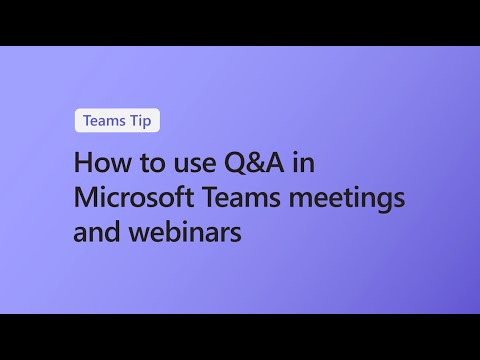 0:02:03
0:02:03
 0:02:20
0:02:20
 0:12:00
0:12:00
 0:07:07
0:07:07
 0:04:53
0:04:53
 0:02:38
0:02:38
 0:21:17
0:21:17
 0:09:19
0:09:19
 0:03:44
0:03:44
 0:16:38
0:16:38
 0:17:05
0:17:05
 0:03:04
0:03:04
 0:15:09
0:15:09
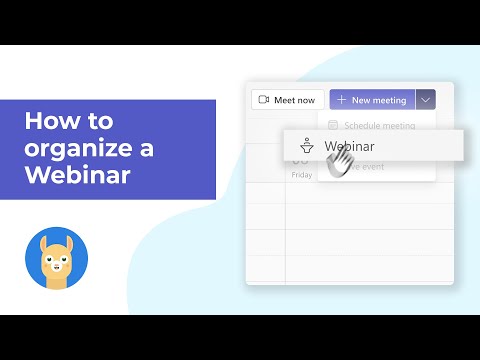 0:02:17
0:02:17
 0:12:37
0:12:37
 0:39:22
0:39:22
 0:37:31
0:37:31
 0:31:07
0:31:07
 0:20:19
0:20:19