filmov
tv
10 Tips & Tricks in FlutterFlow | May 2023

Показать описание
This video showcases 10+ tips, tricks, and functionalities in FlutterFlow that you may not have come across while building. We cover tips for both design and development that can help you build faster and more efficiently. Let us know if you like this series & be sure to share your own tips & tricks for the community below!
Tips:
00:00 Intro
00:10 HoverStates
01:12 Use Implicit Animations within Components
01:40 Leverage Command Palette
02:14 Double Click into Components
02:32 Widget Tree Color Indicators
02:44 Shift + Clickup (Widget Control)
03:06 FlutterFlow Preview App (Android Only)
03:37 ?SAFE_MODE
04:12 Empty List Widget State
04:58 Browser Logs for Debugging
05:38 Recommended JSON Paths
--------------
FlutterFlow is a low-code builder for native apps, bringing design and development into one tool. With drag-and-drop functionality, you can build pixel-perfect UIs and easily connect your app to live data via Firebase or APIs. Plus, you can add advanced features like push notifications, payments, animations, and more. Whether you build your own custom widgets or write custom code, FlutterFlow makes it easy to bring your app ideas to life.
Tips:
00:00 Intro
00:10 HoverStates
01:12 Use Implicit Animations within Components
01:40 Leverage Command Palette
02:14 Double Click into Components
02:32 Widget Tree Color Indicators
02:44 Shift + Clickup (Widget Control)
03:06 FlutterFlow Preview App (Android Only)
03:37 ?SAFE_MODE
04:12 Empty List Widget State
04:58 Browser Logs for Debugging
05:38 Recommended JSON Paths
--------------
FlutterFlow is a low-code builder for native apps, bringing design and development into one tool. With drag-and-drop functionality, you can build pixel-perfect UIs and easily connect your app to live data via Firebase or APIs. Plus, you can add advanced features like push notifications, payments, animations, and more. Whether you build your own custom widgets or write custom code, FlutterFlow makes it easy to bring your app ideas to life.
Комментарии
 0:21:03
0:21:03
 0:04:11
0:04:11
 0:04:09
0:04:09
 0:17:58
0:17:58
 0:11:22
0:11:22
 0:05:39
0:05:39
 0:09:39
0:09:39
 0:08:06
0:08:06
 0:08:10
0:08:10
 0:10:38
0:10:38
 0:09:30
0:09:30
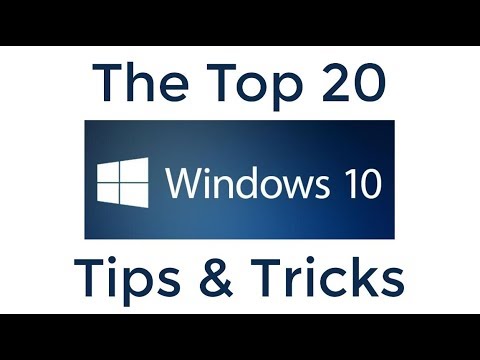 0:17:36
0:17:36
 0:08:01
0:08:01
 0:19:47
0:19:47
 0:15:19
0:15:19
 0:34:22
0:34:22
 0:12:02
0:12:02
 0:09:54
0:09:54
 0:13:25
0:13:25
 0:15:44
0:15:44
 0:12:53
0:12:53
 0:30:22
0:30:22
 0:09:09
0:09:09
 0:09:06
0:09:06