filmov
tv
SSL Not Working on WordPress ? Secure Your Website in Few Clicks !!

Показать описание
If you find your SSL is not working on your WordPress website, then you came to the right video.
In this video, we will learn how to activate SSL on your website.
You see this website is showing no secure warning here, in gray color.
But the issue is that we already installed SSL on this website, but the not secure warning still appears. SSL is not working on this WordPress website.
To check your website's SSL, you can use this SSL checker website.
Just copy the URL of your website and paste it here.
Then click on the button.
You see, the SSL is issued. Also valid for 89 days more.
Which confirms that the website has SSL.
--------------
-----------
So, to solve this issue, we will need a plugin called really simple SSL.
As the name of the plugin, the configuration is really simple.
Go to the plugin section, and click add new.
Search for SSL. It will appear first.
Click install now and activate.
After activating, it will start scanning your website.
You see, the plugin detected the SSL for this website.
Just click on activate SSL.
It will reload your website.
You may need to log in again.
You see the not secure button is gone. And SSL is activated.
You will see some short configurations, here. You can enable these recommended hardening features in really simple SSL. It will set up the basic settings of this plugin automatically.
You can configure suggested settings too by clicking the fix button.
But actually, these settings are not mandatory for SSL activation. That's why this time I am avoiding this.
So, that's how you can activate SSL for your website & make this secure button. Which makes trust users.
If you have any questions, then feel free to use the comment section.
~~~~~
In this video, we will learn how to activate SSL on your website.
You see this website is showing no secure warning here, in gray color.
But the issue is that we already installed SSL on this website, but the not secure warning still appears. SSL is not working on this WordPress website.
To check your website's SSL, you can use this SSL checker website.
Just copy the URL of your website and paste it here.
Then click on the button.
You see, the SSL is issued. Also valid for 89 days more.
Which confirms that the website has SSL.
--------------
-----------
So, to solve this issue, we will need a plugin called really simple SSL.
As the name of the plugin, the configuration is really simple.
Go to the plugin section, and click add new.
Search for SSL. It will appear first.
Click install now and activate.
After activating, it will start scanning your website.
You see, the plugin detected the SSL for this website.
Just click on activate SSL.
It will reload your website.
You may need to log in again.
You see the not secure button is gone. And SSL is activated.
You will see some short configurations, here. You can enable these recommended hardening features in really simple SSL. It will set up the basic settings of this plugin automatically.
You can configure suggested settings too by clicking the fix button.
But actually, these settings are not mandatory for SSL activation. That's why this time I am avoiding this.
So, that's how you can activate SSL for your website & make this secure button. Which makes trust users.
If you have any questions, then feel free to use the comment section.
~~~~~
Комментарии
 0:02:53
0:02:53
 0:05:45
0:05:45
 0:03:21
0:03:21
 0:02:56
0:02:56
 0:01:09
0:01:09
 0:03:24
0:03:24
 0:07:15
0:07:15
 0:07:34
0:07:34
 0:24:05
0:24:05
 0:04:55
0:04:55
 0:03:28
0:03:28
 0:03:35
0:03:35
 0:01:02
0:01:02
 0:05:54
0:05:54
 0:05:54
0:05:54
 0:03:51
0:03:51
 0:05:30
0:05:30
 0:07:22
0:07:22
 0:01:02
0:01:02
 0:01:21
0:01:21
 0:12:43
0:12:43
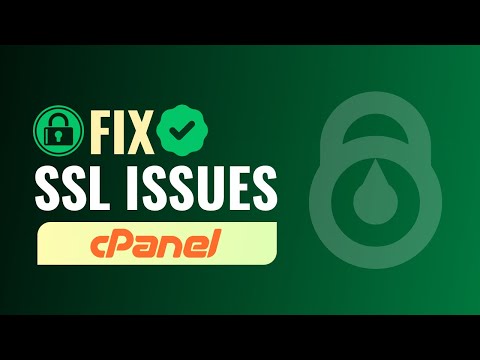 0:08:57
0:08:57
 0:09:46
0:09:46
 0:00:27
0:00:27