filmov
tv
Fix All SSL Certificate Issues in cPanel | cPanel Error in AutoSSL Run

Показать описание
Installing an SSL certificate on your server is fairly easy but it is most likely that you will get an error in AutoSSL run as a new cPanel user. If you take care about data security that probably you apply security settings like disallowing hidden and system files in cPanel. If not dealt with care, simple .htaccess file line can stop you in installing SSL certificate for your website. Fix SSL issues in cPanel by using our debugging process in cPanel. We are sharing how and where to look for error messages and how to troubleshoot SSL problems in cPanel. Installing an SSL/TLS Certificate or Let's Encrypt In cPanel, is easy process of just running AutoSSL process. If you encounter problem, here is how to troubleshoot and fix cPanel AutoSSL Issues.
cPanel based web hostings allow user to install Let's Encrypt free SSL certificate for their domains. Let's Encrypt is a free SSL certificate that secures your website and encrypts all communication between front-end and web server. SSL is very important for every website. If you don't have SSL, web browsers will mark the website as not secure. Free SSL is offered by every web host out there and if you have got your own server, you can install free SSL by Let's Encrypt for your websites with ease. Web hosts provide a mechanism - for its auto-renewal process by default. So for web browsers It makes sense to mark the website without SSL - as not secure - because it's so easy and free to get it.
When you get web hosting, SSL is not installed at it by default. You have to install it. You can do that easily by going to SSL Certificate area from your cPanel. Look for SSL/TLS Status from your cPanel to check SSL status and to run Auto SSL for your websites. During AutoSSL run, you may encounter this issue. You will get an error message like: "An error occurred the last time AutoSSL ran". We are going to answer this error and its solution in our video.
Have you tried to install ssl certificate but encountered ssl error like:
- A trusted ssl certificate was not found
- No ssl detected
- Primary domain (no valid certificate)
- An error occurred the last time autossl ran
- Self signed certificate error in cpanel
If you are dealing with cpanel ssl you will learn how to install ssl certificate on cpanel easily and how to renew it. Learn how to fix self signed certificate error in cpanel. Learn to handle free ssl certificate in cpanel.
Full Playlists:
JavaScript Problem Solving:
Web Development Essentials:
Crash Courses:
Give this video a LIKE
SUBSCRIBE to Channel if you haven't already
Hit BELL icon to receive updates
Share your thoughts in comments
Share our videos on social media platforms
Give us feedback
Tell us what should we cover for you. Ask programming, web development, software engineering, frameworks related questions.
Thanks for watching!
Stay tuned!
#ssl #cpanel #autossl #FreeSSL #FixSSL #WebStylePress #WebDevelopment #WebHosting
cPanel based web hostings allow user to install Let's Encrypt free SSL certificate for their domains. Let's Encrypt is a free SSL certificate that secures your website and encrypts all communication between front-end and web server. SSL is very important for every website. If you don't have SSL, web browsers will mark the website as not secure. Free SSL is offered by every web host out there and if you have got your own server, you can install free SSL by Let's Encrypt for your websites with ease. Web hosts provide a mechanism - for its auto-renewal process by default. So for web browsers It makes sense to mark the website without SSL - as not secure - because it's so easy and free to get it.
When you get web hosting, SSL is not installed at it by default. You have to install it. You can do that easily by going to SSL Certificate area from your cPanel. Look for SSL/TLS Status from your cPanel to check SSL status and to run Auto SSL for your websites. During AutoSSL run, you may encounter this issue. You will get an error message like: "An error occurred the last time AutoSSL ran". We are going to answer this error and its solution in our video.
Have you tried to install ssl certificate but encountered ssl error like:
- A trusted ssl certificate was not found
- No ssl detected
- Primary domain (no valid certificate)
- An error occurred the last time autossl ran
- Self signed certificate error in cpanel
If you are dealing with cpanel ssl you will learn how to install ssl certificate on cpanel easily and how to renew it. Learn how to fix self signed certificate error in cpanel. Learn to handle free ssl certificate in cpanel.
Full Playlists:
JavaScript Problem Solving:
Web Development Essentials:
Crash Courses:
Give this video a LIKE
SUBSCRIBE to Channel if you haven't already
Hit BELL icon to receive updates
Share your thoughts in comments
Share our videos on social media platforms
Give us feedback
Tell us what should we cover for you. Ask programming, web development, software engineering, frameworks related questions.
Thanks for watching!
Stay tuned!
#ssl #cpanel #autossl #FreeSSL #FixSSL #WebStylePress #WebDevelopment #WebHosting
Комментарии
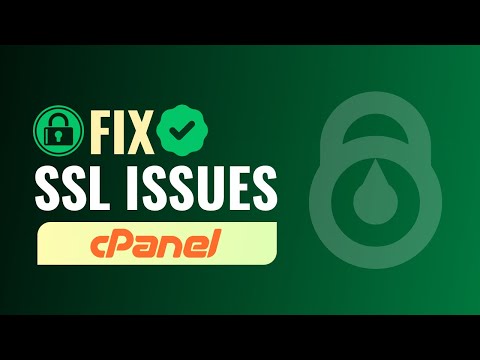 0:08:57
0:08:57
 0:03:21
0:03:21
 0:01:05
0:01:05
 0:01:27
0:01:27
 0:01:20
0:01:20
 0:04:12
0:04:12
 0:02:53
0:02:53
 0:03:16
0:03:16
 1:59:37
1:59:37
 0:02:35
0:02:35
![[SOLVED] How to](https://i.ytimg.com/vi/0jEKFGU7Vy0/hqdefault.jpg) 0:04:25
0:04:25
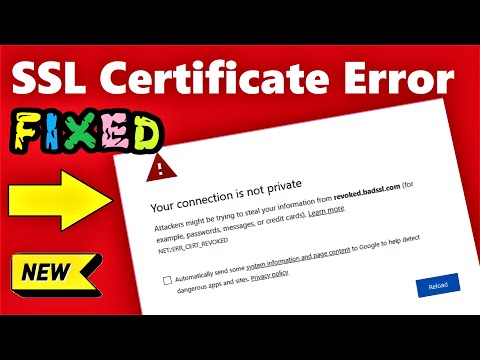 0:03:21
0:03:21
 0:02:30
0:02:30
 0:02:06
0:02:06
 0:02:56
0:02:56
 0:02:09
0:02:09
 0:02:10
0:02:10
 0:04:29
0:04:29
 0:09:05
0:09:05
 0:01:59
0:01:59
 0:01:43
0:01:43
 0:07:15
0:07:15
 0:02:30
0:02:30
 0:12:08
0:12:08