filmov
tv
How Do I Access Gmail Without Phone Verification? Nine things to try.

Показать описание
✳️ There are a number of ways to confirm your identity and access Gmail if you don't have phone verification. The catch is that most have to be set up before you need them.
Possible alternate verification options
* Using a hardware security key – set up as part of two-factor authentication.
* Using a one-time security code provided by another signed-in device.
* Confirming on a signed-in phone or tablet.
* Get a security code on a signed-in phone or tablet (even if it’s offline).
* Getting a code from the Google Authenticator app.
* Getting a verification code sent to a recovery email address.
* Getting a verification code sent to a mobile phone.
* Entering one of your pre-saved 8-digit backup codes.
* Trying Google Account Recovery.
Chapters
0:00 Recovering a Gmail account
0:22 Can’t get recovery code on my phone
1:16 Options, preparation is key
2:53 Google’s options to confirm your identity
3:22 Use your security key
3:35 Get a one-time security code
3:55 Confirm on your phone or tablet
4:57 Verification code from Google authenticator
5:09 Verification code at an email address
5:56 Verification code via mobile phone
6:41 8 digit backup codes
7:14 Get help
9:25 If everything fails
More Ask Leo!
#askleo #Gmail #signin
Possible alternate verification options
* Using a hardware security key – set up as part of two-factor authentication.
* Using a one-time security code provided by another signed-in device.
* Confirming on a signed-in phone or tablet.
* Get a security code on a signed-in phone or tablet (even if it’s offline).
* Getting a code from the Google Authenticator app.
* Getting a verification code sent to a recovery email address.
* Getting a verification code sent to a mobile phone.
* Entering one of your pre-saved 8-digit backup codes.
* Trying Google Account Recovery.
Chapters
0:00 Recovering a Gmail account
0:22 Can’t get recovery code on my phone
1:16 Options, preparation is key
2:53 Google’s options to confirm your identity
3:22 Use your security key
3:35 Get a one-time security code
3:55 Confirm on your phone or tablet
4:57 Verification code from Google authenticator
5:09 Verification code at an email address
5:56 Verification code via mobile phone
6:41 8 digit backup codes
7:14 Get help
9:25 If everything fails
More Ask Leo!
#askleo #Gmail #signin
Комментарии
 0:11:36
0:11:36
 0:01:00
0:01:00
 0:01:00
0:01:00
 0:01:18
0:01:18
 0:01:28
0:01:28
 0:02:35
0:02:35
 0:05:25
0:05:25
 0:01:45
0:01:45
 0:06:49
0:06:49
 0:12:04
0:12:04
 0:19:36
0:19:36
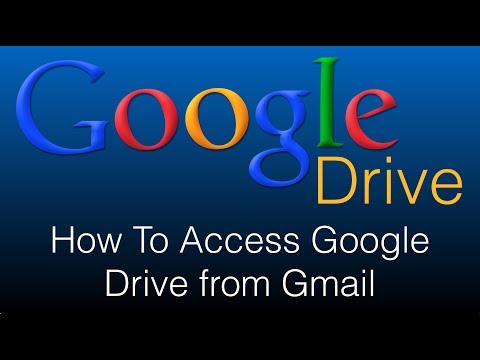 0:01:29
0:01:29
 0:02:39
0:02:39
 0:31:46
0:31:46
 0:05:34
0:05:34
 0:05:00
0:05:00
 0:08:23
0:08:23
 0:01:55
0:01:55
 0:01:39
0:01:39
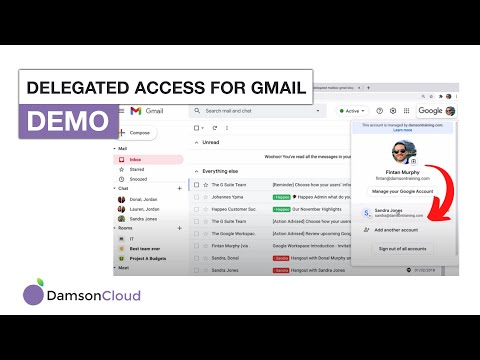 0:08:16
0:08:16
 0:01:28
0:01:28
 0:04:50
0:04:50
 0:12:15
0:12:15
 0:06:51
0:06:51