filmov
tv
Another Acorn Archimedes A3000 Repair Vlog
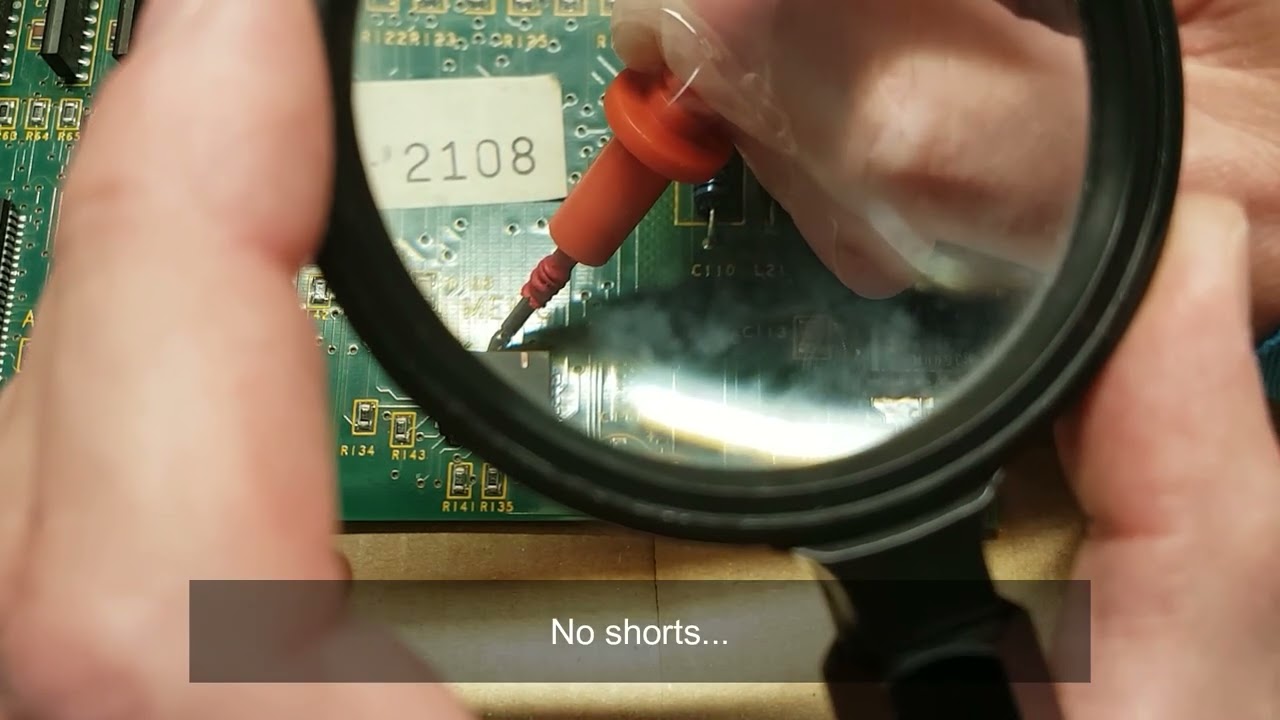
Показать описание
A pretty detailed video log of an Acorn A3000 repair. The machine was purchased from Ebay and was apparently recovered from a skip years previously. It was in very good cosmetic condition but had several faults and would not even POST or boot initally.
The video covers the fault finding process, using the the service manual, schematics and an oscilloscope to get the machine to boot.
After that, the floppy drive, power supply, keyboard and mouse controls are serviced and/or repaired.
Key points:
Intro:
Initial cleanup and board repairs: 02:33
Fault finding steps per the Service Manual: 06:10
Floppy drive: 18:51
Keyboard: 20:53
PCB trace repairs: 25:24
Power supply tests: 27:44
Mouse trace repairs: 31:07
Keyboard ribbon repairs: 32:02
To do: 33:51
Service Manual:
Bwack Saver:
Good Luck All
The video covers the fault finding process, using the the service manual, schematics and an oscilloscope to get the machine to boot.
After that, the floppy drive, power supply, keyboard and mouse controls are serviced and/or repaired.
Key points:
Intro:
Initial cleanup and board repairs: 02:33
Fault finding steps per the Service Manual: 06:10
Floppy drive: 18:51
Keyboard: 20:53
PCB trace repairs: 25:24
Power supply tests: 27:44
Mouse trace repairs: 31:07
Keyboard ribbon repairs: 32:02
To do: 33:51
Service Manual:
Bwack Saver:
Good Luck All
Another Acorn Archimedes A3000 Repair Vlog
Acorn Archimedes A3000 Repairs Part 1
Acorn Archimedes A3000 Repairs Part 2
Acorn Archimedes A3000 Repairs - Part 3
Acorn Archimedes A3000 Repair (From Hell)
Acorn A3000 Battery Damage - Complete Board Strip & Trace Repair
This Acorn A3000 keeps failing - Repair video
Acorn A440/1 Archimedes Repair Part 1 (Video, Mouse, Keyboard, Omniflop & More)
Acorn A3000 Extreme Refurb : Acid Damaged Acorn and a Magic POSTBox
Amiga RTC Fixes Update / Archimedes A3010 & A3000 Testing & Small Repair
Archimedes A3000 Corrosion & Amiga ROM Switcher Follow Up
Acorn Archimedes A3000 repaired
ABug 06: The USB POST box and an obsessive A5000 repair (Phil Pearson) Acorn Archimedes RISC OS
[REPAIR] Acorn Archimedes 3 button mouse - non r
Acorn A3000 Part 2 - Basic Checks & Preparation
Acorn A3000 Repair Part 2, Case, Keyboard Connector & Membrane Fixes + Sound Mod
Tinkering time - Acorn A3000 battery replacement
Hardware: Acorn A3000
Archimedes A3000 Finally Solved!
Acorn Archimedes 3000 Mouse Input Repaired!
Acorn Archimedes - Mouse Repairs & Modern Replacement Balls
Acorn Archimedes A3000 X2 Look over and Test
Acorn Archimedes A300/A400 Keyboard Quick Fix
EEVblog #507 - The First ARM Processor Computer - Acorn Archimedes A3000
Комментарии
 0:34:50
0:34:50
 0:56:24
0:56:24
 0:58:50
0:58:50
 0:46:28
0:46:28
 1:24:46
1:24:46
 0:27:39
0:27:39
 0:40:27
0:40:27
 0:37:53
0:37:53
 0:35:03
0:35:03
 1:38:48
1:38:48
 1:46:25
1:46:25
 0:00:23
0:00:23
 1:40:58
1:40:58
![[REPAIR] Acorn Archimedes](https://i.ytimg.com/vi/c5VOhJ7tvJQ/hqdefault.jpg) 0:16:39
0:16:39
 0:11:01
0:11:01
 0:11:29
0:11:29
 0:44:52
0:44:52
 0:19:29
0:19:29
 0:04:35
0:04:35
 0:00:17
0:00:17
 0:46:29
0:46:29
 0:46:47
0:46:47
 0:11:05
0:11:05
 0:20:50
0:20:50