filmov
tv
Dell U2723QE Daisy Chaining Guide

Показать описание
Jay goes through the 5 step process to set-up daisy chaining 2x UltraSharp U2723QE Monitors.
Steps:
Step 1: Pick Master & Slave Monitor
Step 2: Set them up with both connected to your device using USBC/HDMI/DP - Go into settings and go to display, turn on multi monitor sync.
Step 3: Connect DisplayPort cable from Master using the DP Port with 90w into Slave DP 90W Port.
Step 4: Connect USB-C from Master Port to USBC port left of DP
Step 5: Check resolutions
Dell Monitors that allow Daisy Chaining:
- U2723QE
- U3223QE
Steps:
Step 1: Pick Master & Slave Monitor
Step 2: Set them up with both connected to your device using USBC/HDMI/DP - Go into settings and go to display, turn on multi monitor sync.
Step 3: Connect DisplayPort cable from Master using the DP Port with 90w into Slave DP 90W Port.
Step 4: Connect USB-C from Master Port to USBC port left of DP
Step 5: Check resolutions
Dell Monitors that allow Daisy Chaining:
- U2723QE
- U3223QE
Dell U2723QE Daisy Chaining Guide
Unboxing and installing 2 DELL U2723QE monitors - Daisy Chain
How To Enable Daisy-Chaining On The Dell U2414H Monitor
Daisy Chain: One Cable to Connect all Your Monitors
KVM and Auto KVM for Dell Monitors (Official Dell Tech Support)
How to connect multiple monitors with daisy chain (MST) - BenQ
Dell Display Manager | Input Source and KVM
Dell U2723QE UltraSharp 27 IPS Black 4K USB-C Hub Display. What is the Technology and demo how/why.
Was ist Daisy-Chaining und welche Vorteile bringt es?
Daisy Chain: One Cable to Easily Connect All Your Monitors How to Video
How to connect PC with Two monitors in a sup-neat way |DisplayPort Cable - Daisy-Chain Method'
Two Monitors With One USB C Port - Minimal Setup
Daisy Chaining Two 1440p DisplayPort Monitors via MST
Daisy Chain two Dell monitors using USB-C to Displayport - MacBook Pro 2017 (3 Solutions!!)
Is This The BEST MacBook Monitor? Dell U2723QE Review
Dell U2724DE and U2724D First Impressions
Dell U2723QE - Review - Questions & Answers - A Great Display for Mac Studio?
Connecting Desktop Monitors with USB type C and Daisy Chain | SBTV
My new monitor setup! Did I make the right choice for the Mac?
Connect Dell Laptop to Two Monitors with HDMI
P2422HE Tutorial
What is the daisy chain feature on a monitor and which LG models support it?
Studio Display 🖥️ + Mac Studio 🧠 + Dell U2723QE 📺 = 👨🏼🍳 👌🏼
[FIXED] Dell U2717D monitors will duplicate but not extend (DisplayPort daisy chain)
Комментарии
 0:04:03
0:04:03
 0:08:33
0:08:33
 0:02:41
0:02:41
 0:01:19
0:01:19
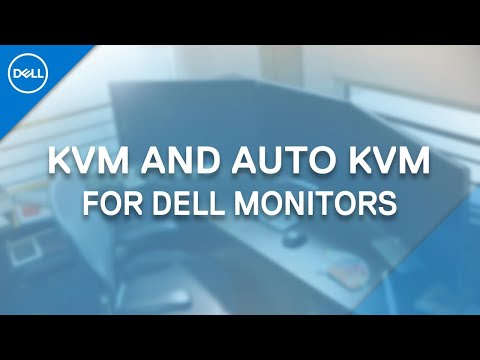 0:06:52
0:06:52
 0:00:56
0:00:56
 0:01:39
0:01:39
 0:38:15
0:38:15
 0:01:12
0:01:12
 0:01:19
0:01:19
 0:02:02
0:02:02
 0:01:31
0:01:31
 0:03:06
0:03:06
 0:01:58
0:01:58
 0:13:17
0:13:17
 0:03:47
0:03:47
 0:15:47
0:15:47
 0:04:53
0:04:53
 0:04:58
0:04:58
 0:01:35
0:01:35
 0:02:17
0:02:17
 0:01:43
0:01:43
 0:00:15
0:00:15
![[FIXED] Dell U2717D](https://i.ytimg.com/vi/tVGAV6q4SD8/hqdefault.jpg) 0:01:30
0:01:30