filmov
tv
HOW TO GRADE STUDENTS USING MICROSOFT EXCEL 2018
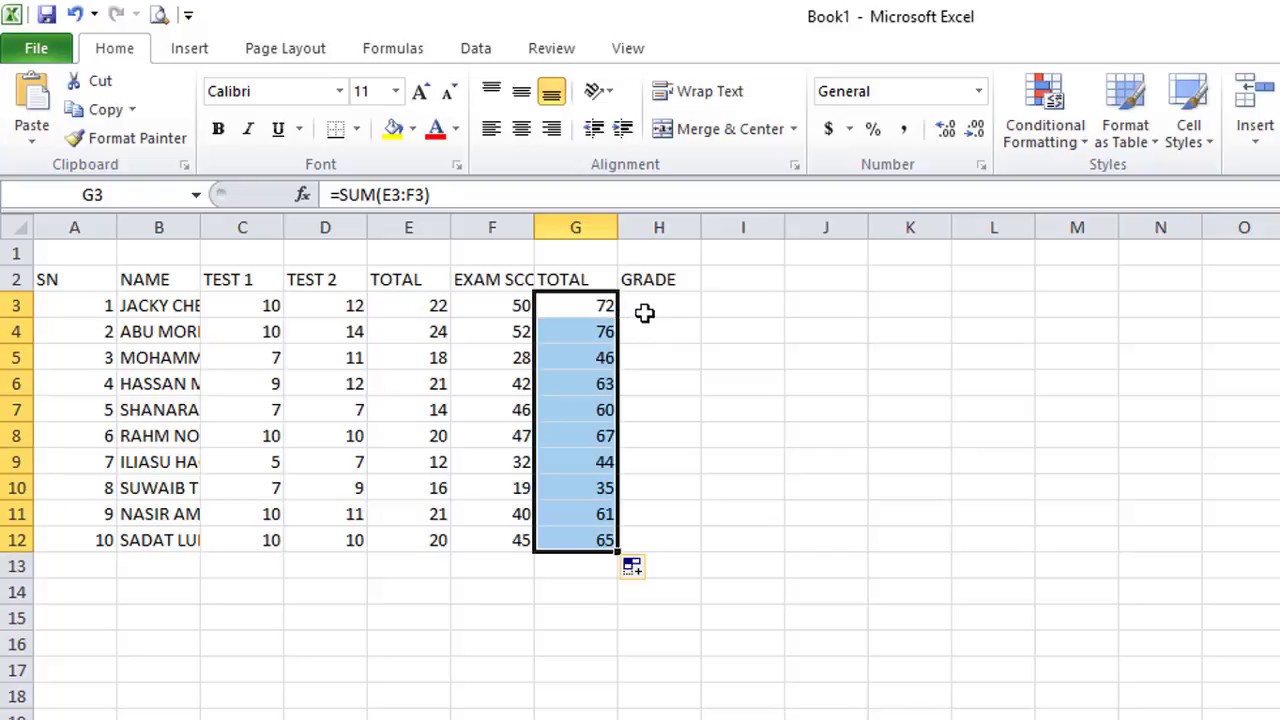
Показать описание
This video presents to you an easy way of grading students using the "IF" function of the Microsoft Excel. It helps you to build a comprehensive data base for your student. It also helps you to keep accurate data of your students. To do the grading follow the steps below:
1. Type in the equal sign =
2. Type "if" after the equal sign
3. Open a bracket
4. Click on the cell that has the marks you want to grade
5. Type in the greater than sign
6. Type in the equal sign and enter the mark that begins the grade you are allocating and enter the comma sign.
7. Open the quotation sign and type in the letter you want to use for that grade eg. A, A+, B etc, close the quotation and enter the comma sign.
The process continuous for each grade you are entering.
1. Type in the equal sign =
2. Type "if" after the equal sign
3. Open a bracket
4. Click on the cell that has the marks you want to grade
5. Type in the greater than sign
6. Type in the equal sign and enter the mark that begins the grade you are allocating and enter the comma sign.
7. Open the quotation sign and type in the letter you want to use for that grade eg. A, A+, B etc, close the quotation and enter the comma sign.
The process continuous for each grade you are entering.
HOW TO GRADE STUDENTS USING MICROSOFT EXCEL 2018
Google Classroom: How to Grade Assignments
Excel tutorial - How to calculate students grade
Student Grade Calculation using Nested if else: C Program
How to Calculate Your Grade in a Class
MS Excel - Student Mark Sheet Calculation Sum, Average, Rank, Grade, Pass Fail, Status
How Does a Multi-Grade Classroom Function?
How To Calculate A Test Grade In 5 Steps
Stop! Use This Tool Before Submitting ChatGPT Essays to Pass AI Detectors | Save Your Grade!#shorts
PHP turning a student mark to a grade using if elseif
Station Rotation: Differentiating Instruction to Reach All Students
Learn programming now 22 ( Letter grade example C++)
How To Create a Grade book in Google Sheets
Student Grade Calculation using else if clause: C Program
How to Compute Average, Quarterly Grade and Final Grade in MS Excel? | Mister Learning
How to Improve Your Grade in History Class
7 Ways to Grade FASTER in Google Classroom
Calculate Grade and Percentage using Nested If in MS Excel,#18
Final Exam Grade Needed (How to Calculate)
How to grade, rank and give Remarks in Excel
The Science of Teaching, Effective Education, and Great Schools
Informational Writing Strategies for Second Grade Students
Why There Is No 'E' Grade 🤔 (EXPLAINED)
The Difference Between C-Grade And A-Grade Students
Комментарии
 0:11:21
0:11:21
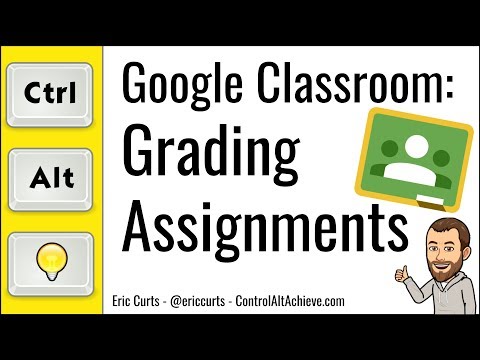 0:04:33
0:04:33
 0:07:41
0:07:41
 0:05:09
0:05:09
 0:04:43
0:04:43
 0:11:16
0:11:16
 0:03:00
0:03:00
 0:02:42
0:02:42
 0:00:42
0:00:42
 0:03:36
0:03:36
 0:05:16
0:05:16
 0:11:10
0:11:10
 0:02:31
0:02:31
 0:04:12
0:04:12
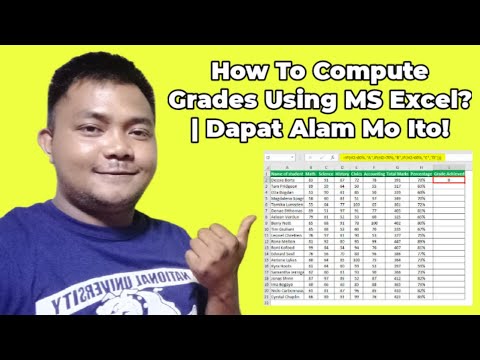 0:03:29
0:03:29
 0:00:28
0:00:28
 0:21:12
0:21:12
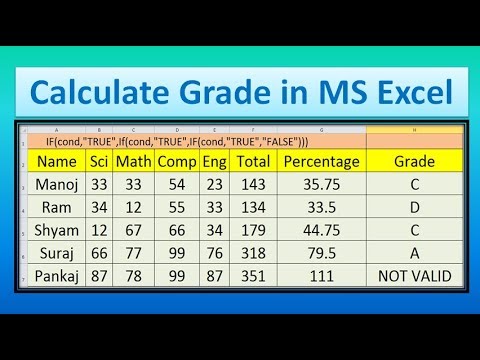 0:06:44
0:06:44
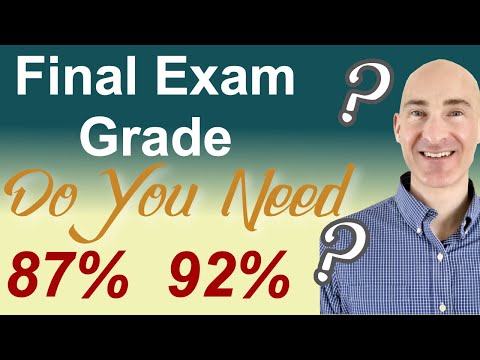 0:01:48
0:01:48
 0:05:12
0:05:12
 0:06:21
0:06:21
 0:05:59
0:05:59
 0:00:27
0:00:27
 0:03:46
0:03:46