filmov
tv
How to UPDATE PS5 System SOFTWARE with USB DRIVE (FIX Update Errors)
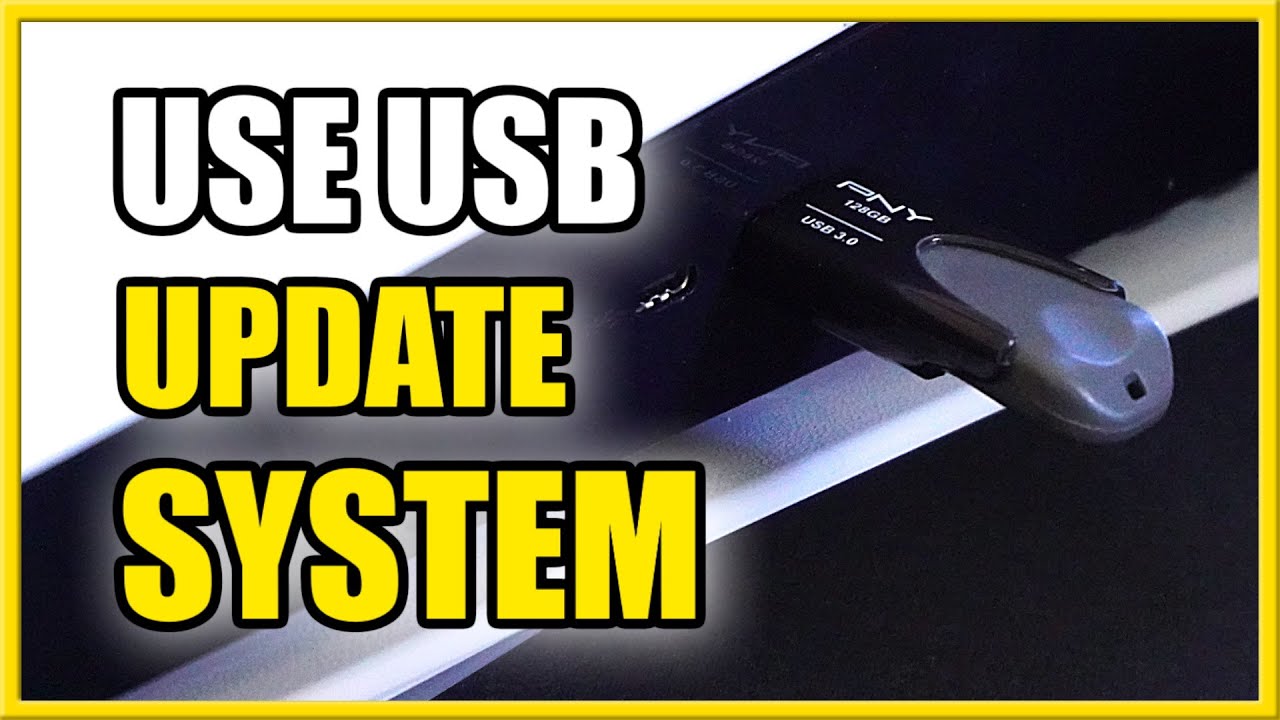
Показать описание
Do you want to know how to UPDATE PS5 system software with an USB DRIVE! This will fix any update errors you have been experiencing. Now go to playstation dot com and then follow these steps from playstation
"Using a PC or Mac, create a folder named "PS5" on a USB drive formatted as FAT32. Inside that folder, create another folder named "UPDATE". Download the update file (button below) and save it in the "UPDATE" folder. Save the file as "PS5UPDATE.PUP". Plug the USB drive containing the file into your PS5 console. Start the PS5 console in Safe Mode: press and hold the power button, releasing after the second beep. Select Safe Mode option 3: Update System Software. Select Update from USB Storage Device - OK"
Your PS5 should be update to date now!
...
((( Subscribe to my LIVE STREAMING )))
((( Gaming Channel "YourSixGaming" )))
((( Subscribe to my ADVENTURE CHANNEL )))
((( Travel, Cameras & More "YourSixAdventures)))
"Using a PC or Mac, create a folder named "PS5" on a USB drive formatted as FAT32. Inside that folder, create another folder named "UPDATE". Download the update file (button below) and save it in the "UPDATE" folder. Save the file as "PS5UPDATE.PUP". Plug the USB drive containing the file into your PS5 console. Start the PS5 console in Safe Mode: press and hold the power button, releasing after the second beep. Select Safe Mode option 3: Update System Software. Select Update from USB Storage Device - OK"
Your PS5 should be update to date now!
...
((( Subscribe to my LIVE STREAMING )))
((( Gaming Channel "YourSixGaming" )))
((( Subscribe to my ADVENTURE CHANNEL )))
((( Travel, Cameras & More "YourSixAdventures)))
PS5: How to Update System Software to Latest Version
How To Update Your PS5 Software - PS5 Software Update
How to UPDATE PS5 System SOFTWARE with USB DRIVE (FIX Update Errors)
PS5 System Update: HUGE Home Screen Upgrade, Adaptive Charging, Custom 3D Audio, & More
How to Update Your PS5 System Software Using A USB - (Easy Method)
Awesome NEW PS5 FEATURES and System UPDATE Rolling Out Now!
PS5: How to Turn on Automatic Downloads & Updates Tutorial! (For Beginners)
How To Update Your PlayStation 5 Tutorial | Check PS5 For Updates
PROPERTY PURCHASE system Leaked In GTA 6! 😱#gta6 #trending #shorts
PS5 Welcome Hub
How to STOP PS5 System Software Updating & Games (Fast Method)
How to Fix PS5 Not Updating System Software (5 Methods & More)
NEW PS5 Update: Top 5 Features
How to REINSTALL PS5 System Software with USB Drive & Fix Errors (Easy Tutorial)
Here's Why Your PS5 Won't Update Anymore
The PS5 Upgrade we Needed!
Awesome NEW PS5 FEATURE and System Update!
How to Update Games on PS5 (Manually & Automatic Updates!)
How to Block PS5 System & Game Updates
PS5 : Fix System Software Update Failed 'Something Went Wrong' Error in Sony PlayStation 5...
New PS5 Software Update Adds New Hardware Features - IGN Daily Fix
PlayStation September System Software Updates - New PS5, PS4 and Mobile App Features
How To UPDATE PS5 DualSense Controllers
NEW PS5 Update: The 4 New Features!
Комментарии
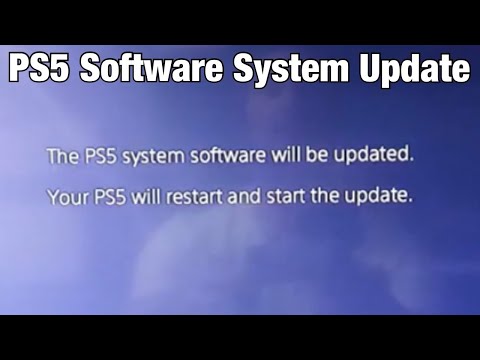 0:01:21
0:01:21
 0:02:49
0:02:49
 0:07:18
0:07:18
 0:06:09
0:06:09
 0:08:01
0:08:01
 0:08:34
0:08:34
 0:00:33
0:00:33
 0:02:31
0:02:31
 0:00:30
0:00:30
 0:00:29
0:00:29
 0:02:46
0:02:46
 0:03:48
0:03:48
 0:00:51
0:00:51
 0:05:28
0:05:28
 0:02:03
0:02:03
 0:00:50
0:00:50
 0:08:19
0:08:19
 0:03:05
0:03:05
 0:17:35
0:17:35
 0:01:28
0:01:28
 0:04:15
0:04:15
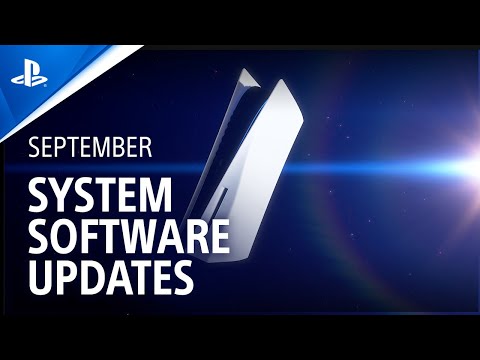 0:03:17
0:03:17
 0:01:38
0:01:38
 0:00:58
0:00:58