filmov
tv
How to REINSTALL PS5 System Software with USB Drive & Fix Errors (Easy Tutorial)

Показать описание
Do you want to know how to REINSTALL PS5 System software with an USB STICK and fix many system errors on the PS5! To do this, go to playstation dot com and then select support, choose hardware and repairs, PS5, PS5 software updates and get the reinstallation file and follow these steps from PlayStation.
"Using a PC or Mac, create a folder named "PS5" on a USB drive formatted as FAT32. Inside that folder, create another folder named "UPDATE". Download the reinstallation file (button below) and save it in the "UPDATE" folder. Save the file as "PS5UPDATE.PUP". Plug the USB drive containing the file into the PS5 system. Start the PS5 console in Safe Mode: press and hold the power button, releasing after the second beep. Select Safe Mode option 7: Reinstall System Software. Select Update from USB Storage Device - OK"
Your PS5 should have been reset now! Enjoy!
...
((( Subscribe to my LIVE STREAMING )))
((( Gaming Channel "YourSixGaming" )))
((( Subscribe to my ADVENTURE CHANNEL )))
((( Travel, Cameras & More "YourSixAdventures)))
"Using a PC or Mac, create a folder named "PS5" on a USB drive formatted as FAT32. Inside that folder, create another folder named "UPDATE". Download the reinstallation file (button below) and save it in the "UPDATE" folder. Save the file as "PS5UPDATE.PUP". Plug the USB drive containing the file into the PS5 system. Start the PS5 console in Safe Mode: press and hold the power button, releasing after the second beep. Select Safe Mode option 7: Reinstall System Software. Select Update from USB Storage Device - OK"
Your PS5 should have been reset now! Enjoy!
...
((( Subscribe to my LIVE STREAMING )))
((( Gaming Channel "YourSixGaming" )))
((( Subscribe to my ADVENTURE CHANNEL )))
((( Travel, Cameras & More "YourSixAdventures)))
Комментарии
 0:05:28
0:05:28
 0:04:31
0:04:31
 0:08:02
0:08:02
 0:08:57
0:08:57
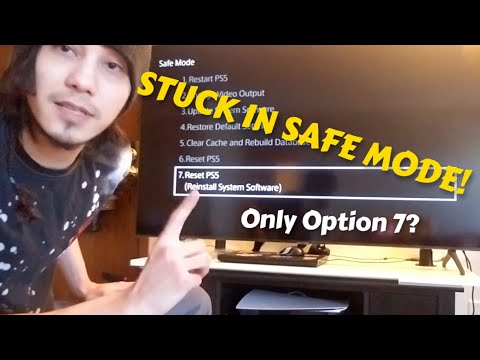 0:08:22
0:08:22
 0:00:59
0:00:59
 0:02:58
0:02:58
 0:08:02
0:08:02
 0:06:07
0:06:07
 0:00:11
0:00:11
 0:01:42
0:01:42
 0:07:46
0:07:46
 0:01:04
0:01:04
 0:00:54
0:00:54
 0:03:14
0:03:14
 0:01:52
0:01:52
 0:03:28
0:03:28
 0:00:50
0:00:50
 0:04:00
0:04:00
 0:01:41
0:01:41
 0:01:43
0:01:43
 0:00:46
0:00:46
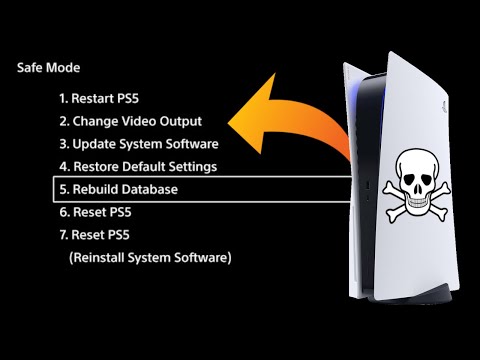 0:08:47
0:08:47
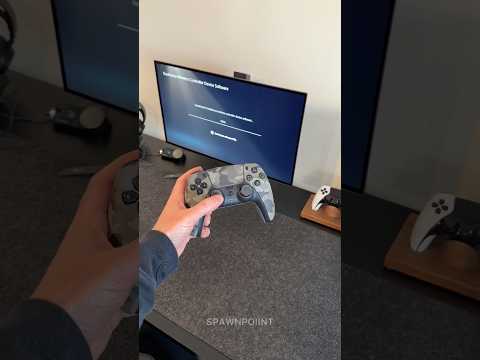 0:00:24
0:00:24