filmov
tv
Excel Magic Trick 1186: Extract Color From Description Field & Create Revenue by Color PivotTable
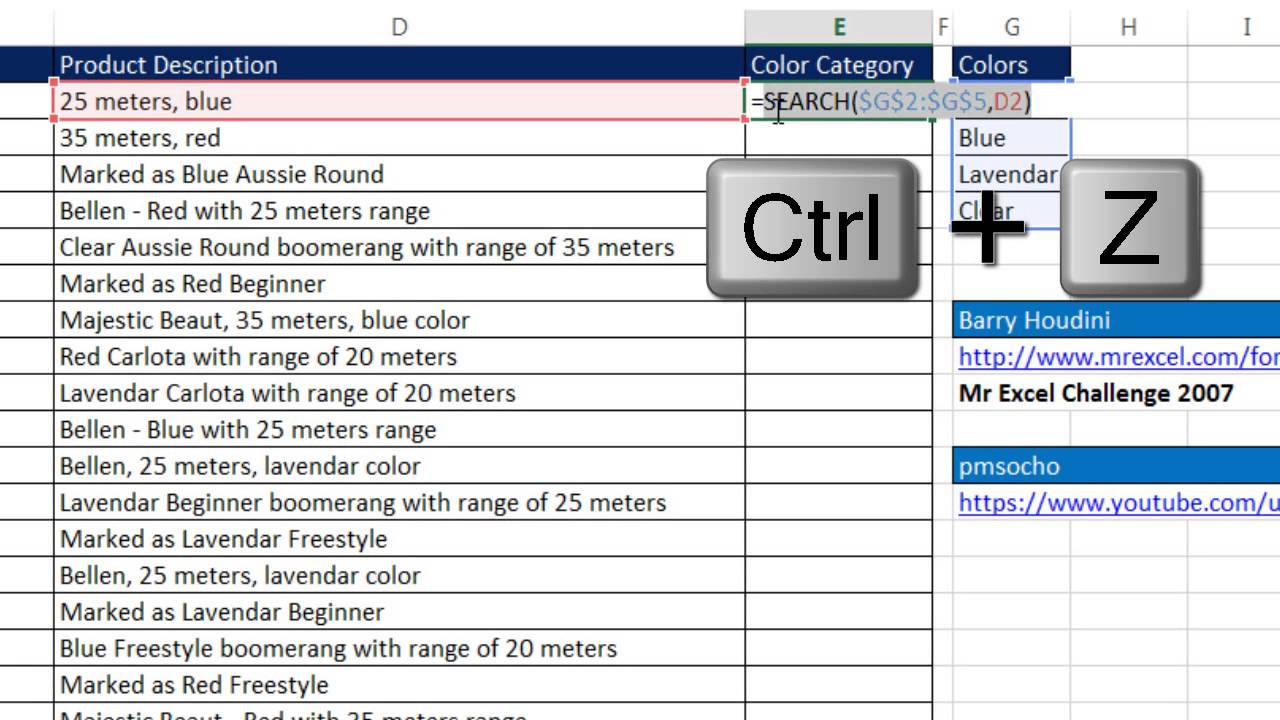
Показать описание
See how:
1. (00:09) Problem Setup
2. (01:04) Barry Houdini at Mr Excel Message Board and pmsocho at YouTube
3. (01:23) SEARCH function with a Function Argument Array Operation to create array with position of color information
4. (02:38) LOOKUP and SEARCH function to lookup color name
5. (04:19) PivotTable to create Revenue by Color Report
Barry Houdini
Mr Excel Challenge 2007
pmsocho
Video Reference for all about LOOKUP function:
LOOKUP function Beginner to Advanced 23 Examples (Excel VLOOKUP WEEK Video #2)
Excel Magic Trick 1186: Extract Color From Description Field & Create Revenue by Color PivotTabl...
Excel Magic Trick 1186 Extract Color From Description Field & Create Revenue by Color PivotTabl...
Excel Magic Trick 1187: Formula to Lookup Every 5th Item In a Column, INDEX and ROWS functions
Excel Magic Trick 1189: Extract Color From Description Create Revenue by Color PivotTable, 2nd Take
Excel Magic Trick 1190: Formulas To Extract Unique List County Numbers & List Zip Codes Horizont...
Excel Magic Trick 1184: Formula to Create Alpha Numeric Series X20, X25, X39…
Excel Magic Trick 1178: Conditional / AND Percentage: PivotTable Slicer, COUNTIFS or DCOUNTA?
Excel Magic Trick 1188: SUMIFS with Wildcards to Do Approximate Criteria or “Fuzzy” Criteria
Excel Magic Trick 1233: VLOOKUP to 36 Different Dynamic Tables: Table Feature & INDIRECT Functio...
Excel Magic Trick 1183: Remove All Text after Dash: Flash Fill, Text To Columns, Text Formula
Excel Magic Trick 1181: Formula to Count Cells with 4 or More Characters: COUNTIFS & SUMPRODUCT
Excel Magic Trick 1200: Conditional Format Grades To Assign Icons To 1 of 3 Groups (3 Methods)
Excel Magic Trick 1185: Calculate Standard Deviation from Frequency Distribution in Excel
Excel Magic Trick 1191: VLOOKUP: Lookup Temperature and Return to Bat Observation Table
Excel Magic Trick 1194: VLOOKUP: Data Mismatch Makes Yields #N/A, What To Do?
Excel Magic Trick 1205: Rearrange Data with INDEX Function & Formula Number Incrementers
Excel Magic Trick 1175: Decaying Average in Standards-Based Grading in Excel
Excel Magic Trick 1182: COUNTIFS and Wildcards to Count When There are 4 or More Characters
Excel Magic Trick 1202: Conditional Formatting For a Cross Tabulated PivotTable
Excel Magic Trick 1177: Flash Fill or CODE Formula Split First Last Name Based on 2nd Capital Letter
Excel Magic Trick 1201: Conditional Format Product With No Sales (5 Examples)
Excel Magic Trick 1011: Conditionally Format Row Above Matched Text Criteria 'Subtotal'
Excel Magic Trick 1195: Are YYMMDD Text Dates 1900 or 2000? Formula or Text To Columns Solution?
Excel Magic Trick 1198: Median for Each Quarter Using AGGREGATE Function
Комментарии
 0:05:23
0:05:23
 0:05:23
0:05:23
 0:02:27
0:02:27
 0:05:08
0:05:08
 0:21:24
0:21:24
 0:02:49
0:02:49
 0:14:14
0:14:14
 0:02:25
0:02:25
 0:05:38
0:05:38
 0:04:23
0:04:23
 0:06:57
0:06:57
 0:06:59
0:06:59
 0:03:33
0:03:33
 0:04:44
0:04:44
 0:02:40
0:02:40
 0:11:27
0:11:27
 0:09:53
0:09:53
 0:04:59
0:04:59
 0:04:06
0:04:06
 0:08:22
0:08:22
 0:10:07
0:10:07
 0:09:05
0:09:05
 0:07:45
0:07:45
 0:08:32
0:08:32