filmov
tv
10 Amazing (Less Known) Excel Tricks You Should Know

Показать описание
In this video, I covered 10 less known but amazing Excel tricks it can save you a lot of time.
These are simple Excel tricks that you can use in your day-to-day work and be more efficient
00:00 Intro
00:12 Repeat Headers in Printed Pages (Name Box Trick)
01:10 Convert Number of Percentage (Paste Special Trick)
01:54 Filter Data based on Cell Value (two-click method)
02:35 Automatically Insert Decimal Point when Typing
03:55 Quickly Add Line Breaks (Find and Replace trick)
05:34 Quick Access Toolbar Shortcuts Trick
07:55 Split Screen to Compare Data
10:23 Move Rows and Column in Excel (Drag and Drop trick)
12:51 Group Sheets and Make Changes in One Go
15:04 Compare Sheets in the Same workbook (Side by Side)
#Excel #ExcelTips #ExcelTutorial
These are simple Excel tricks that you can use in your day-to-day work and be more efficient
00:00 Intro
00:12 Repeat Headers in Printed Pages (Name Box Trick)
01:10 Convert Number of Percentage (Paste Special Trick)
01:54 Filter Data based on Cell Value (two-click method)
02:35 Automatically Insert Decimal Point when Typing
03:55 Quickly Add Line Breaks (Find and Replace trick)
05:34 Quick Access Toolbar Shortcuts Trick
07:55 Split Screen to Compare Data
10:23 Move Rows and Column in Excel (Drag and Drop trick)
12:51 Group Sheets and Make Changes in One Go
15:04 Compare Sheets in the Same workbook (Side by Side)
#Excel #ExcelTips #ExcelTutorial
10 Amazing (Less Known) Excel Tricks You Should Know
Amazing ( Less Known ) Excel Tricks you Should Know !
10 Best Excel Tips for Beginners
Top 10 Most Important Excel Formulas - Made Easy!
3 Amazing Excel Features… most people don't know
You WON'T BELIEVE These 10 HIDDEN Features in Excel Power Query 🤯
Top 10 Excel Functions you should learn in 2024
Top 10 Values with One Excel Formula
Excel Hour - Learn to Excel with The FP&A Guy
Top 20 Microsoft Excel Tips & Tricks
Top 10 Most Important Intermediate Excel Functions
The 10 Most Important Excel Formulas and functions - Made Easy! (2024)
Get Percentage Total Easy in Excel | get percentage in excel | #youtubeshorts #excelshorts#excel2022
Lesser-Known Excel Shortcuts
These are the ONLY 15 functions you need to know in Excel (to get most things done)
Excel Tips - Don't Use Formulas! Use Ctrl + E Instead
Create an Interactive Top N Report in Excel (includes duplicate values) with Filter Function
Trick to calculate salary increment 💪😎 #advancedexcel #excelshorts
50 Ultimate Excel Tips and Tricks for 2020
I Made Flappy Bird in EXCEL?!
Professional SLIDE DESIGN in PowerPoint in 31 seconds 🤯 #powerpoint #tutorial #presentation
10 Hardest Games in the world #shorts #world #hardest
Top 10 Microsoft Excel Keyboard Shortcuts in 1 minute ⏱ | BEST Excel shortcut keys to know #shorts
Change number in date format | Excel formulas | Text Function
Комментарии
 0:17:34
0:17:34
 0:12:43
0:12:43
 0:14:04
0:14:04
 0:27:19
0:27:19
 0:00:53
0:00:53
 0:12:17
0:12:17
 0:12:26
0:12:26
 0:04:56
0:04:56
 0:56:11
0:56:11
 0:25:38
0:25:38
 0:23:56
0:23:56
 0:19:41
0:19:41
 0:00:20
0:00:20
 0:01:25
0:01:25
 0:29:29
0:29:29
 0:02:53
0:02:53
 0:06:44
0:06:44
 0:00:30
0:00:30
 0:50:17
0:50:17
 0:00:57
0:00:57
 0:00:32
0:00:32
 0:00:38
0:00:38
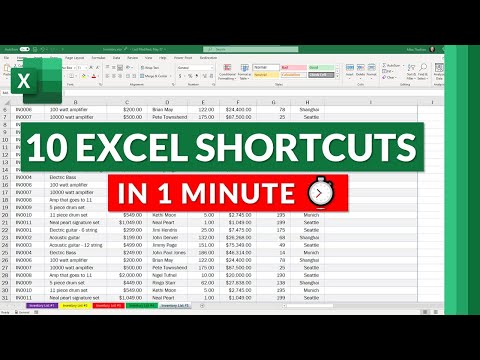 0:00:59
0:00:59
 0:00:24
0:00:24