filmov
tv
How to Calculate & Track Your Business Mileage Automatically with Google Sheets
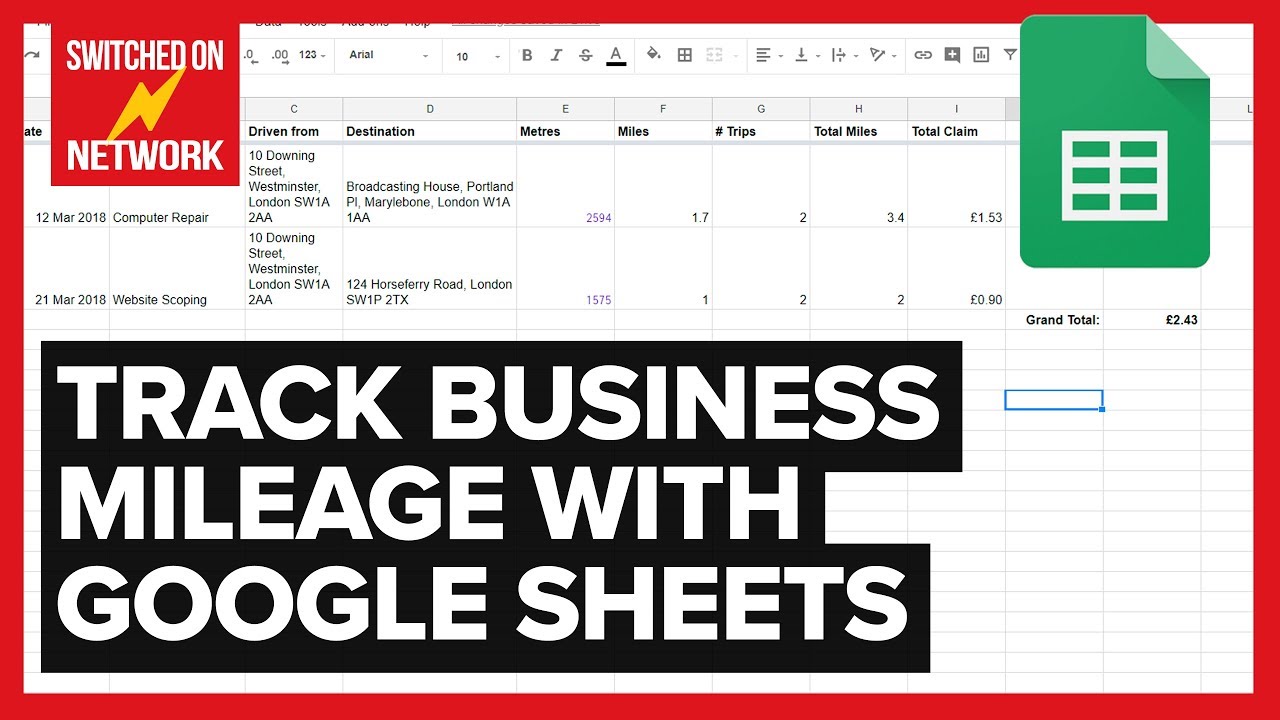
Показать описание
How to set up a Google Spreadsheet to automatically calculate and keep track of your business mileage, ready for your year-end expense claim.
⭐ My Referral Links ⭐
(Commissions/credits are earned from these links, which helps support me and the channel.)
The Spreadsheet formula uses Google Maps' API to plot the driving route between the two locations and then extracts the distance driven. Copy & Paste this into the appropriate cell inside Google Sheets:
[Change C2 and D2 to whichever cells have your start/end points in, and ensure you have a sheet called API_KEY with your API key in cell A1.]
The formula to turn the result of the above into miles is:
=ROUNDUP(CONVERT(E2, "m", "mi"), 1)
[Change E2 to whichever cell it should be referencing.]
⭐🤩 If this video has helped you, a Super Thanks would be very much appreciated! 😘😉
Check out our Amazon Influencer shops!
### Let's connect... ###
Switched On Network is hosted by Paul Freeman-Powell
DISCLOSURE: As an Amazon Associate we earn from qualifying purchases.
Copyright © Innobella Media Limited 2018. All Rights Reserved.
⭐ My Referral Links ⭐
(Commissions/credits are earned from these links, which helps support me and the channel.)
The Spreadsheet formula uses Google Maps' API to plot the driving route between the two locations and then extracts the distance driven. Copy & Paste this into the appropriate cell inside Google Sheets:
[Change C2 and D2 to whichever cells have your start/end points in, and ensure you have a sheet called API_KEY with your API key in cell A1.]
The formula to turn the result of the above into miles is:
=ROUNDUP(CONVERT(E2, "m", "mi"), 1)
[Change E2 to whichever cell it should be referencing.]
⭐🤩 If this video has helped you, a Super Thanks would be very much appreciated! 😘😉
Check out our Amazon Influencer shops!
### Let's connect... ###
Switched On Network is hosted by Paul Freeman-Powell
DISCLOSURE: As an Amazon Associate we earn from qualifying purchases.
Copyright © Innobella Media Limited 2018. All Rights Reserved.
Комментарии
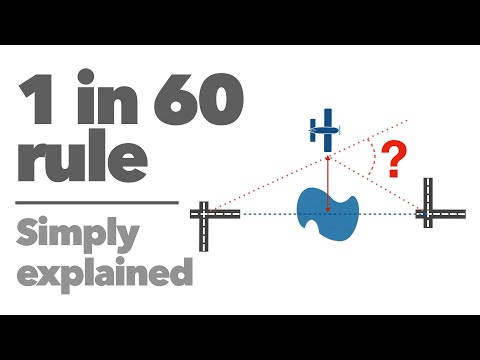 0:03:30
0:03:30
 0:03:26
0:03:26
 0:07:00
0:07:00
 0:06:03
0:06:03
 0:00:26
0:00:26
 0:11:38
0:11:38
 0:00:36
0:00:36
 0:11:44
0:11:44
 0:26:15
0:26:15
 0:00:23
0:00:23
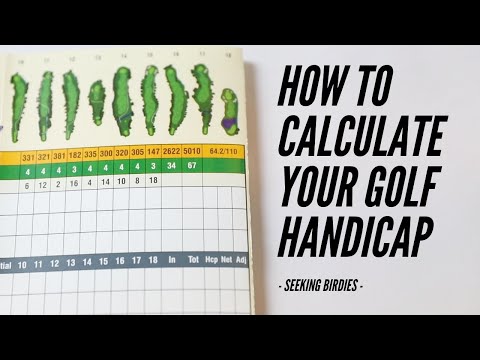 0:08:27
0:08:27
 0:03:42
0:03:42
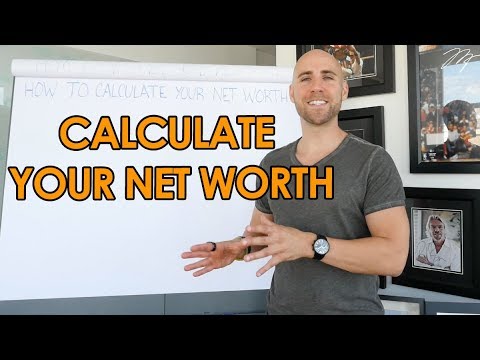 0:17:40
0:17:40
 0:12:35
0:12:35
 0:02:50
0:02:50
 0:09:34
0:09:34
 0:12:23
0:12:23
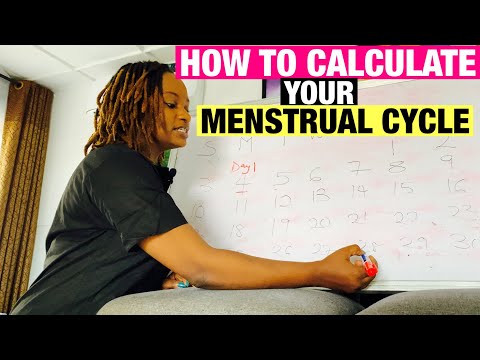 0:04:10
0:04:10
 0:07:33
0:07:33
 0:04:15
0:04:15
 0:08:24
0:08:24
 0:11:13
0:11:13
 0:09:32
0:09:32
 0:10:38
0:10:38