filmov
tv
How To Relock and Re Unlock Bootloader of Xiaomi Mobile Phone

Показать описание
If you want to flash other region like Indonesia, India or Europe stock miui rom on your xiaomi global variant mobile phone then you need to unlock set bootloader first and can flash other region stock miui rom then can relock bootloader by selecting an option of flash all lock in mi flash tool or you may re lock bootloader later manually by following my showing steps in this video. And you may re unlock bootloader any time easily without waiting time period by following my showing steps in this video.
Global variant xiaomi mobile phone bootloader can be relock if flashing stock miui of other region rom but bootloader will remain unlocked if you are flashing custom roms. China variant of xiaomi mobile phones bootloader will remain unlocked either flashing other region stock miui rom or custom roms, because by relocking bootloader of china xiaomi variant mobile will get into bootloop. China variant mobile of xiaomi bootloader can be relock only when flashing china stock miui rom.
Do Subscribe my channel
Do like this video
Do share this video with others
Have a blessed day
Thank You
Download Minimal ADB Fastboot Tool
Minimal ADB link
Mi Flash Unlock Tool
Mi Flash Unlock Tool Version miflash_unlock-en-3.5.1108.44
___________________________
Music in background taken from youtube free audio library
Contact Me
Like My Facebook Page
Follow me on Instagram
techinfomania5544
Follow me on Twitter
Follow me on Twiter
_____________________________________
Note.....
Credits Of Animation Video of Subscribe and Click the Bell Icon
goes to the creator "Subscribe Button" by MrNumber112
Global variant xiaomi mobile phone bootloader can be relock if flashing stock miui of other region rom but bootloader will remain unlocked if you are flashing custom roms. China variant of xiaomi mobile phones bootloader will remain unlocked either flashing other region stock miui rom or custom roms, because by relocking bootloader of china xiaomi variant mobile will get into bootloop. China variant mobile of xiaomi bootloader can be relock only when flashing china stock miui rom.
Do Subscribe my channel
Do like this video
Do share this video with others
Have a blessed day
Thank You
Download Minimal ADB Fastboot Tool
Minimal ADB link
Mi Flash Unlock Tool
Mi Flash Unlock Tool Version miflash_unlock-en-3.5.1108.44
___________________________
Music in background taken from youtube free audio library
Contact Me
Like My Facebook Page
Follow me on Instagram
techinfomania5544
Follow me on Twitter
Follow me on Twiter
_____________________________________
Note.....
Credits Of Animation Video of Subscribe and Click the Bell Icon
goes to the creator "Subscribe Button" by MrNumber112
Комментарии
 0:09:13
0:09:13
 0:07:27
0:07:27
 0:00:12
0:00:12
 0:03:23
0:03:23
 0:00:51
0:00:51
 0:02:15
0:02:15
 0:06:32
0:06:32
 0:00:56
0:00:56
 0:03:57
0:03:57
 0:00:15
0:00:15
 0:00:58
0:00:58
 0:00:38
0:00:38
 0:10:13
0:10:13
 0:08:32
0:08:32
 0:00:25
0:00:25
 0:03:21
0:03:21
 0:01:32
0:01:32
 0:05:47
0:05:47
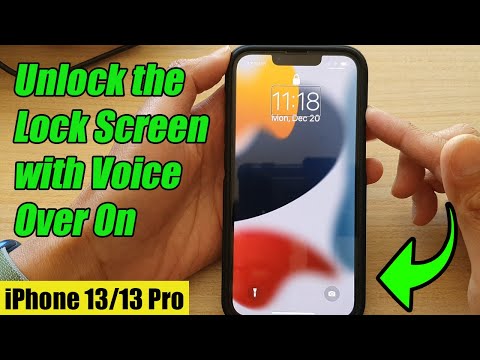 0:02:11
0:02:11
 0:00:54
0:00:54
 0:10:47
0:10:47
 0:00:43
0:00:43
 0:02:25
0:02:25
 0:07:21
0:07:21