filmov
tv
Use your iPad as an HDMI GAMING MONITOR!

Показать описание
How to use your iPad as a HDMI gaming monitor, or any other external monitor! Includes lag tests and solutions!
✅ What you need :
Other iPad videos :
⚡ Featured :
📼 Timestamps :
• 0:00 - How to set up
• 2:18 - Gaming, Lag Tests, & Lag Solution!
• 5:49 - Mac & Camera Tests
• 6:51 - The Good, The Bad...
-
• Links provided are affiliated & help support the channel •
#ipad #gaming #ipadpro #apple #gamingmonitor
✅ What you need :
Other iPad videos :
⚡ Featured :
📼 Timestamps :
• 0:00 - How to set up
• 2:18 - Gaming, Lag Tests, & Lag Solution!
• 5:49 - Mac & Camera Tests
• 6:51 - The Good, The Bad...
-
• Links provided are affiliated & help support the channel •
#ipad #gaming #ipadpro #apple #gamingmonitor
How to get the MOST from your iPad
How I turned my iPad into a Productivity Machine
iPad - Complete Beginners Guide
Turn the iPad into a Laptop | How to use your iPad as a laptop
I tried using an iPad Mini as a phone.
10 useful things you can do on iPad!
The Ultimate iPad vs. Computer Showdown | Using your iPad as a Laptop?
6 iPad HACKS in 50 SECONDS! #shorts
How to Use Personal Voice on iPhone & iPad in iOS 18
Can You Use iPad as Your ONLY Computer?
New to iPad 2022: Full Tutorial
How I'm using iPad as a Software Developer
Make The Most Of Your iPad! ULTIMATE iPad Setup Guide 2022
6 Ways to Use Your iPad as a Teacher
How to get THE MOST from your iPad in 2023
iPad vs MacBook | iPad comparing | best Apple product
Can You Add Magsafe To An iPad Pro?😳 #shorts
I tried coding on my iPad for 7 days
iPad Guide for Students 2022 ✏️ Best iPad, apps, and accessories for students!
Use Your iPad as a Drawing Tablet for Any PC App!
INCREDIBLY USEFUL Apple Sidecar Tips Every iPad User Should Know!
Tips To Turn Your iPad Pro Into A Laptop Replacement
My iPad is My Computer. Here's Why.
How to Use Your iPad as a Second Monitor (on Windows & Mac)
Комментарии
 0:10:28
0:10:28
 0:09:47
0:09:47
 0:28:55
0:28:55
 0:04:41
0:04:41
 0:08:57
0:08:57
 0:05:06
0:05:06
 0:08:01
0:08:01
 0:00:43
0:00:43
 0:02:04
0:02:04
 0:10:29
0:10:29
 0:23:05
0:23:05
 0:06:11
0:06:11
 0:09:06
0:09:06
 0:18:41
0:18:41
 0:10:46
0:10:46
 0:00:30
0:00:30
 0:00:21
0:00:21
 0:07:25
0:07:25
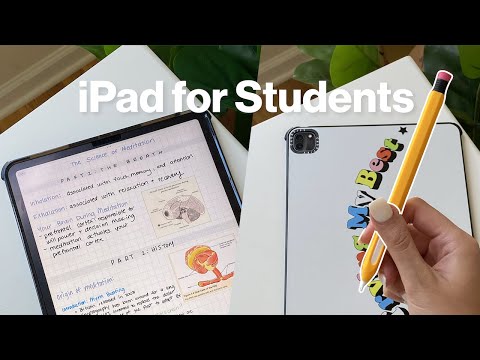 0:10:01
0:10:01
 0:03:59
0:03:59
 0:08:25
0:08:25
 0:09:13
0:09:13
 0:06:38
0:06:38
 0:05:41
0:05:41