filmov
tv
Working with MP4 H264 in DaVinci Resolve on Linux

Показать описание
DaVinci Resolve for Linux free edition does not import or export any H.264 or H.265 codec files (whether in a MP4, HKV, or MOV container) nor does it work with AAC at all (The $299 Studio version only handles the H.264 and H.265 video codecs but not the AAC audio codec). This is said to be a Linux licensing issue, so will not be receiving support on the free version of DaVinci Resolve.
I explain in this video how two batch files will help convert any MP4 from cameras or other sources into ready to import straight into DaVinci Resolve on Linux. The second batch files transcodes the massive Quicktime file that DaVinci Resolve renders, into a smaller, universally compatible, and easier to MP4 file to share or upload to YouTube.
The video ends off by explaining how to otherwise import the DaVinci Resolve woking project into a Windows version of DaVinci Resolve, to render it using the free Windows edition which will render to H.264 or H.265.
CHAPTERS:
---------------------------------------------------
Intro 00:00
The Linux Challenges 01:18
Benchmarks 03:35
Convert MP4 to DaVinci format 09:13
Convert DaVinci MOV to MP4 11:32
Parameters Breakdown 12:26
File Outputs 13:13
Convert HEIC to JPG 15:45
Demo convert MP4 for DaVinci 16:25
Demo convert MOV from DaVinci to MP4 17:37
Send DaVinci Project to Windows 19:44
Outro 25:17
LINKS:
---------------------------------------------------
FOLLOW ME:
---------------------------------------------------
#technology #davinciresolve #tutorial #linux
I explain in this video how two batch files will help convert any MP4 from cameras or other sources into ready to import straight into DaVinci Resolve on Linux. The second batch files transcodes the massive Quicktime file that DaVinci Resolve renders, into a smaller, universally compatible, and easier to MP4 file to share or upload to YouTube.
The video ends off by explaining how to otherwise import the DaVinci Resolve woking project into a Windows version of DaVinci Resolve, to render it using the free Windows edition which will render to H.264 or H.265.
CHAPTERS:
---------------------------------------------------
Intro 00:00
The Linux Challenges 01:18
Benchmarks 03:35
Convert MP4 to DaVinci format 09:13
Convert DaVinci MOV to MP4 11:32
Parameters Breakdown 12:26
File Outputs 13:13
Convert HEIC to JPG 15:45
Demo convert MP4 for DaVinci 16:25
Demo convert MOV from DaVinci to MP4 17:37
Send DaVinci Project to Windows 19:44
Outro 25:17
LINKS:
---------------------------------------------------
FOLLOW ME:
---------------------------------------------------
#technology #davinciresolve #tutorial #linux
Комментарии
 0:26:49
0:26:49
 0:14:43
0:14:43
 0:00:57
0:00:57
 0:07:27
0:07:27
 0:02:49
0:02:49
 0:02:24
0:02:24
 0:04:36
0:04:36
 0:00:33
0:00:33
 0:00:28
0:00:28
 0:09:27
0:09:27
 0:02:18
0:02:18
 0:02:35
0:02:35
 0:02:48
0:02:48
 0:02:16
0:02:16
 0:01:55
0:01:55
 0:01:39
0:01:39
 0:00:59
0:00:59
 0:10:44
0:10:44
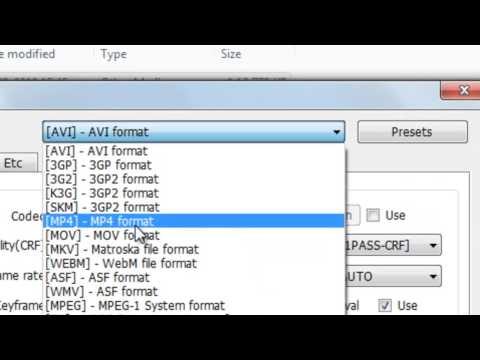 0:02:46
0:02:46
 0:01:52
0:01:52
 0:04:59
0:04:59
 0:02:09
0:02:09
 0:02:00
0:02:00
 0:05:09
0:05:09