filmov
tv
How to Add VST2 & VST3 Plugins to FL Studio 21 (2024 Update)

Показать описание
FL studio is one of the most popular DAWs on the market today. Within FL Studio is possible to extend it's capabilities through the process of adding third party VST plugins into the DAW. These plugins are going to be either VST2 or VST3 plugins and they usually come in the form of virtual instruments (i.e. piano, guitar, synth, drums etc.) or audio FX plugins (i.e. reverb, compression, EQ etc.).
In this tutorial, I'll show you how to add both VST2 as well as VST3 plugins within FL studio and then enable them to use them within your main workspace area.
VST Development & Design Agency
🎓 VST UI Design Course
🎓 No Code VST Development Course
Time Stamps
0:38: Managing VST Plugins
1:27 Add new VST folder
1:47 VST plugin details
2:43 Adding plugin in FL Studio
How to Add VST2 & VST3 Plugins to FL Studio 21 (2024 Update)
How to install plugins to FL Studio
Wohin VST PlugIns installieren?
How To Add Plugins To FL Studio 21 | How To Install VST Plugins
How to install a VST plugin in Windows
How To Add VST2 Audio Plugins to OBS Studio ✅ (For Beginners)
How to Install a VST in FL Studio | FL studio Installing Plugins
How to Install Plugins on Ableton
How To: Installing Plugins on Windows
Differences Between VST2 and VST3 Plugins
Plug-in Standards in Studio One (VST2/VST3/AU)
Ableton 11 Update VST GLITCH - How to Make your VST Plugins Appear
How to Install VST Plugins on Mac
Cakewalk Tutorial E02 • How to install VST Plugins in Cakewalk
Make ANY MICROPHONE in OBS Sound EXPENSIVE using VST Plugins [2023]
Cakewalk by Bandlab Tutorial - How to install VST Plugins in Cakewalk
REAPER How to Install VST Plugins & Programs
HOW TO LOAD VST'S AND PLUGINS IN CAKEWALK
How To Install VST3 Effects & Instruments Manually | FL Studio 21 Tutorial
Fix VSTs in MacOS - Even Simpler Tutorial
UPGRADE NOW! OBS Studio VST 3 SUPPORT Featuring Waves StudioRack 14
How to load VST in Pro Tools!
How to Organize VST Plugins in Ableton!
Cakewalk by Bandlab: How to Install and Manage VST Plugins
Комментарии
 0:03:40
0:03:40
 0:02:07
0:02:07
 0:07:51
0:07:51
 0:04:15
0:04:15
 0:05:22
0:05:22
 0:08:34
0:08:34
 0:02:53
0:02:53
 0:01:28
0:01:28
 0:15:13
0:15:13
 0:11:02
0:11:02
 0:04:07
0:04:07
 0:00:54
0:00:54
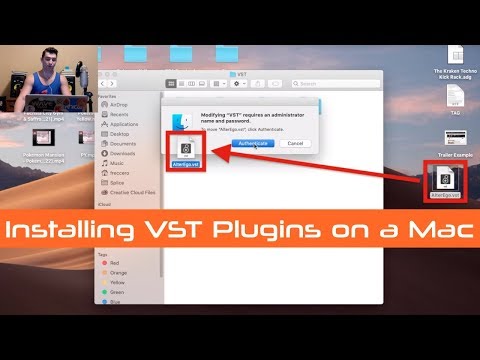 0:01:50
0:01:50
 0:14:09
0:14:09
 0:15:44
0:15:44
 0:04:21
0:04:21
 0:04:54
0:04:54
 0:09:05
0:09:05
 0:02:23
0:02:23
 0:02:40
0:02:40
 0:11:51
0:11:51
 0:01:34
0:01:34
 0:05:46
0:05:46
 0:14:26
0:14:26