filmov
tv
Cakewalk by Bandlab: How to Install and Manage VST Plugins

Показать описание
💡 *MY ABSOLUTE BEGINNERS GUIDE TO CAKEWALK COURSE* 💡
In this video we will be learning how to install and manage VST plugins in Cakewalk by Bandlab.
Common VST File Locations:
=== VST2 ===
C:\Program Files\VSTPlugins
C:\Program Files\Steinberg\VSTPlugins
C:\Program Files\Common Files\VST2
C:\Program Files\Common Files\Steinberg\VST2
32-bit plug-ins on 64-bit Windows: C:\Program Files (x86)\Steinberg\VstPlugins
=== VST3 ===
C:\Program Files\Common Files\VST3
32-bit VST3 plug-ins on 64-bit Windows: C:\Program Files (x86)\Common Files\VST3
🔉 Recommended Gear:
Note - Links provided in this video description may be affiliate links, meaning that if you choose to purchase products using these links, a small commission may be paid to me for referring you. Thanks for helping me and the channel.
🛒 Merchandise:
✉️ Let’s connect:
#Cakewalk #CreativeSauce #HomeStudio
In this video we will be learning how to install and manage VST plugins in Cakewalk by Bandlab.
Common VST File Locations:
=== VST2 ===
C:\Program Files\VSTPlugins
C:\Program Files\Steinberg\VSTPlugins
C:\Program Files\Common Files\VST2
C:\Program Files\Common Files\Steinberg\VST2
32-bit plug-ins on 64-bit Windows: C:\Program Files (x86)\Steinberg\VstPlugins
=== VST3 ===
C:\Program Files\Common Files\VST3
32-bit VST3 plug-ins on 64-bit Windows: C:\Program Files (x86)\Common Files\VST3
🔉 Recommended Gear:
Note - Links provided in this video description may be affiliate links, meaning that if you choose to purchase products using these links, a small commission may be paid to me for referring you. Thanks for helping me and the channel.
🛒 Merchandise:
✉️ Let’s connect:
#Cakewalk #CreativeSauce #HomeStudio
Cakewalk - Tutorial for Beginners in 13 MINUTES! [ COMPLETE ]
How To Use Cakewalk by Bandlab - Getting Started
How To Use Cakewalk By Bandlab From Setup To Mixdown
How To Use Cakewalk by Bandlab - Tutorial For Beginners (FREE DAW)
How To Use Cakewalk Tutorial For Beginners 👉 Creating Your First Song
Securing the FREE Cakewalk by Bandlab for future use!
How To Make a Song in Cakewalk - Gear, Recording, & Mixing for Beginners [Updated 2022]
Cakewalk by Bandlab: 5 Steps to a Better Mix
Free Cakewalk by BandLab Course for Beginners (Music DAW Tutorial)
Cakewalk by Bandlab: Mastering for Beginners
Cakewalk by BandLab Tutorial for Beginners
How to Create Beats in Cakewalk by Bandlab
How Is Cakewalk by BandLab and BandLab free?
Cakewalk by Bandlab: Gain Staging
How to create a song in Cakewalk by Bandlab
Mixing Vocals in Cakewalk by Bandlab
How to Record Vocals on Cakewalk for Beginners
Cakewalk Tutorial | Bandlab | How To Record (Beginner)
Easily Record Guitar in Cakewalk Tutorial
A Beginner's guide to Cakewalk (by Bandlab) for Composers
How To Use Cakewalk by Bandlab: Making Drum Beats
Making A SIMPLE but FIRE BEAT in Cakewalk by Bandlab
Einstieg für Anfänger mit Cakewalk by Bandlab
How To Use Cakewalk by Bandlab - Audio Basics
Комментарии
 0:13:31
0:13:31
 0:18:24
0:18:24
 0:35:57
0:35:57
 0:10:57
0:10:57
 0:26:43
0:26:43
 0:08:32
0:08:32
 0:10:55
0:10:55
 0:41:59
0:41:59
 0:58:55
0:58:55
 0:34:07
0:34:07
 0:25:30
0:25:30
 0:04:17
0:04:17
 0:10:28
0:10:28
 0:17:31
0:17:31
 0:15:47
0:15:47
 0:41:12
0:41:12
 0:01:07
0:01:07
 0:13:22
0:13:22
 0:11:11
0:11:11
 0:17:13
0:17:13
 0:32:05
0:32:05
 0:11:29
0:11:29
 0:36:52
0:36:52
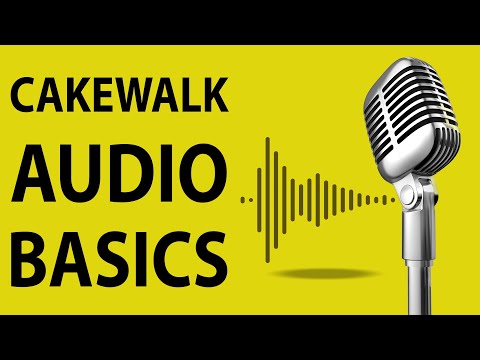 0:16:20
0:16:20