filmov
tv
How to enable motion detection hikvision DVR 4.0
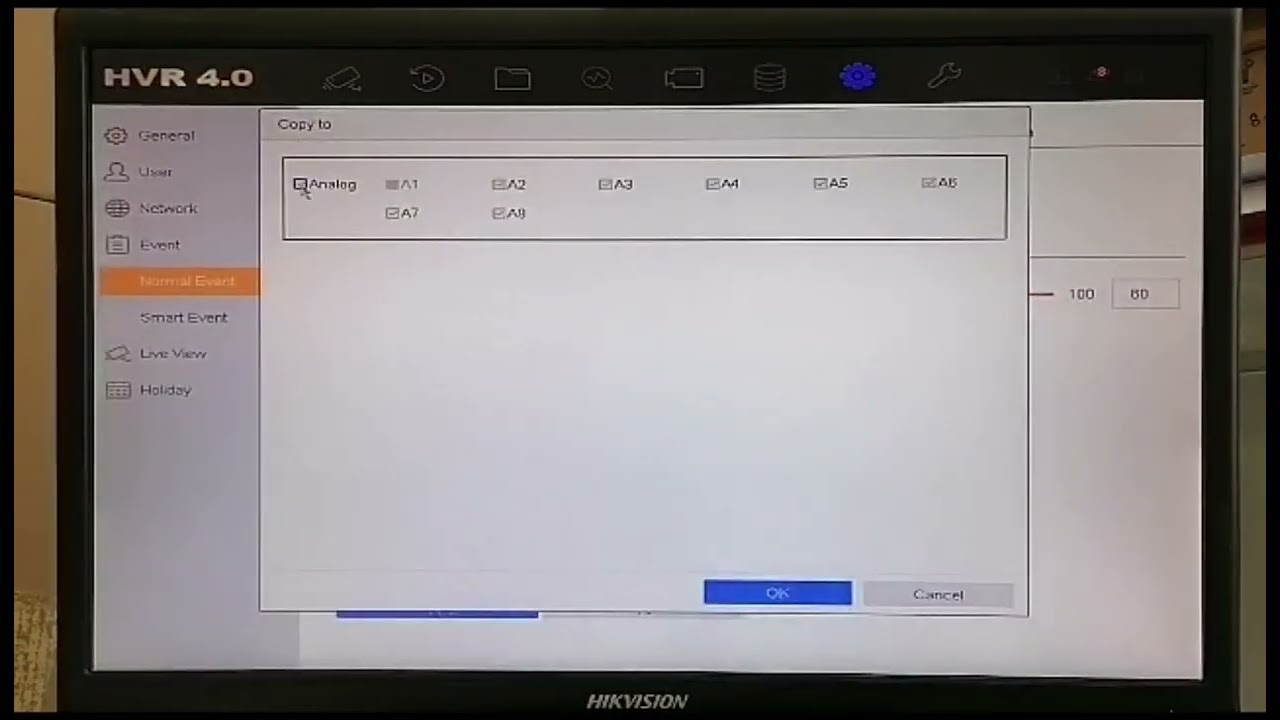
Показать описание
How do I turn on HIKvision motion detection?
Information
Log in to the HIKvision camera web UI.
Click the Configuration tab.
Click Advanced Configuration, and then Events (or Basic Events) on the left menu bar.
Click the Motion Detection Tab on the top.
Click the two checkboxes to enable BOTH Motion Detection AND Dynamic Analysis for Motion.
More
#hikvision
#followme
#securitycamera
#dvr
#video
Information
Log in to the HIKvision camera web UI.
Click the Configuration tab.
Click Advanced Configuration, and then Events (or Basic Events) on the left menu bar.
Click the Motion Detection Tab on the top.
Click the two checkboxes to enable BOTH Motion Detection AND Dynamic Analysis for Motion.
More
#hikvision
#followme
#securitycamera
#dvr
#video
 0:02:45
0:02:45
 0:03:31
0:03:31
 0:02:06
0:02:06
 0:02:07
0:02:07
 0:03:09
0:03:09
 0:03:27
0:03:27
 0:03:03
0:03:03
 0:16:54
0:16:54
 0:01:00
0:01:00
 0:00:55
0:00:55
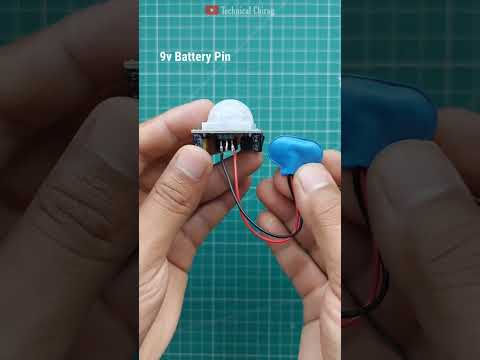 0:00:20
0:00:20
 0:00:24
0:00:24
 0:03:36
0:03:36
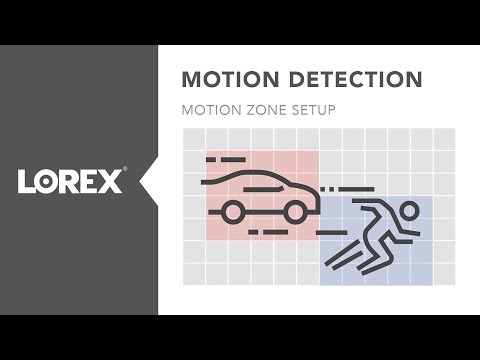 0:04:13
0:04:13
 0:04:43
0:04:43
 0:03:08
0:03:08
 0:08:04
0:08:04
 0:05:07
0:05:07
 0:08:15
0:08:15
 0:00:35
0:00:35
 0:05:53
0:05:53
 0:03:26
0:03:26
 0:02:11
0:02:11
 0:00:26
0:00:26