filmov
tv
How to Set up Motion Detection via the Reolink App, Client, or NVR

Показать описание
In this video, we’ll walk you through how to set up motion detection, including motion detection sensitivity, sensitivity schedule, and detection zones, via the Reolink App, Client, or NVR.
Setting up motion detection is an effective way to reduce false alarms and improve the accuracy of alerts. By setting detection sensitivity, you can actually adjust the detection distance, and the sensitivity schedule allows you to set different sensitivity value for different time periods. By setting motion detection zones, you can exclude areas where false alarms often occur, and anything within the zones will not trigger the alarm.
Timestamp:
00:00 Intro
00:18 Method 1: Set up Motion Detection on the Reolink App
00:22 For PoE Cameras & WiFi Cameras
01:36 For Battery-Powered Cameras
02:07 Method 2: Set up Motion Detection on the Reolink Client
02:21 For PoE Cameras & WiFi Cameras
02:50 For Battery-Powered Cameras
02:58 Method 3: Set up Motion Detection on the Reolink NVR
#Reolink
#Howto
#MotionDetection
Setting up motion detection is an effective way to reduce false alarms and improve the accuracy of alerts. By setting detection sensitivity, you can actually adjust the detection distance, and the sensitivity schedule allows you to set different sensitivity value for different time periods. By setting motion detection zones, you can exclude areas where false alarms often occur, and anything within the zones will not trigger the alarm.
Timestamp:
00:00 Intro
00:18 Method 1: Set up Motion Detection on the Reolink App
00:22 For PoE Cameras & WiFi Cameras
01:36 For Battery-Powered Cameras
02:07 Method 2: Set up Motion Detection on the Reolink Client
02:21 For PoE Cameras & WiFi Cameras
02:50 For Battery-Powered Cameras
02:58 Method 3: Set up Motion Detection on the Reolink NVR
#Reolink
#Howto
#MotionDetection
Комментарии
 0:18:32
0:18:32
 0:17:35
0:17:35
 0:08:28
0:08:28
 0:04:35
0:04:35
 0:28:37
0:28:37
 0:07:29
0:07:29
 0:01:00
0:01:00
 0:03:31
0:03:31
 0:00:52
0:00:52
 0:03:36
0:03:36
 0:04:49
0:04:49
 0:08:20
0:08:20
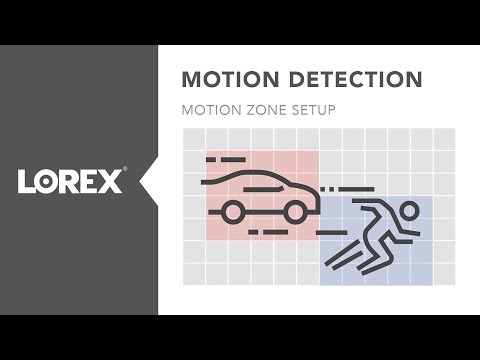 0:04:13
0:04:13
 0:03:27
0:03:27
 0:02:06
0:02:06
 0:02:26
0:02:26
 0:17:27
0:17:27
 0:09:53
0:09:53
 0:00:18
0:00:18
 0:03:29
0:03:29
 0:01:01
0:01:01
 0:01:37
0:01:37
 0:00:53
0:00:53
 0:00:26
0:00:26