filmov
tv
OpenGL 3D Game Tutorial 29: Mouse Picking

Показать описание
LWJGL tutorial series on how to create a 3D Java game with OpenGL!
Using ray casting this week to implement 3D mouse picking!
End of video music- Kai Engel, "Waking Stars":
Using ray casting this week to implement 3D mouse picking!
End of video music- Kai Engel, "Waking Stars":
OpenGL 3D Game Tutorial 29: Mouse Picking
OpenGL/C++ 3D Tutorial 29 - Window creation function with custom options!
Clipping And Viewport Mapping // OpenGL Tutorial #29
OpenGL 3D Game Tutorial 28: Day/Night
OpenGL 3D Game Tutorial 34: Particle Effects
OpenGL 3D Game Tutorial 31: Normal Mapping
OpenGL 3D Game Tutorial 30: Cel Shading
OpenGL 3D Game Tutorial 10: Loading 3D Models
OpenGL Tutorial 29 - HDR (High-Dynamic-Range)
OpenGL 3D Game Tutorial 2: VAOs and VBOs
OpenGL 3D Game Tutorial 18: Player Movement
OpenGL 3D Game Tutorial 37: Procedural Terrain
OpenGL 3D Game Tutorial 26: Point Lights
OpenGL 3D Game Tutorial 17: Multitexturing
OpenGL 3D Game Tutorial 19: 3rd Person Camera
OpenGL 3D Game Tutorial 27: Skybox
OpenGL 3D Game Tutorial 23: Texture Atlases
OpenGL 3D Game Tutorial 24: Rendering GUIs
OpenGL 3D Game Tutorial 25: Multiple Lights
OpenGL 3D Game Tutorial 21: Terrain Height Maps
OpenGL Course - Create 3D and 2D Graphics With C++
OpenGL 3D Game Tutorial 48: Multiple Render Targets
OpenGL Part 2 - Render Meshes with your Video Card, Keyboard Input Setup, Window Viewports
OpenGL/C++ 3D Tutorial 31 - Game class (2) (Copying stuff over...)
Комментарии
 0:16:03
0:16:03
 0:17:07
0:17:07
 0:11:02
0:11:02
 0:13:33
0:13:33
 0:20:33
0:20:33
 0:21:45
0:21:45
 0:05:20
0:05:20
 0:16:38
0:16:38
 0:02:56
0:02:56
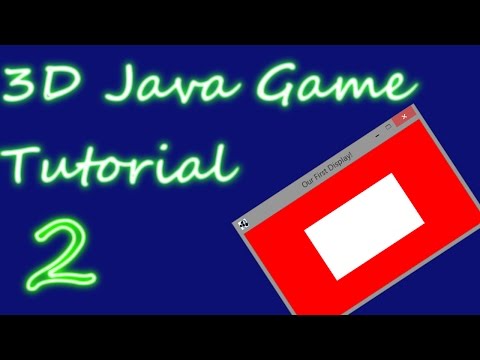 0:16:25
0:16:25
 0:15:34
0:15:34
 0:16:41
0:16:41
 0:08:51
0:08:51
 0:16:29
0:16:29
 0:15:11
0:15:11
 0:20:47
0:20:47
 0:09:37
0:09:37
 0:16:00
0:16:00
 0:13:05
0:13:05
 0:09:16
0:09:16
 1:46:24
1:46:24
 0:15:08
0:15:08
 0:26:51
0:26:51
 0:13:15
0:13:15