filmov
tv
OpenGL 3D Game Tutorial 23: Texture Atlases

Показать описание
LWJGL tutorial series on how to create a 3D Java game with OpenGL!
Adding texture atlas support this week!
Models and Textures:
End of video music- Kai Engel, "Waking Stars":
Adding texture atlas support this week!
Models and Textures:
End of video music- Kai Engel, "Waking Stars":
OpenGL 3D Game Tutorial 23: Texture Atlases
OpenGL Tutorial 23 - Drawing A Cube
OpenGL 3D Game Tutorial 24: Rendering GUIs
OpenGL 3D Game Tutorial 2: VAOs and VBOs
OpenGL 3D Game Tutorial 38: Shadow Mapping (1/2)
OpenGL 3D Game Tutorial 28: Day/Night
OpenGL 3D Game Tutorial 16: Fog
OpenGL 3D Game Tutorial 37: Procedural Terrain
OpenGL 3D Game Tutorial 20: Mipmapping
OpenGL 3D Game Tutorial 9: OBJ File Format
OpenGL 3D Game Tutorial 27: Skybox
OpenGL Course - Create 3D and 2D Graphics With C++
OpenGL 3D Game Engine
OpenGL 3D Game Tutorial 19: 3rd Person Camera
WebGL 3D Graphics Explained in 100 Seconds
OpenGL 3D Game Tutorial 4: Introduction to Shaders
Best Programming Languages #programming #coding #javascript
OpenGL lesson 8 - 3D world
OpenGL/C++ 3D Tutorial 23 - Material class (Seperating the look from the vertex data!)
pov: you're coding a 3d engine
C++ OpenGL 3D Game Tutorial 5: Animations
OpenGL 3D Game Tutorial 6: Texturing
OpenGL Tutorial 23 - Blinn-Phong Lighting
OpenGL 3D Game Tutorial 21: Terrain Height Maps
Комментарии
 0:09:37
0:09:37
 0:15:42
0:15:42
 0:16:00
0:16:00
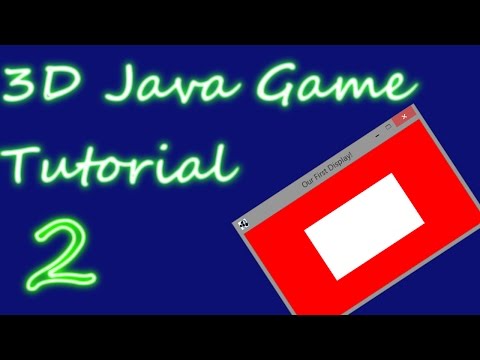 0:16:25
0:16:25
 0:20:00
0:20:00
 0:13:33
0:13:33
 0:10:20
0:10:20
 0:16:41
0:16:41
 0:04:21
0:04:21
 0:07:19
0:07:19
 0:20:47
0:20:47
 1:46:24
1:46:24
 0:00:55
0:00:55
 0:15:11
0:15:11
 0:02:07
0:02:07
 0:08:55
0:08:55
 0:00:16
0:00:16
 0:00:20
0:00:20
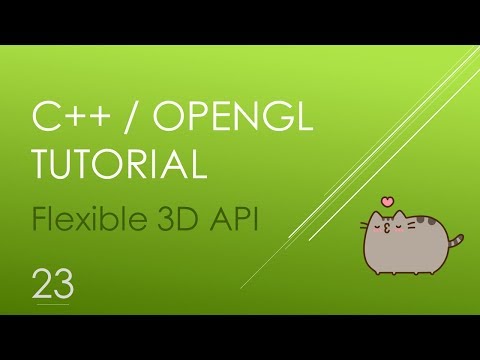 0:22:13
0:22:13
 0:00:30
0:00:30
 0:34:46
0:34:46
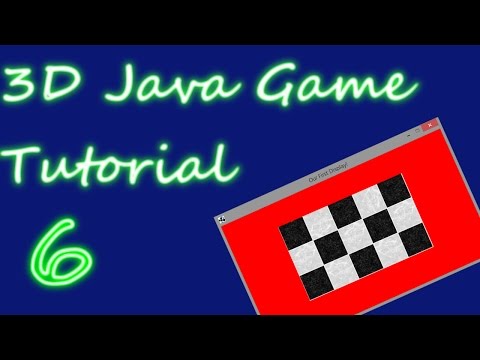 0:15:54
0:15:54
 0:02:00
0:02:00
 0:09:16
0:09:16