filmov
tv
GIMP Basics: Text Tool In-Depth Tutorial

Показать описание
In this GIMP 2.10 tutorial, I show you an in-depth look at the Text Tool. This feature spotlight shows you where to find the tool, how to access and use the various Text Tool Options, how create a dynamic text box, how to style your text, and how to add effects to your text. This tutorial will cover everything beginners want to know about the text tool and text layers.
0:00 - Intro & Resources
0:50 - How to Add Text in GIMP
1:25 - Types of Text Boxes
3:06 - Text Layers
4:17 - Tool Options vs. Text Toolbox
5:18 - Changing Your Font
7:19 - Changing Font Size
7:44 - GIMP Text Editor
8:46 - Antialiasing & Hinting
10:17 - Changing Text Color
10:35 - Text Alignment
11:35 - Text, Line & Letter Spacing
13:48 - Changing Your Text Language
14:18 - Text Toolbox In-Depth
15:25 - Moving Text
16:13 - Text Context Menu
16:45 - Opening Text Files (Importing Paragraph Text)
20:14 - Creating Paths from Text
22:03 - Putting Text on a Path
23:53 - Changing Text Orientation
26:00 - Layer Menu Text Options
26:42 - How Text Effects Work on Text Layers
30:44 - Final Thoughts
Visit our website for more text and video tutorials:
Enroll in Our GIMP Photo Editing Masterclass:
Thanks to our Diamond Level Patrons who support us on Patreon!
Ken Brewer
Dilli Contradiction
Thanks to our Gold Level Patrons who support us on Patreon!
BashMurals
commodore256
Cedric Debono
Jamie Fraser
Judd West
Thanks to our Silver Level Patrons who support us on Patreon!
Stephanie Paynter
Support our channel and help us grow by becoming a Patron today - and get cool rewards in return:
See how you can help out the GIMP Team:
Download the latest version of GIMP 2.10:
Twitter: @DaviesMediaDes
#TextTool #GIMPBasics #GIMP
0:00 - Intro & Resources
0:50 - How to Add Text in GIMP
1:25 - Types of Text Boxes
3:06 - Text Layers
4:17 - Tool Options vs. Text Toolbox
5:18 - Changing Your Font
7:19 - Changing Font Size
7:44 - GIMP Text Editor
8:46 - Antialiasing & Hinting
10:17 - Changing Text Color
10:35 - Text Alignment
11:35 - Text, Line & Letter Spacing
13:48 - Changing Your Text Language
14:18 - Text Toolbox In-Depth
15:25 - Moving Text
16:13 - Text Context Menu
16:45 - Opening Text Files (Importing Paragraph Text)
20:14 - Creating Paths from Text
22:03 - Putting Text on a Path
23:53 - Changing Text Orientation
26:00 - Layer Menu Text Options
26:42 - How Text Effects Work on Text Layers
30:44 - Final Thoughts
Visit our website for more text and video tutorials:
Enroll in Our GIMP Photo Editing Masterclass:
Thanks to our Diamond Level Patrons who support us on Patreon!
Ken Brewer
Dilli Contradiction
Thanks to our Gold Level Patrons who support us on Patreon!
BashMurals
commodore256
Cedric Debono
Jamie Fraser
Judd West
Thanks to our Silver Level Patrons who support us on Patreon!
Stephanie Paynter
Support our channel and help us grow by becoming a Patron today - and get cool rewards in return:
See how you can help out the GIMP Team:
Download the latest version of GIMP 2.10:
Twitter: @DaviesMediaDes
#TextTool #GIMPBasics #GIMP
Комментарии
 0:31:11
0:31:11
 0:05:30
0:05:30
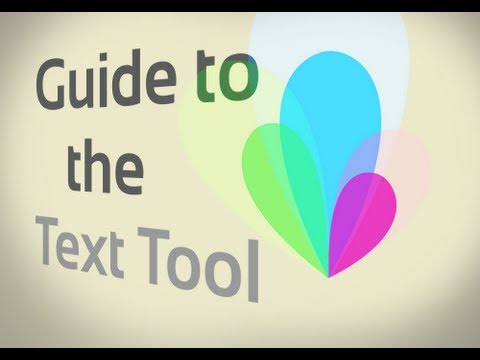 0:05:19
0:05:19
 0:19:01
0:19:01
 0:11:16
0:11:16
 0:07:27
0:07:27
 0:08:35
0:08:35
 0:13:00
0:13:00
 0:16:01
0:16:01
 0:07:11
0:07:11
 0:36:42
0:36:42
 0:14:59
0:14:59
 0:04:41
0:04:41
 0:04:11
0:04:11
 0:12:50
0:12:50
 0:00:58
0:00:58
 0:08:49
0:08:49
 1:46:25
1:46:25
 0:17:09
0:17:09
 0:16:46
0:16:46
 0:07:43
0:07:43
 0:22:40
0:22:40
 0:00:51
0:00:51
 0:06:44
0:06:44