filmov
tv
GIMP | Text Tool

Показать описание
[Jump to Section]
Intro: 00:00
Overview: 0:09
Creating Text/Text-boxes: 0:17
Main Tool Options
Changing Font: 1:14
Changing Size: 1:22
Antialiasing: 1:43
Hinting: 2:00
Changing Color: 2:24
Justify: 2:33
Spacing (indentation, line spacing, and kerning: 3:19
Box: 3:49
Language: 4:34
Text Box Tool Options: 4:56
Weight and Formatting: 5:26
Use Editor: 5:41
From Left to Right: 6:11
From Right to Left: 6:17
Vertical Orientations: 6:25
The text tool allows us to add text to our project...who would've thought? This tool has a couple different editors, all that introduce new effects. The pop out editor introduces typing direction and alignment, allowing you to type words
o
n
t
o
p
of one another.
Intro: 00:00
Overview: 0:09
Creating Text/Text-boxes: 0:17
Main Tool Options
Changing Font: 1:14
Changing Size: 1:22
Antialiasing: 1:43
Hinting: 2:00
Changing Color: 2:24
Justify: 2:33
Spacing (indentation, line spacing, and kerning: 3:19
Box: 3:49
Language: 4:34
Text Box Tool Options: 4:56
Weight and Formatting: 5:26
Use Editor: 5:41
From Left to Right: 6:11
From Right to Left: 6:17
Vertical Orientations: 6:25
The text tool allows us to add text to our project...who would've thought? This tool has a couple different editors, all that introduce new effects. The pop out editor introduces typing direction and alignment, allowing you to type words
o
n
t
o
p
of one another.
GIMP Basics: Text Tool In-Depth Tutorial
Gimp: Course For Beginners 4: Text Tool
GIMP Tutorial: Wrap Text Around A Circle
Gimp Lesson 11 | Text Basics for Beginners
How to Create Vertical Text in GIMP | Text Tool Basics
GIMP | Text Tool
GIMP Basics: The Text Tool
How to Outline Text in Gimp
How to Create a Text On Path Effect in Gimp
Gimp 2.8 Text Tool
Text Tool & Titles Guide for Beginners in GIMP - 2021 Tutorial
How to Easily Create Curved Text in GIMP | GIMP Basics Tutorial
Create Glowing Neon Text with GIMP
Remove / Erase From Scene - GIMP
Text Behind Object in GIMP with Layer Mask
Vertical text in GIMP.
Gimp Quick Tutorial - Picture In Text
How To Put Text On a Circle Path in GIMP | Fix Upside Down Text Too
Text Behind Object in GIMP
Text Along Path - GIMP 2.8 Tutorial For Beginners
Adding text to a picture using GIMP 2.10 tutorial
GIMP Text Effects Tutorial {Dripping Paint}
GIMP Tutorial: Photographic Text
How to Edit Text in GIMP
Комментарии
 0:31:11
0:31:11
 0:05:30
0:05:30
 0:08:49
0:08:49
 0:11:16
0:11:16
 0:04:11
0:04:11
 0:07:27
0:07:27
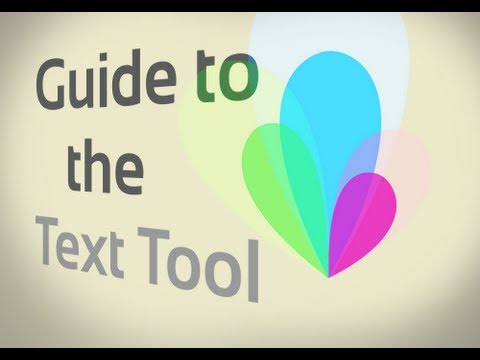 0:05:19
0:05:19
 0:02:15
0:02:15
 0:03:22
0:03:22
 0:08:19
0:08:19
 0:19:01
0:19:01
 0:06:44
0:06:44
 0:10:21
0:10:21
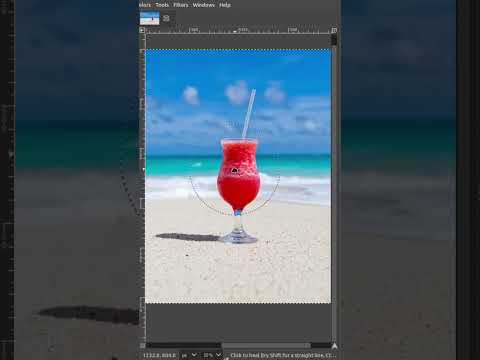 0:00:28
0:00:28
 0:00:36
0:00:36
 0:00:58
0:00:58
 0:01:49
0:01:49
 0:07:56
0:07:56
 0:00:57
0:00:57
 0:07:54
0:07:54
 0:04:16
0:04:16
 0:09:03
0:09:03
 0:06:12
0:06:12
 0:01:09
0:01:09